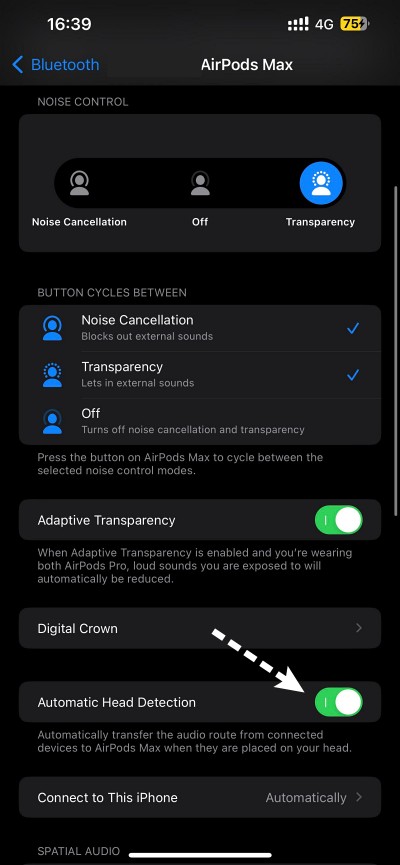In this guide, we will show you a couple of potential workarounds to fix the issue of AirPods Max disconnecting from iPhone/iPad/Mac. These over-the-ear wireless headphones provide high-fidelity audio which when combined with impressive Active Noise Cancellation, spatial audio, and adaptive EQ provides some of the absolute best audio quality out there. However, in spite of all the goodies that it has to offer, it isn’t free from its fair share of issues either.
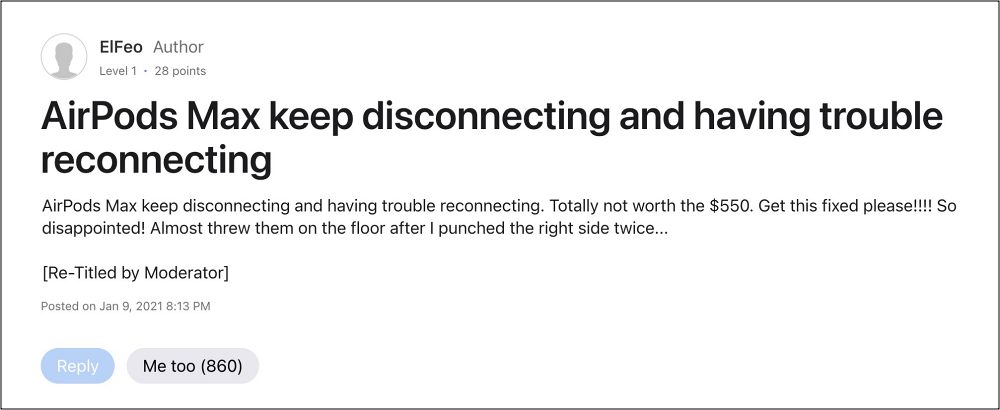
In this regard, numerous users have voiced their concern that their AirPods Max is frequently disconnecting from their iPhone/iPad/Mac. This intermittent connection issue tends to completely disrupt the listening experience. For many, this issue has been going on since iOS 14 and macOS Big Sur 11, so it has been over a couple of years, but the Cupertino giant is yet to address it. With that said, we did stumble upon a couple of workarounds that should help you rectify this issue. So without further ado, let’s check them out.
Table of Contents
Fix AirPods Max Disconnecting from iPhone/iPad/Mac

It is recommended that you try out each of the below-mentioned workarounds and then see which one spells out success. So with that in mind, let’s get started.
FIX 1: Disable Automatic Head Detection
According to a few affected users, turning off this feature did the job for them. So do give it a try using the below-listed steps and check out the results:
- On iPhone, iPad, or iPod touch: Go to Settings, tap the name of your AirPods near the top of the screen, then turn Automatic Head Detection on or off.

- On Mac: Choose Apple menu > System Settings, click the name of your AirPods in the sidebar (you may need to scroll down), then turn “Automatic head detection” on or off.
FIX 2: Reset AirPods Max
If turning off Automatic Head Detection didn’t do the job, then your last course of action should be to reset your AirPods Max to its factory default state. To do so, press and hold the noise control button and the Digital Crown for 15 seconds, until the LED flashes amber, then white. With this, the reset stands complete and you could now connect it to your iPhone or Mac without any issues.

So these were the two different methods that should help you fix the issue of AirPods Max disconnecting from iPhone/iPad/Mac. If you have any queries concerning the aforementioned steps, do let us know in the comments. We will get back to you with a solution at the earliest.