In this guide, we will show you a nifty method to check the battery cycle count on your iPhone and iPad. In the simplest of terms, a Battery Cycle refers to one full drain of a battery’s charge [i.e. from 100 to 0%]. It doesn’t have to happen all at once. For instance, if your device battery drops from 100 to 30% then you charge it back to 100% after which it drains to 30%, then that will constitute one cycle.
Keeping this definition in mind, we could infer that the lower your device’s battery cycle count, the “healthier” its battery is. In this regard, while you could easily check the battery health on your iPhone however that is not the case with iPad. Hence getting to know your iPad’s battery cycle count could be of paramount importance. And in this guide, we will show you how to do just that. Follow along.
How to Check Battery Cycle Count on iPhone and iPad

In order to get this job done, you’ll have to use this shortcut file have been created by Redditor tgjames01 [the shortcut only works on iOS 16/iPad OS 16, not on 17]. Do not that simply importing this shortcut to the Shortcuts app will not do the job, you’ll also have to share the Analytics file with Apple. The files aren’t generated unless sharing with Apple is turned on. And it takes roughly 24hrs to generate the 1st one.
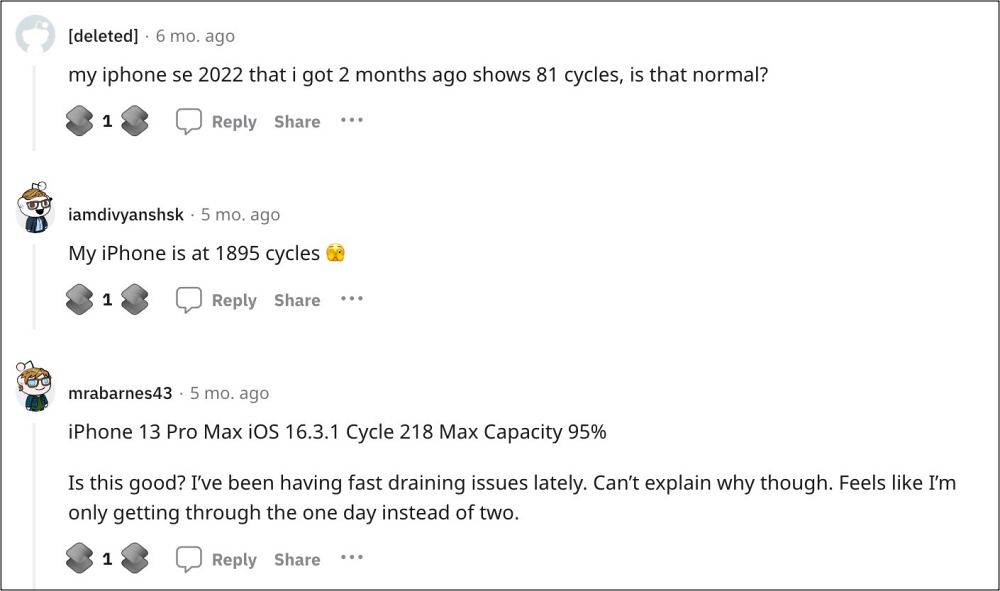
Once you checkmark all these requirements, you could then make use of the shortcut. Doing so will give you a log file named “Analytics-XXXX-XX-XX…“ [Xs are the date starting with the year] which will have the battery cycle information. So on that note, we round off this guide on how you could check the battery cycle count on your iPhone and iPad. If you have any queries concerning the aforementioned steps, do let us know in the comments.







