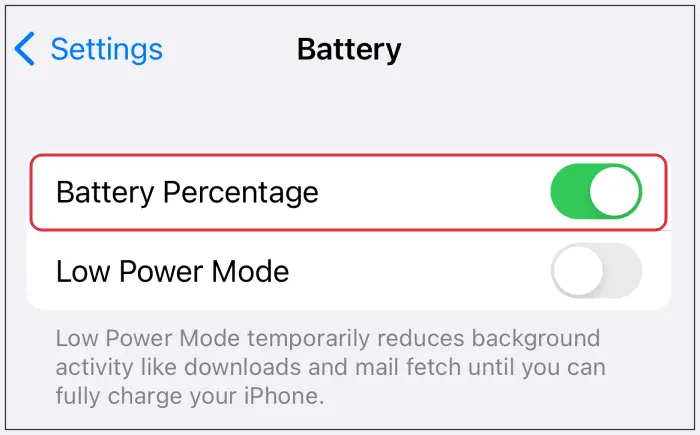In this guide, we will make you aware of the reason why the Battery Percentage is missing on your iPhone running iOS 16 and whether it is possible to bring it back. Till iPhone 8 and earlier models, the iPhone SE, and the older iPads, there was a basic yet crucial feature that allowed you to view the battery percentage directly from the Status bar.
However, ever since the ‘notched’ iPhone made its way, this functionality was removed. While you could still view the battery percent from the Control Center [a feature that is present since day 1 across all iPhones], but it didn’t translate to the best user experience. However, recently Apple rolled out the stable iOS 16 update.

And among the plethora of goodies that was listed in their changelog, one was the homecoming of the battery percent in the status bar. But even after installing the latest iOS 16 update, many users have voiced their concern that the Battery Percentage feature is missing from their iPhones. So why is that the case and more importantly, what you could do to bring it back? Read on.
Table of Contents
Battery Percentage is not supported on every iPhone running iOS 16
Yes, you read it right, the Battery Percentage feature is not supported across all the iPhones, even if they are running iOS 16. To be more specific, given below are the names of the iPhones on which the battery percentage would be not available, in spite of it running the latest iOS 16:
iPhone XR iPhone 11 iPhone 12 mini iPhone 13 mini
As far as the reason for the same is concerned, well, it could be Apple’s way of telling its users to upgrade to a newer iPhone and more importantly to its higher-end model. As before, the Mini and regular variants will be missing out on a lot of features.
How to Enable Battery Percentage on iPhone running iOS 16?
The battery percentage feature is supported on the following iPhones running iOS 16:
iPhone XS series iPhone 11 Pro, iPhone 11 Pro Max, iPhone 12, iPhone 12 Pro, iPhone 12 Pro Max, iPhone 13, iPhone 13 Pro, iPhone 13 Pro Max, iPhone 14 series
So if you own a below listed iPhone, then you should have no trouble enabling the battery percentage on your device:
- Head over to the Settings > Battery section on your device.
- Then enable the toggle next to Battery Percentage.

- You will now see the battery percentage on the top right of your screen.
Which iPhones Support Battery Percentage

iPhone XS series, the iPhone 11 Pro, the iPhone 11 Pro Max, the iPhone 12, the iPhone 12 Pro, the iPhone 12 Pro Max, the iPhone 13, the iPhone 13 Pro, the iPhone 13 Pro Max, and the iPhone 14 series will support the new Battery Percentage feature, granted that you have updated your device to the latest iOS 16 build.
Which iPhones Does Not Support Battery Percentage
The iPhone XR, iPhone 11, iPhone 12 Mini, and iPhone 13 Mini do not support Battery Percentage even if your device is running the latest iOS 16 update.
How to View Battery Percentage on iPhone XR, iPhone 11, iPhone 12 Mini, and iPhone 13 Mini
While you wouldn’t be able to make use of the latest iOS 16 feature to view the battery percentage, you still have a couple of other alternatives at hand to get hold of the current battery percentage. First off is the traditional route of viewing the percentage from the Control Center. Apart from that, you could also add a battery widget on your home screen and check out the remaining battery. Here’s how:
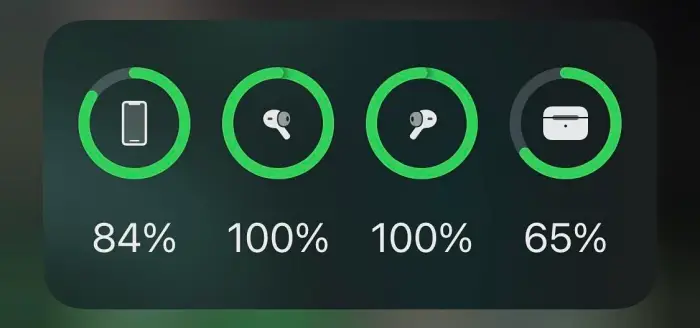
- To do so, long press anywhere on the home screen
- After that, tap on the plus icon situated at the top left.
- Then select Battery from the list and select the desired battery widget size.
- Finally, hit the Add Widget button.
With this, we come to the end of this guide. We hope this post was able to answer all your queries as to why the Battery Percentage is missing on your iPhone running iOS 16. If you have any queries concerning the aforementioned steps or wish to share your valuable opinions with us, then drop them in the comments section below.