Let’s check out the various methods to fix the no notifications and the lack of notifications previews issue from Facebook Messenger after iOS 15. The latest update released by the Cupertino giants has bought in a multitude of goodies with itself. The new SharePlay in FaceTime, revamped notifications, Live Texts, Focus Mode, and changes to the Safari browser are just some of the noteworthy ones.
However, it was also on the receiving end for a few uninvited guests. While most of these bugs have since been quashed, there are a few that still remains unanswered. One among them is the inability to get notifications from the Messenger app. As a result of this issue, users have to now manually open the app and then check if they have received any notifications or not. And that’s not it.
Many users have also complained that they are unable to check the content of the messages from the device’s notifications screen. Rather than showing the message previews, they are instead being greeted with the “You have a new notification prompt”. Judging by the track records of the social media giants, it seemed to be an issue from their end, more so after reports of similar incidents started pouring in for WhatsApp and Instagram apps as well.
However, apps like Waze and Telegram are also getting bugged with this issue, so it points out an issue with the latest iteration of the OS upgrade. With that said, there do seem to be a few workarounds that managed to fix the no notifications as well as the lack of notification preview issue from Facebook Messenger after the iOS 15 update. So without any further ado, let’s check them out.
Fix No Notifications from Facebook Messenger after iOS 15 update

At the time of writing, uninstalling and then reinstalling the app is the sole workaround that has worked out for many users. Do note that it isn’t a perfect fix, as some users are still facing this issue after performing a re-install. But for the ones that have spelled success, re-installing the app was the sole workaround that gave out a positive result.
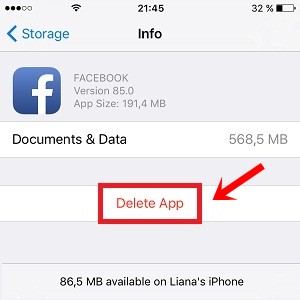
However, if you don’t wish to take this route, then there’s an alternate way out. You could also consider deleting the app data and cache files. This would be similar to what that the uninstallation process does in the first place, though you would be saved an additional step of downloading the app from the store. So go ahead and delete the app data, then launch it and sign in via your credentials. This should fix the no notifications issue from Facebook Messenger after the iOS 15 update.
Fix No Notifications Previews from Facebook Messenger after iOS 15
Now turning our attention towards the second issue, i.e. the inability to get hold of the message previews, there’s again a workaround that worked out for some of the users. What you need to do is head over to your device’s Settings menu and toggle (disable > re-enable) the Allow Previews option. This should refresh its settings and could then rectify the associated issue as well.
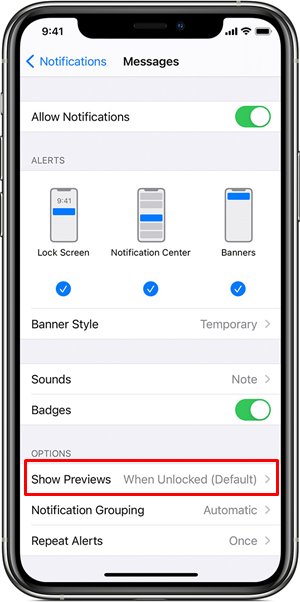
So with this, we round off the guide on how you could fix the no notifications and notifications previews issue from Facebook Messenger after iOS 15. As of now, there’s no official fix for both these issues. The above-mentioned workarounds are your best bet forward. With that said, if you know of any other workaround that has worked out for you, then do share with us in the comments section below.







