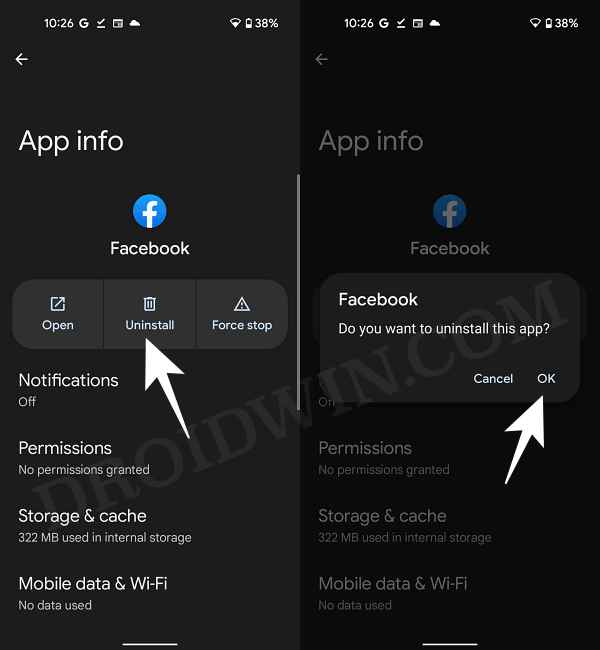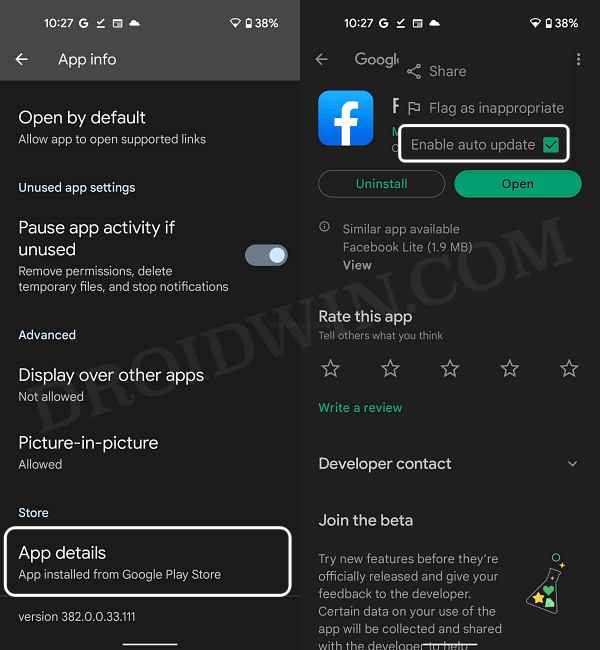In this guide, we will show you the steps to fix the issue of the back button not working in the Facebook app. When it comes to the social media domain, then the offering from Meta is still the go-to choice for the masses, with the other products from its parent company being its sole competitors! With that said, it occasionally tends to hit a roadblock or two in its otherwise bump-free journey.
In this regard, the latest bug to make its presence felt has resulted in the Facebook app’s back button not working along the expected lines. Whether it’s the back button on the three-button navigation style or swiping the edges of the screen in the gesture navigation, the back action isn’t registered in the app.
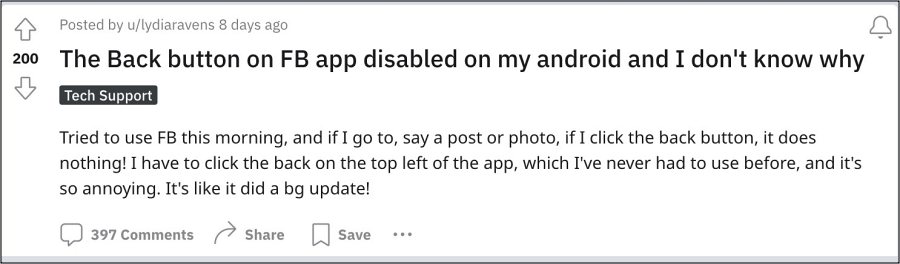
As a result of which, users are left with no choice but to use the back button present at the top left of the app, which doesn’t translate to the best usage experience. Fortunately, there does exist a nifty workaround that should help you rectify this issue. So. without further ado, let’s check it out.
Fix Facebook App Back Button not working
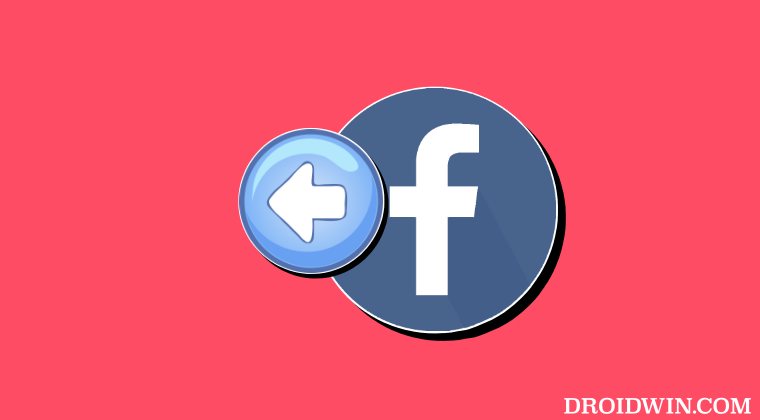
The bug has managed to creep into the latest app version 439 [its earlier version 438 didn’t had this issue]. So to rectify it, all you need to do is downgrade the app to its earlier working version and then turn off Play Store’s Auto Updates, or else, it will nullify this fix. So proceed with the below steps to implement this fix:
- Head over to Settings > Apps > See All Apps > Facebook.
- Then tap on Uninstall > OK in the confirmation prompt.

- Now download and install an older version of Facebook.
- Then go to Play Store and tap on the overflow icon at the top.
- Uncheck Enable Auto Update. You may now launch the app.

These were the steps to fix the issue of the back button not working in the Facebook app. If you have any queries concerning the aforementioned steps, do let us know in the comments. We will get back to you with a solution at the earliest.