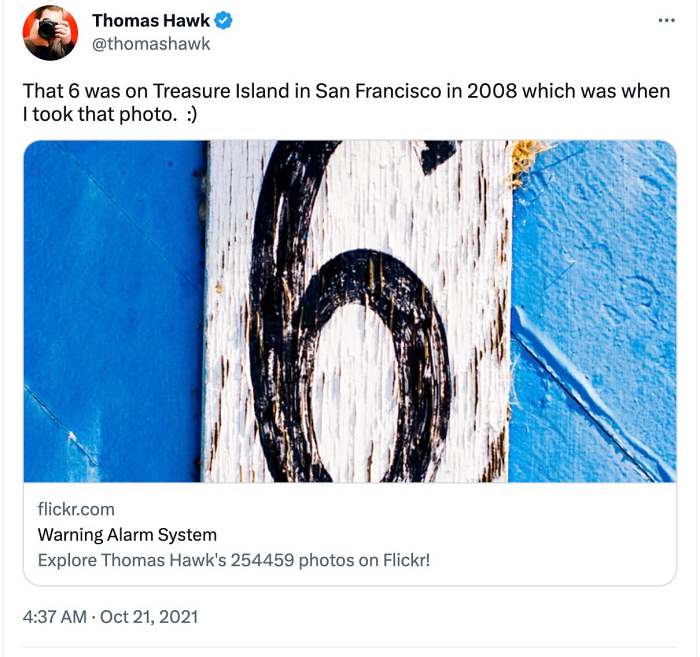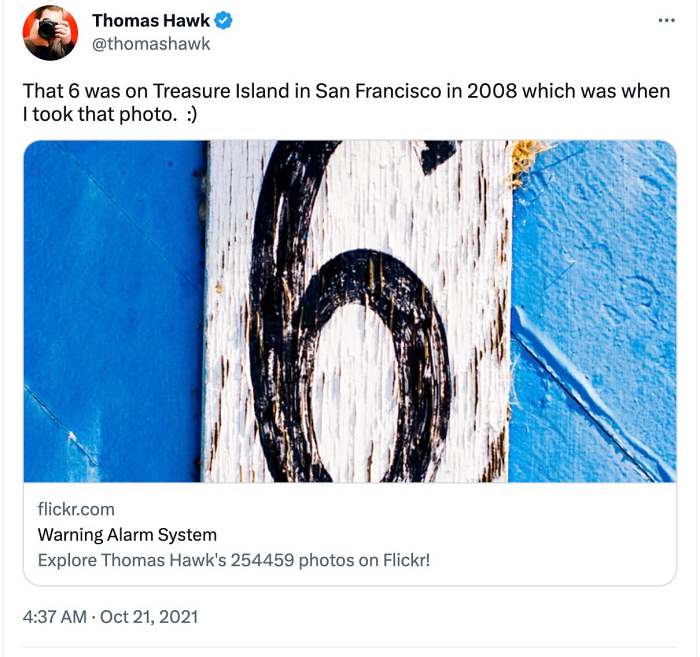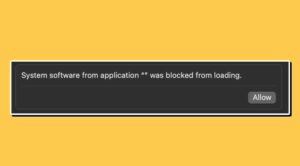As if the mystery surrounding the ownership of Bitcoin wasn’t intriguing enough, we now have another interesting piece of news up for grabs- every newer macOS build has a hidden copy of Nakamoto’s Bitcoin Whitepaper PDF file! This file is present from Mojave (10.14.0) to the current latest Ventura version (13.3) and could be accessed via the Terminal or Finder menu. So without any further ado, let’s show you the steps to get access to this hidden piece of the treasury on your Mac right away!
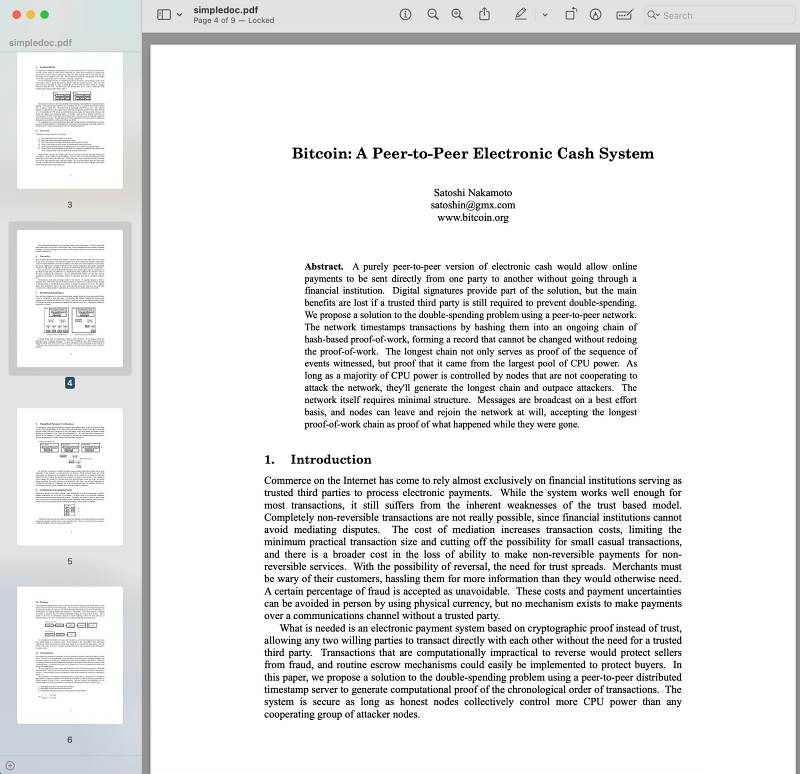
Table of Contents
How to Access Hidden Nakamoto’s Bitcoin Whitepaper PDF on your MacOS
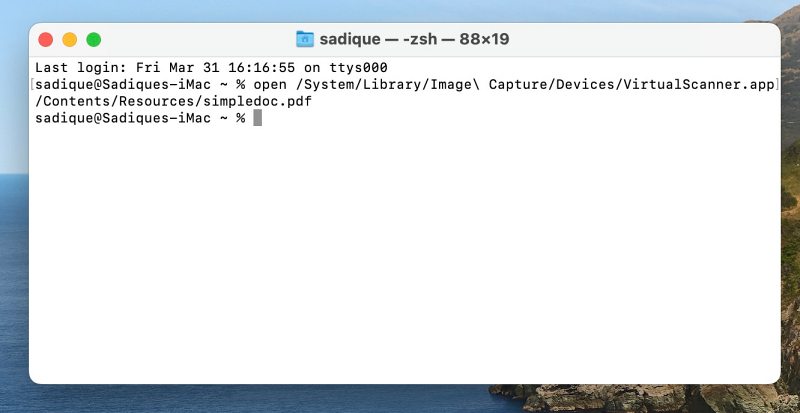
Via Terminal
- Go to Launchpad > Others > Terminal.
- Then copy-paste the below command in the Terminal:
open /System/Library/Image\ Capture/Devices/VirtualScanner.app/Contents/Resources/simpledoc.pdf

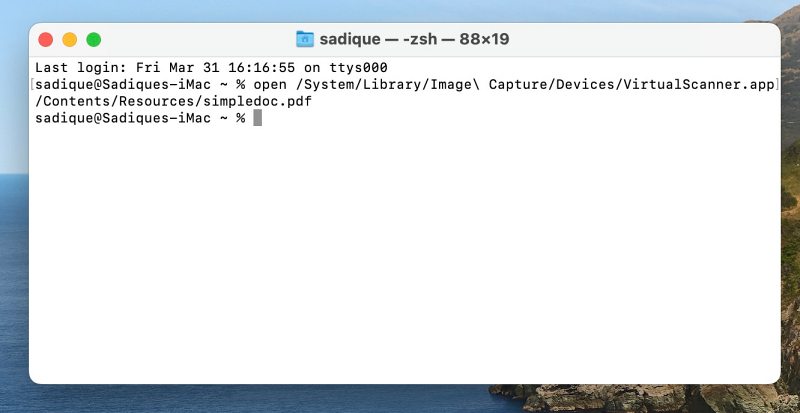
- It should straightaway open the Bitcoin Whitepaper PDF file on your Mac.
Via Finder
Launch Finder and go to the below location:
- Macintosh HD → System→Library→Image Capture→Devices folder
- Then right-click on VirtualScanner.app and Show Package Contents.

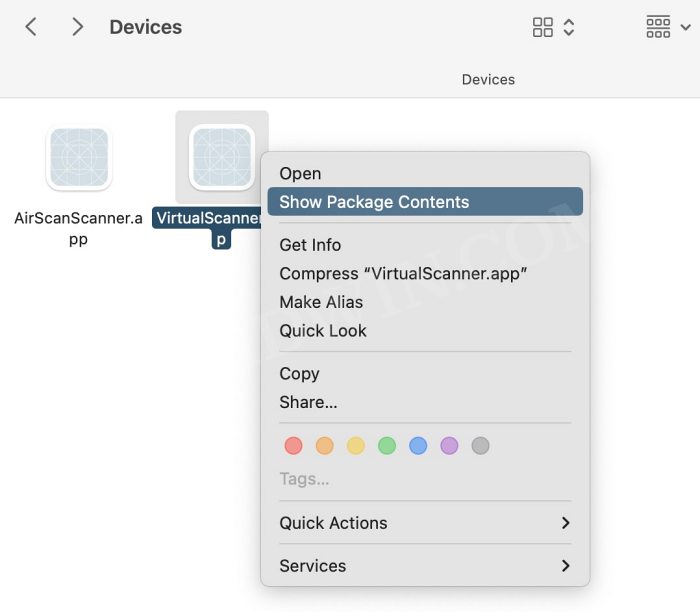
- Within that, go to the Contents→Resources folder and open simpledoc.pdf.

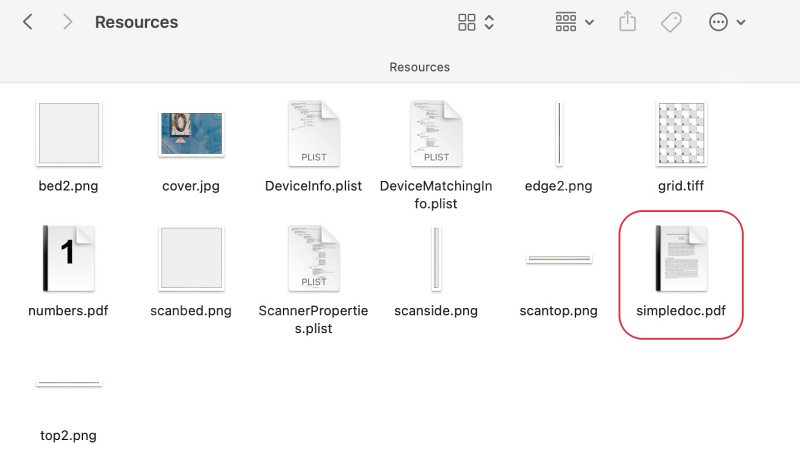
- The Bitcoin Whitepaper PDF file is now all yours!
There’s also a Warning Image on your Mac!
And that’s not it. There’s another rather concerning image present inside the same directory that might take you aback. Under the Resources folder, there’s an image that goes by the name cover.jpg and has the content spelling out “Warning. Alarm System: These premises monitored electronically“. This sign is present on Treasure Island in San Francisco Bay but what it’s exactly doing here is beyond anyone’s wildest guess!
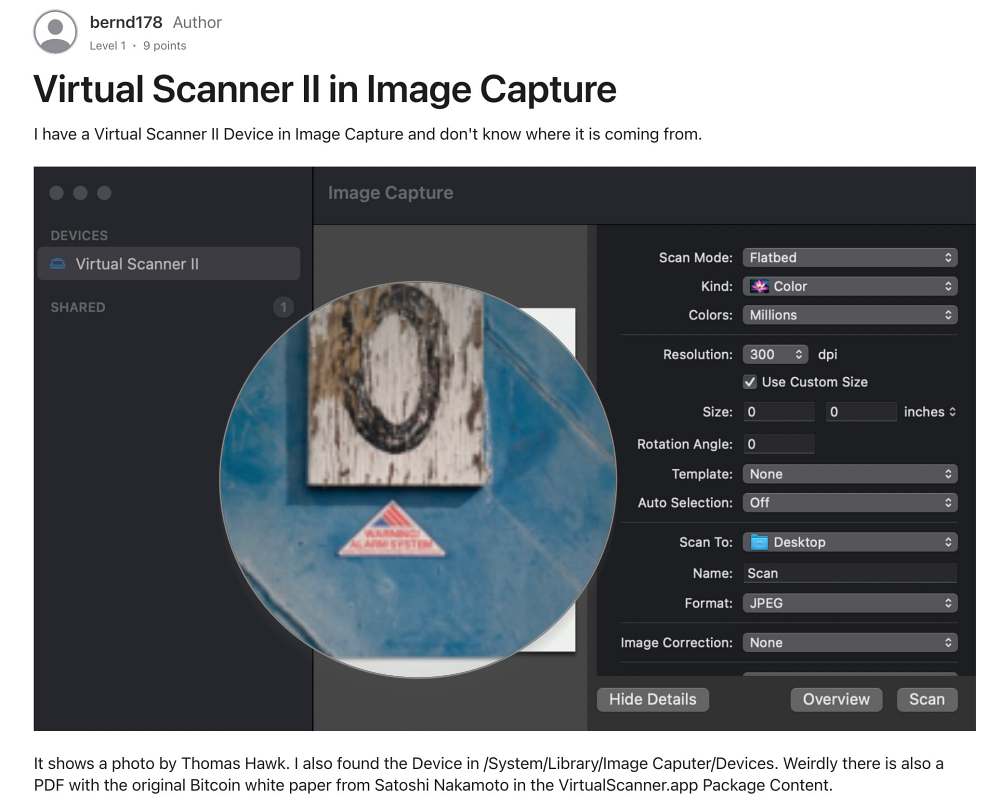
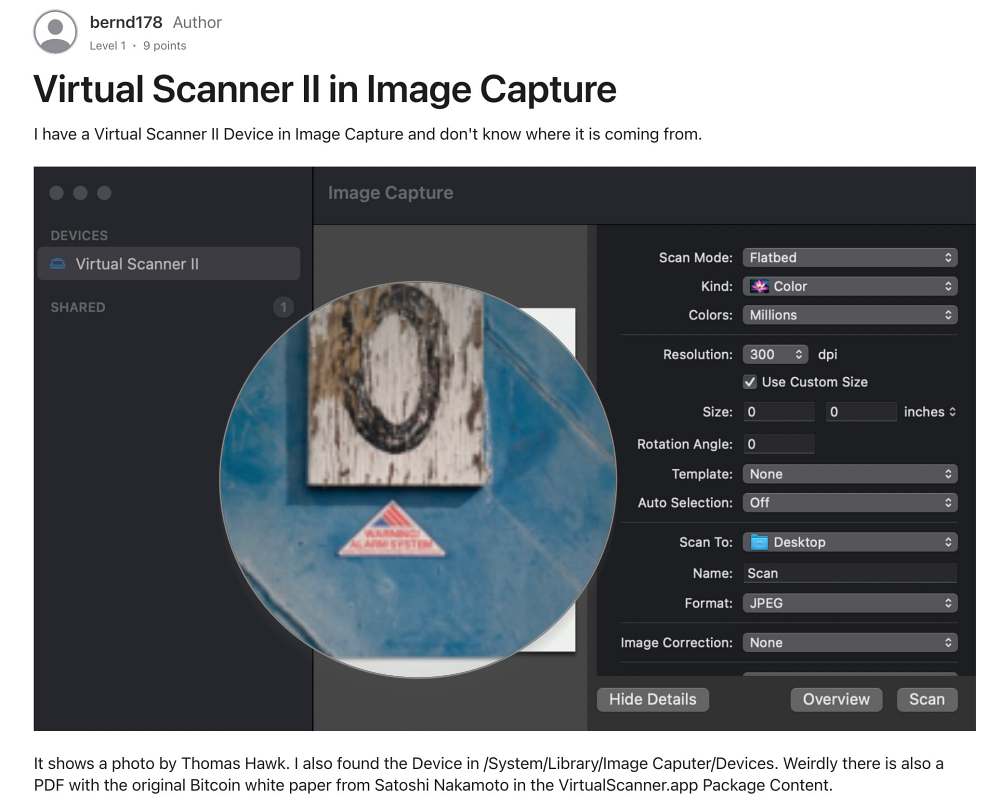
Some of these discoveries were first made by the user Josh D on Twitter and subsequently a similar query was asked on the Apple Support Forum as well, though nothing fruitful came out of the latter.
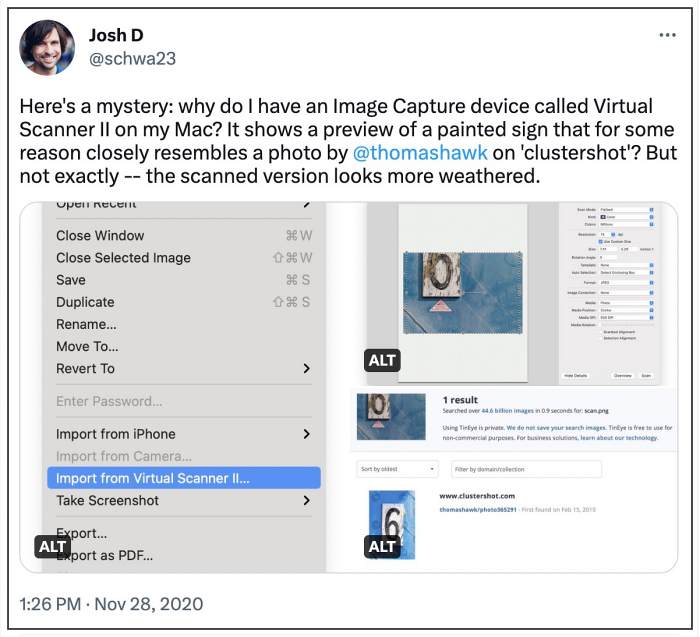
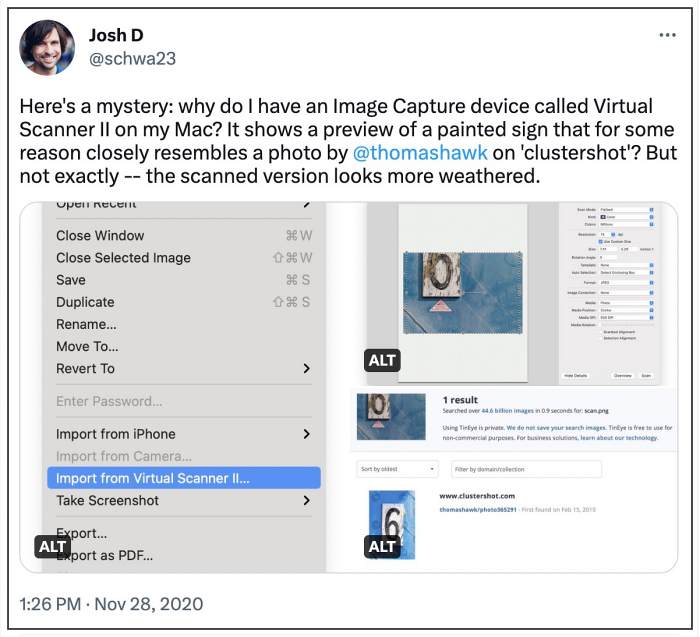
While the conspiracy theorists were simply busy finding who exactly is Nakamoto for the past decade or so, they now have a much more fascinating task in hand- deciphering why Apple of all companies decided to have the Bitcoin PDF in its last five OS builds and kept it buried deep inside the OS!
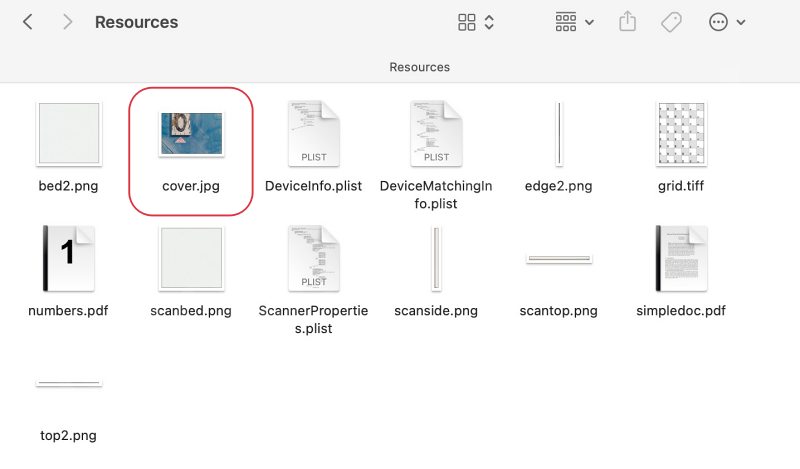
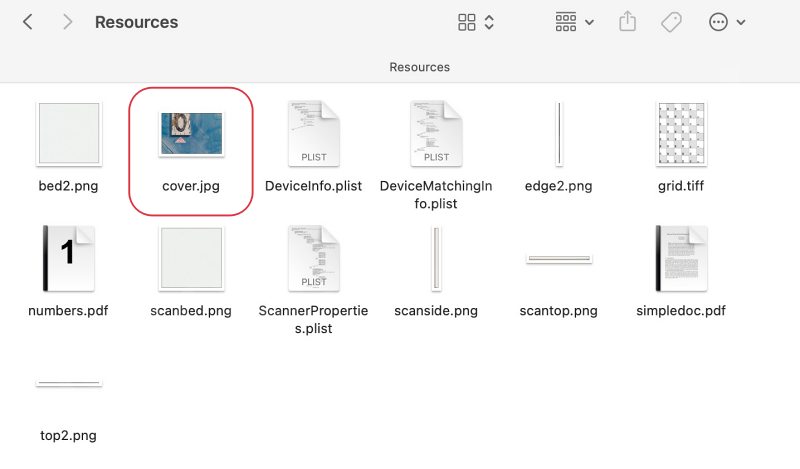
With that said, we would love to hear your views on the Cupertino giant’s decision to have this file [intentionally or otherwise] hidden in its ecosystem for the last five years. Moroever, even after users had raised a red flag a couple of years back, it still decided to incorporate it in the subsequent OS builds- that definitely poses some series questions that need answering. We leave it for the enthusiasts to decipher it for us!
UPDATE
The warning image might have been captured by Thomas Hawk way back in 2008.