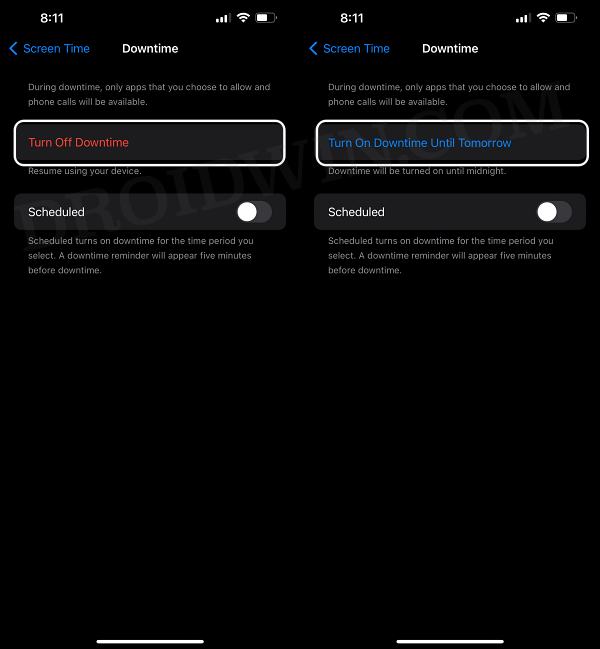In this guide, we will make you aware of a nifty workaround that might help you fix the issue of Downtime being enabled automatically on your iPhone. The OS from the Cupertino giant beholds a slew of features that would allow you to limit notifications and block distractions, including the likes of Focus Mode, Screen Time, and App Limits. Downtime could be considered as an amalgamation of all these features, though with the added flexibility of adding the desired apps and contacts to the whitelist.
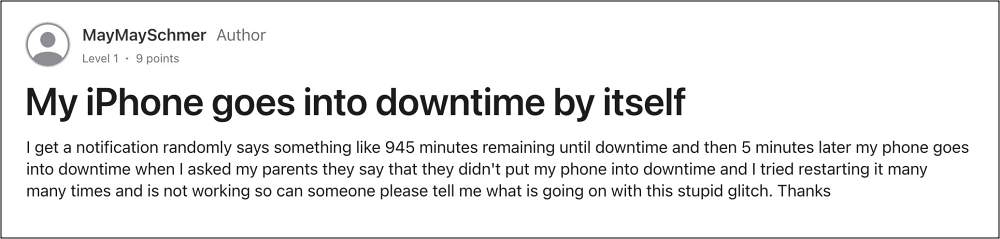
You could also set up a schedule during which this screen time needs to be active. However, as of late, the OS isn’t respecting this schedule and is behaving in a rather absurd manner. According to many users, they get a prompt that the Downtime is going to start after xxx hours but then 5 minutes later, it gets auto-activated. Apart from that, some users keep on getting this prompt throughout the day but the Downtime only gets triggered at the actual time.
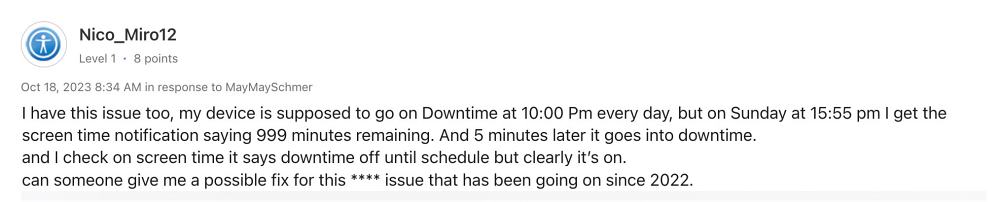
While this is a slight relief from the earlier scenario still having been constantly greeted with an unnecessary prompt is an infuriating experience in itself. making matters worse is the fact that the issue was first reported close to a year back but is still yet to be addressed. With that said, there does exist a handy workaround that might help you resolve this bug. So without further ado, let’s check it out.
Fix Downtime gets automatically enabled on iPhone

As of now, the only workaround that is spelling out success for the users involves disabling and then re-enabling the Downtime feature. So let’s give it a try using the below-listed steps and then check out the result:
- First off, head over to Settings > Screen Time > Downtime.
- Then tap on Turn off Downtime and wait for a few seconds.
- Now re-enable the Downtime via either of the two options.

That’s it. This should fix the issue of Downtime being enabled automatically on your iPhone. If you have any queries concerning the aforementioned steps, do let us know in the comments. We will get back to you with a solution at the earliest.