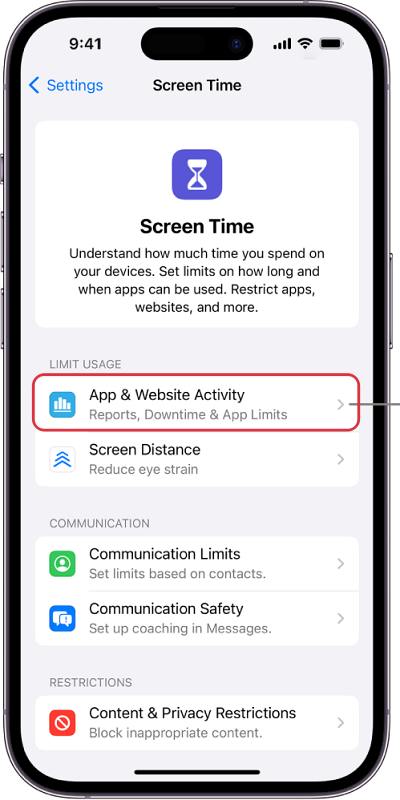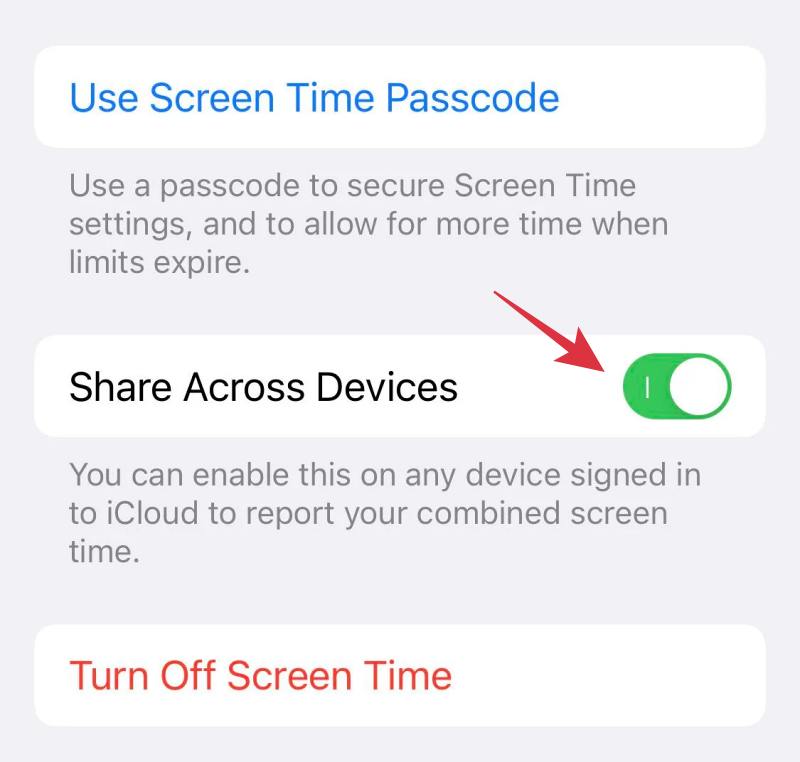In this guide, we will show you various methods to fix the issue of Screen Time and Share Across Devices not working on iOS 17. As is evident from their names, the Screen Time feature allows you to get detailed reports regarding how much time you [and your children] have spent on particular apps and websites. On the other hand, the Share Across Devices feature allows you to seamlessly share files across all your linked Apple devices.
Many users use this Share Across Devices feature to sync the Screen Time settings and reports across all their Apple devices in the ecosystem. However, both of them seem to have hit a rough patch with the latest OS build. Numerous users have voiced their concern that Screen Time App limits are no longer shared between devices. In some cases, the iPhone doesn’t even show up in the Screen Time’s dashboard on other devices.
Even if the rest of the devices show their screen time information, they do so with a delay or inaccurate data. While this functionality never used to work perfectly, but it was still much better till iOS 16 as compared to its successor [with iOS 17.1 worsening the matter]. If you are also facing these issues, then this guide will make you aware of a couple of nifty workarounds that might address this bug. So without further ado, let’s check them out.
Fix Screen Time and Share Across Devices not working on iOS 17

As of now, the only workaround that is spelling out success for the users involves disabling and then re-enabling both these features. However, this only gives a temporary respite from the issue and you might have to carry out the below-listed steps at frequent intervals. But still, a bird in hand is worth two in the bush! So on that note, let’s make you aware of the steps to get this job done:
- Head over to Settings > Screen Time > App & Website Activity
- Then go to App & Website Activity and turn it off.

- Now go to Settings > Screen Time and turn off Share Across Devices.

- Then go to Screen Time and tap on Turn On App & Website Activity.
- Finally, go to Settings > Screen Time and turn on Share Across Devices.
That’s it. These were the steps to fix the issue of Screen Time and Share Across Devices not working on iOS 17. As far as the official stance on this matter is concerned, the developers are yet to acknowledge this issue, let alone give out any ETA for the rollout of a fix. As and when any of these two things happen, we will update this guide accordingly. In the meantime, the aforementioned workarounds are your best bet.