In this guide, we will show you the steps to downgrade your Realme GT 2 Pro from Android 13 to Android 12. The thirteenth iteration of the OS build has recently been rolled out by quite a few OEMs and Realme was among the earliest adopters of the same. So if you own its flagship offering, then you would have already welcomed a plethora of intriguing and noteworthy features onto your device.
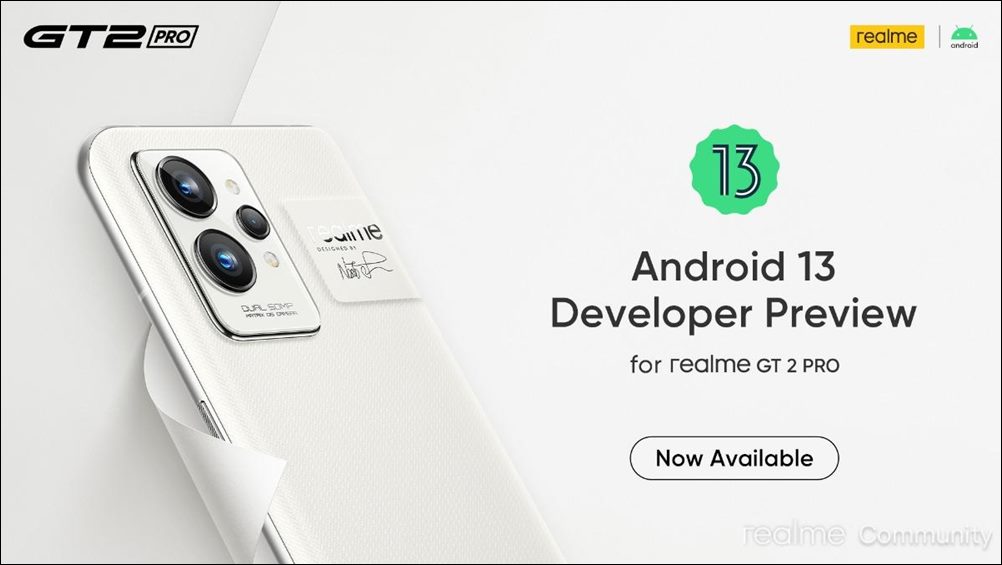
These include the likes of the expansion of the Material You theme from 4 to 16, per-app language settings, QR Code scanner in Quick Settings, revamped clipboard, the ability to choose between two clock styles on the lock screen, and a few under-the-hood changes. However, at the time of writing, the update is still in the early phase aka Developer Preview build. As is evident from its name, it is mostly aimed at the developers who are looking to test out their apps and APIs.
But if you are among the tech enthusiast who wishes to test out the new and cutting-edge features at the earliest, then you might have already welcomed this version abode. However, if the bugs, system instability. and app compatibility issues giving out a tough time, then you could roll back to the earlier stable build. And in this guide, we will show you how to do just that. Given here are the steps to downgrade your Realme GT 2 Pro from Android 13 to Android 12.
Table of Contents
Download Downgrade Firmware: Realme GT 2 Pro Android 13 to Android 12

You may download the downgrade package corresponding to each Android 13 build from the below links
Android 13 DP1/Beta 1 to Android 12 Downgrade Firmware
India: RMX3301_ROLL_BACK_Android12_IN.zip Europe: RMX3301_ROLL_BACK_Android12_EU.zip China: https://pan.baidu.com/s/1Dp2YHsrDMXVKb2Bor-t6PA
Android 13 DP2/Beta 2 to Android 12 Downgrade Firmware
China: https://pan.baidu.com/s/1Dp2YHsrDMXVKb2Bor-t6PA
How to Downgrade Realme GT 2 Pro from Android 13 to Android 12
- Transfer the downloaded firmware to your device’s Internal Storage [but not inside any folder].
- Then go to Settings > About Phone > Version > Tap on Build Number 7 Times.

- Now go to Settings > Software Update and tap on the Settings icon in the top right corner.

- Select the downloaded Android 12 firmware and then hit the Install button.
- The package will be verified and subsequently installed.
- Once done, your device will restart and then boot to Android 12.
That’s it. These were the steps to downgrade your Realme GT 2 Pro from Android 13 to Android 12. We will continuously update this guide as and when a new downgrade build gets live. In the meantime, if you have any queries concerning the aforementioned steps, do let us know in the comments. We will get back to you with a solution at the earliest.
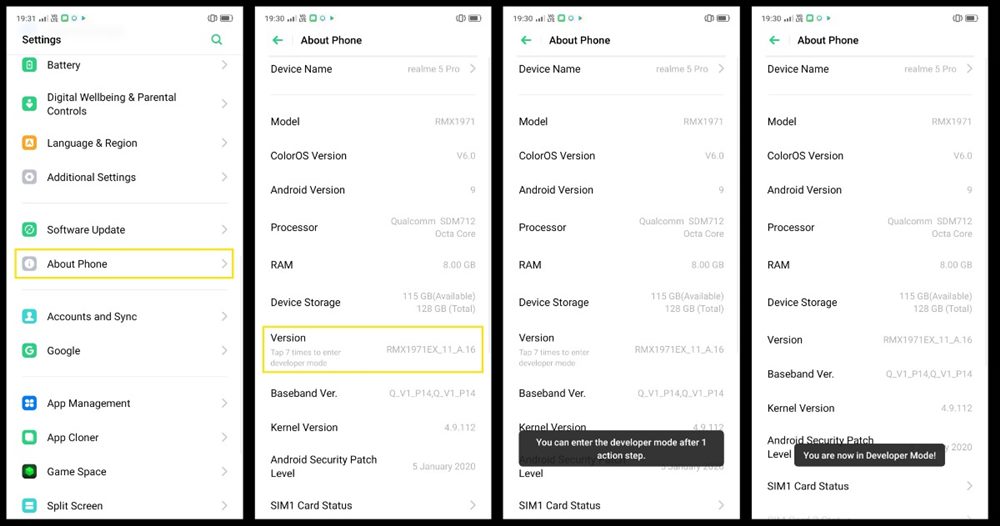
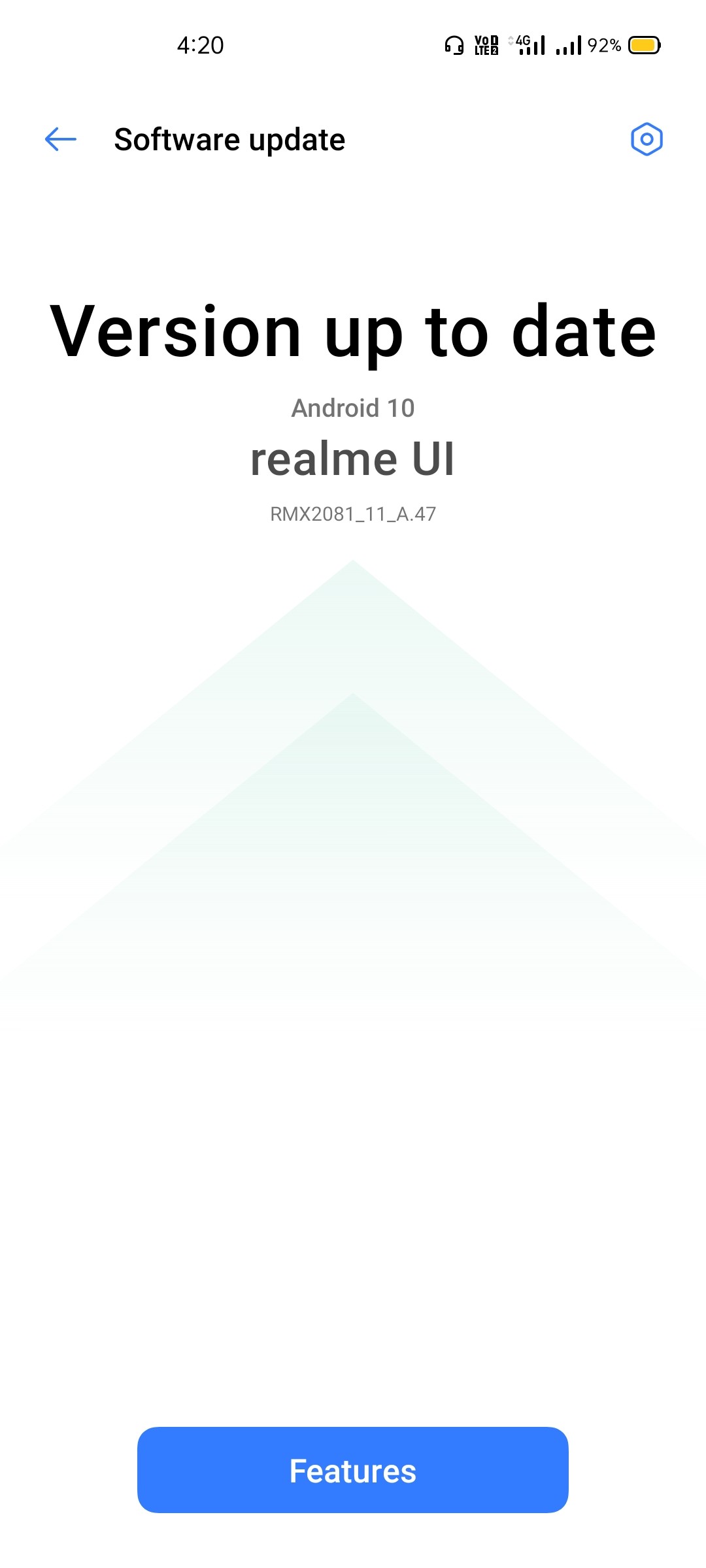








Momo
Hallo
I have problem wan i want to roll back from android 13 beta 2 to android 12 on my realme gt 2 pro
I click to system update and setings crashing !!! Plz help