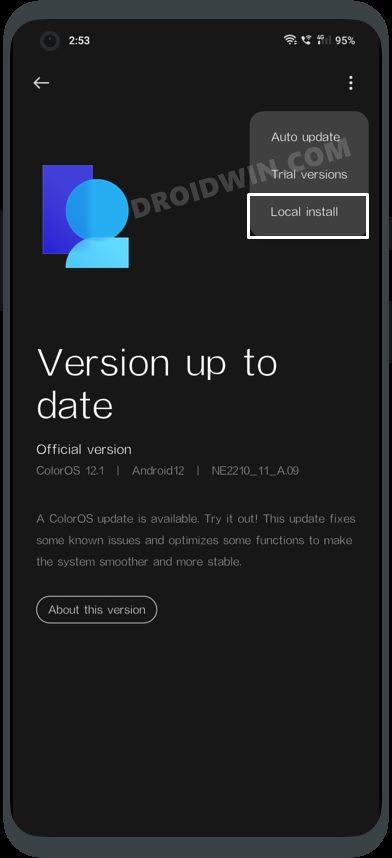In this guide, we will show you the steps to downgrade your OnePlus Nord CE 2 from Android 13 to Android 12. The thirteenth iteration of the OxygenOS has just been rolled out for this device. As a result of what, you are about. welcome a slew of intriguing goodies to your device. Some of the noteworthy features include the new Aquamorphic Design, tons of personalizations, enhancements to the security, and improvements in the Gaming Experience.
However, all this might not count for much if the main UI/UX isn’t in sync with the user’s requirements. And this is exactly what is the case with many users. They have voiced their infuriation that with OxygenOS 13, they have been taken further away from the USP of OnePlus aka OxygenOS and instead they are now closer than ever before to the bloated ColorOS.
If you also echo a similar thought process, then your best bet is to downgrade your OnePlus Nord CE 2 from Android 13 to Android 12. And in this guide, we will show you how to do just that. Follow along.
How to Downgrade OnePlus Nord CE 2 from Android 13 to Android 12

The below process will wipe off all the data from your device, so take a complete device backup beforehand. Droidwin and its members wouldn’t be held responsible in case of a thermonuclear war, your alarm doesn’t wake you up, or if anything happens to your device and data by performing the below steps.
- To begin with, download the downgrade firmware corresponding to your region from below-
OnePlus Nord CE 2 (IN) OnePlus Nord CE 2 (EU) OnePlus Nord CE 2 (GLO)
- Then transfer the downloaded firmware to your device’s internal storage [but not inside any folder].
- After that, head over to Settings > About device > Version.
- Now tap on Build Number 7 times and enter your password [if asked]. It will enable the Developer Mode.
- Then go back to Settings -> About device -> Up to date.
- Now tap on the button situated at the top right and select Local Install. [Missing Local Install? Here’s the Fix].

- Then navigate to the downloaded Android 12 firmware and select it. Then tap on Extract > Upgrade.
- Now, wait for the installation to complete. Once done, tap on Restart. That’s it.
- Your device will now reboot to the downgraded OxygenOS 12 firmware.
So these were the steps to downgrade your OnePlus Nord CE 2 from Android 13 to Android 12 via the official method. If you have any queries concerning the aforementioned steps, do let us know in the comments. We will get back to you with a solution at the earliest.