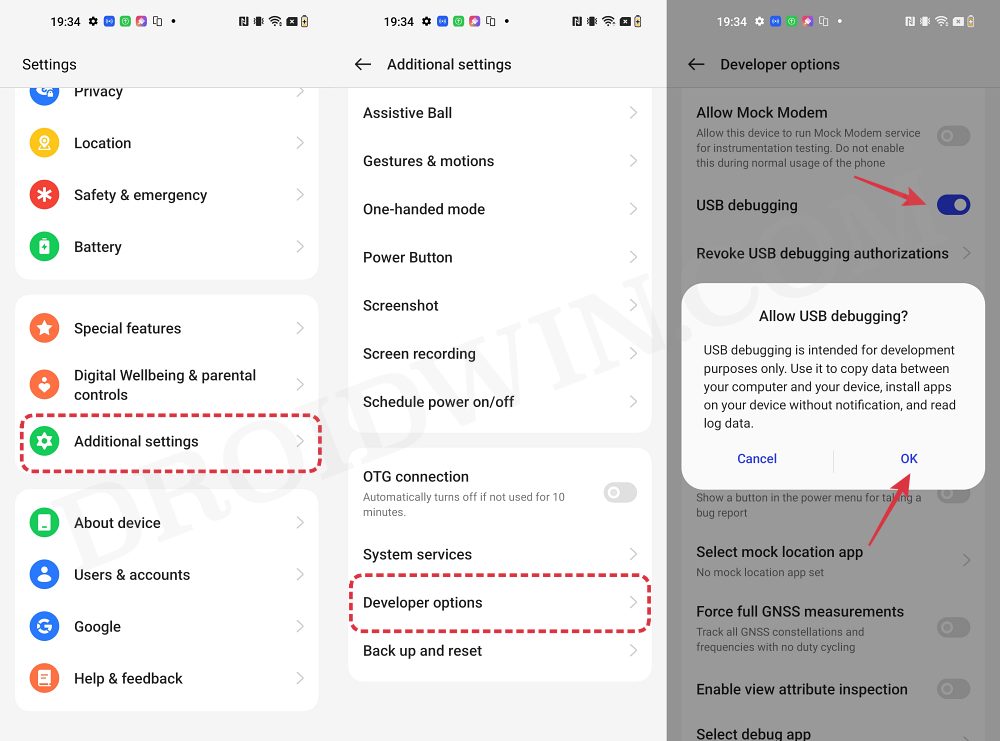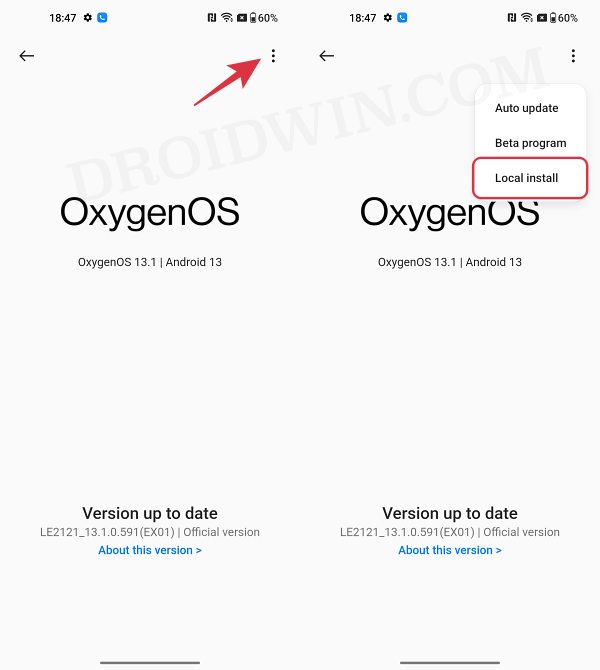In this guide, we will show you the steps to downgrade your OnePlus 10T from OxygenOS 14 Android 14 to OxygenOS 13 Android 13. The tenth iteration of devices from Onelus is the newest member in the family to get blessed with the latest OS upgrade. As a result of which, it is about to welcome a slew of intriguing goodies, including the likes of Aquamorphic Design 2.0, Trinity Engine, HyperRendering, HyperTouch, and HyperBoast, among others.
On the flip side though, every OS release has its fair share of issues as well. For some users, the UI/UX of the newest OS might not be in sync with their requirements. Likewise, there could be a few third-party apps that might not be compatible with this just-released OS build. In all these cases, your best bet is to downgrade your OnePlus 10T from OxygenOS 14 Android 14 to OxygenOS 13 Android 13. And in this guide, we will show you how to do just that. Follow along.
Downgrade OnePlus 10T: OxygenOS 14 to 13/Android 14 to 13

The below process will wipe off all the data from your device, so please take a complete device backup beforehand. Droidwin and its members wouldn’t be held responsible in case of a thermonuclear war, your alarm doesn’t wake you up, or if anything happens to your device and data by performing the below steps.
- Download the downgrade firmware from below and send it to your device.
OnePlus 10T Downgrade Firmware: Android 14 to 13/OxygenOS 14 to 13
- Then go to Settings -> About device -> Version -> Click Build number 7 times.

- This will enable Developer Options. Now go back to Go back Settings -> About device.
- Now tap on Up to date > Click the top right button and select Local Install. [Local Install missing? See FAQ below].

- Then select the downgrade firmware and select Extract -> Upgrade.
- Now wait for the process to be completed. Once done, hit Restart.
- Your device will now boot to OxygenOS 13 based on Android 13.
Fix Local Install Missing on OnePlus 10T
If Local Install is missing from your OnePlus 10T, then here’s how you could rectify this issue:
- First off, turn off Wi-Fi and Mobile data.
- Then go to Settings -> Apps -> App Management.
- Then Click the top right button -> Show system.
- Now select Software Update > Storage usage -> Clear data.
- Keeping Wi-Fi and Mobile data turned off, retry the above downgrade process and check out the result.
That’s it. These were the steps to downgrade your OnePlus 10T from OxygenOS 14 Android 14 to OxygenOS 13 Android 13. If you have any queries concerning the aforementioned steps, do let us know in the comments. We will get back to you with a solution at the earliest.