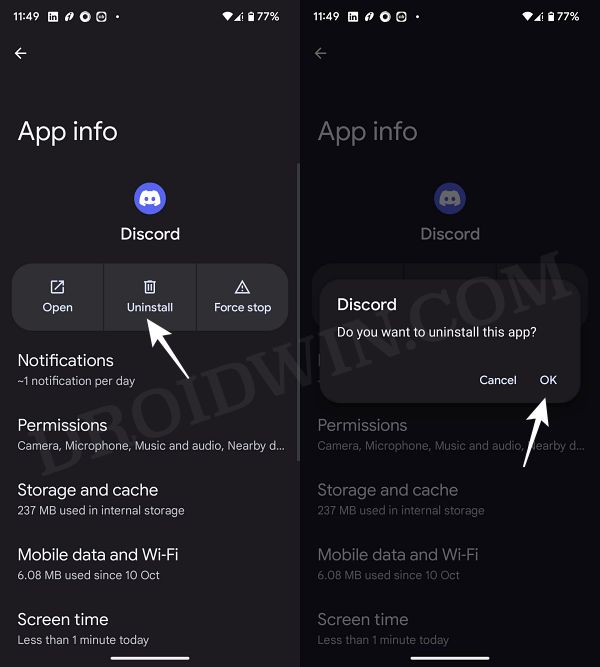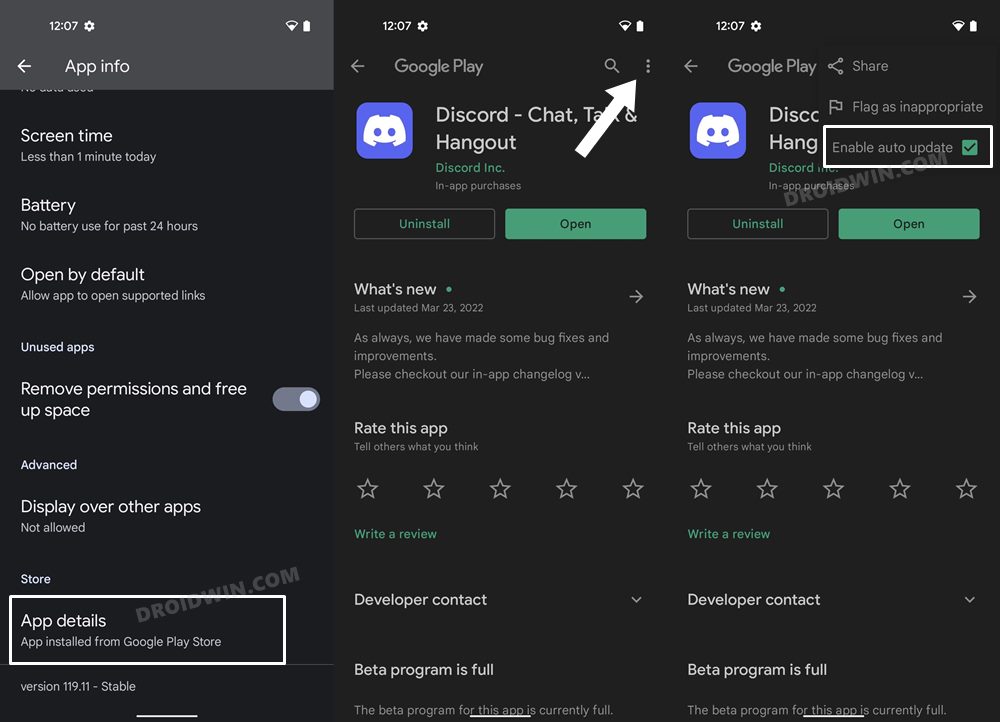In this guide, we will show you a nifty workaround to resolve the issue of Discord automatically sending repeated messages. This instant messaging and VoIP social platform has gathered quite a rich fanbase over the due course of time. Be it private chats or community servers, it has completely streamlined the conversation process across all the platforms. However, it tends to hit a few roadblocks at frequent roadblocks as well.
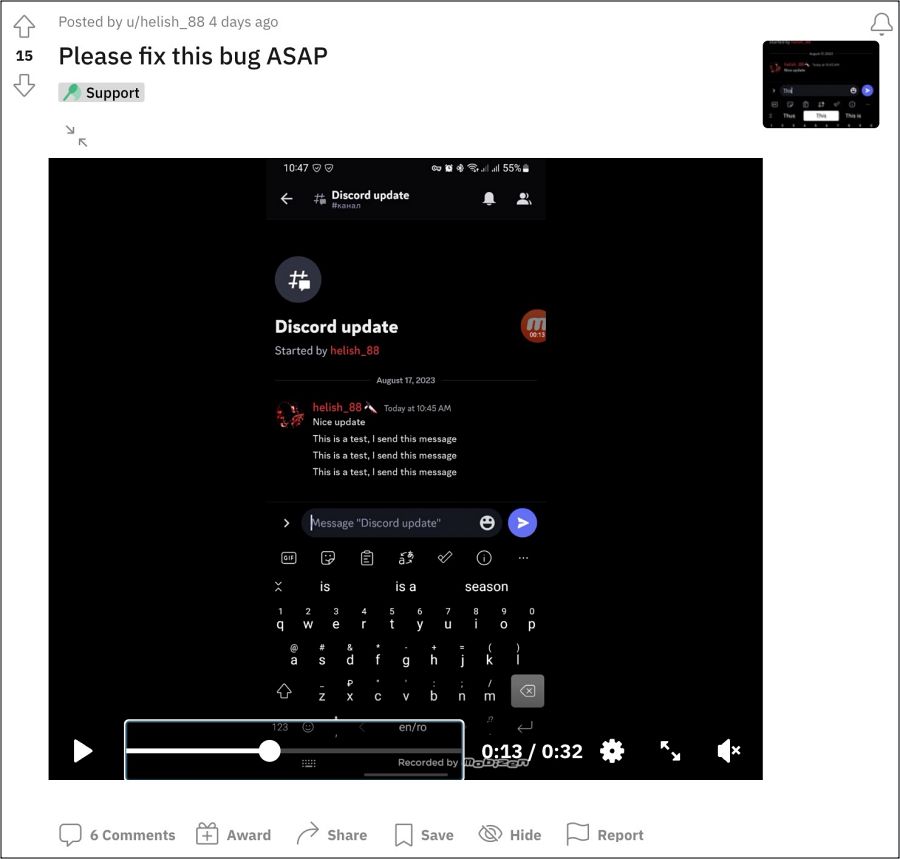
The latest bug to make its presence felt is the issue wherein Discord is automatically sending repeated messages to the recipient. For instance, if you type in Test Message and send it to someone, then Disocrd will do its bit and same the same message 3-4 additional times to that same receipt, thereby unnecessarily spamming their chatbox or servers. Fortunately, there does exist a nifty workaround that might help you get this job done. So without further ado, let’s check it out.
Fix Discord automatically sending repeated messages
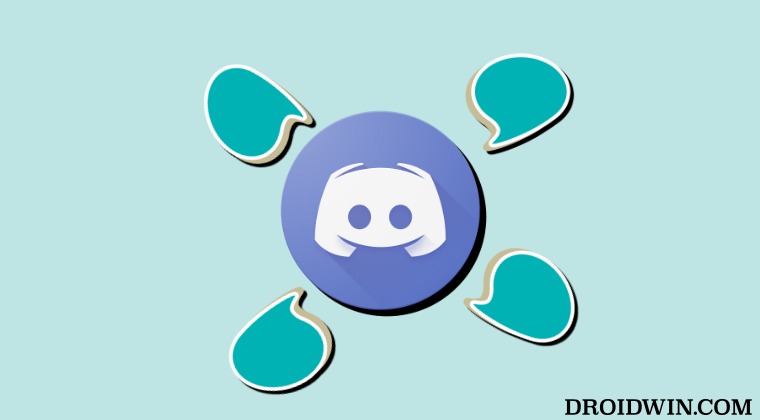
The culprit behind this issue is the latest update rolled out by Discord. So to rectify it, you’ll have to downgrade the app to its earlier stable version, which could be done as follows:
- Head over to Settings > Apps > See All Apps > Discord.
- Then tap on Uninstall > OK in the confirmation prompt.

- Now, download and install its older version from here.
- Then go to Play Store, search Discord, and tap on the overflow icon.
- Now uncheck Enable Auto Update, launch the app, and check out the result.

That’s it. These were the steps to resolve the issue of Discord automatically sending repeated messages. As far as the official stance on this matter is concerned, the developers are yet to acknowledge this issue, let alone give out any ETA for the rollout of a fix. As and when any of these two things happen, we will update this guide accordingly. In the meantime, the aforementioned workarounds are your best bet.