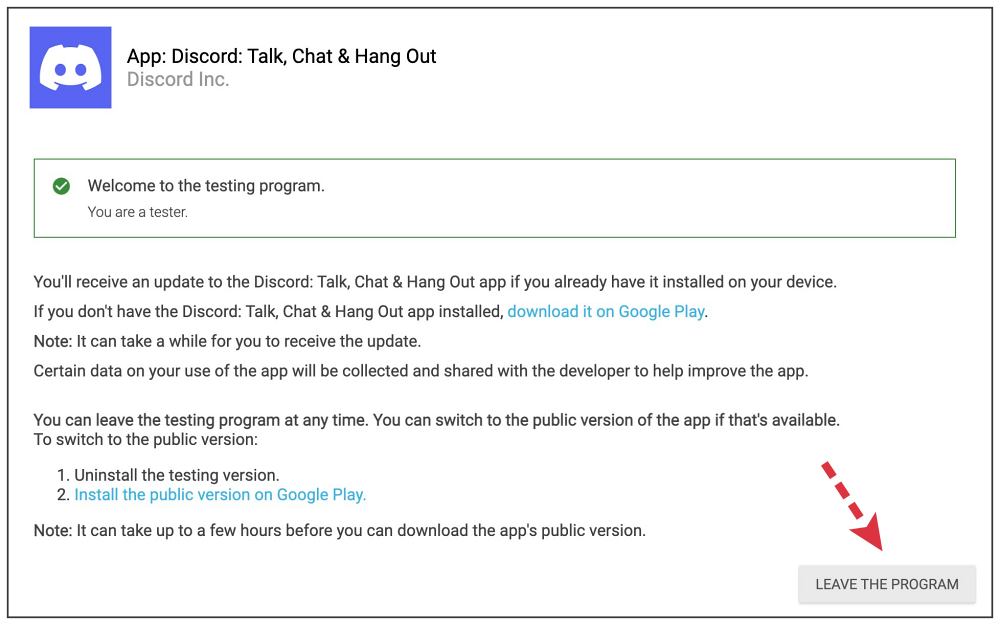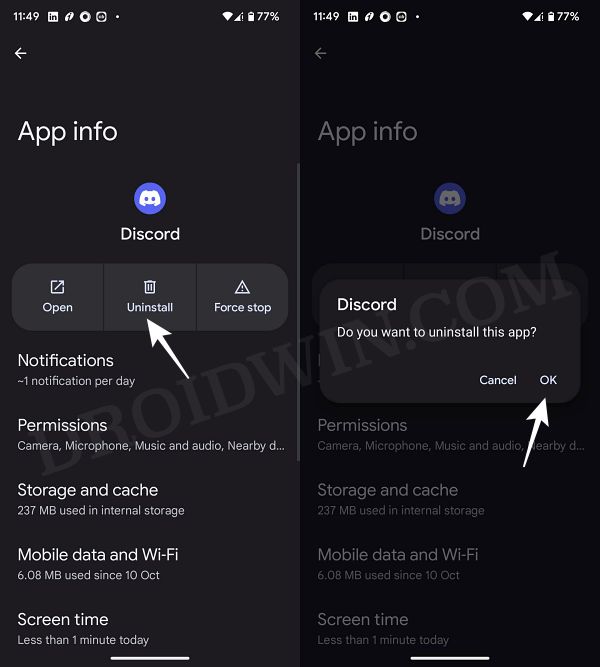In this guide, we will show you a nifty workaround that should help you fix the issue of AMOLED Mode not working in Discord. When it comes to instant messaging and VoIP social platforms, then there’s hardly an iota of doubt that Discord is the best player in this domain. Beholding a slew of intriguing goodies in its arsenal, it has also given due diligence to the UI/UX aspects.
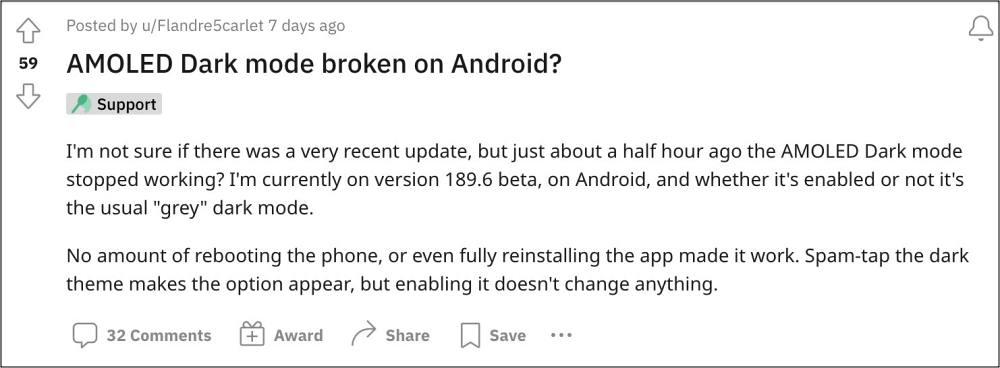
The primary among them is the theming, which unfortunately is giving a tough time to many. Numerous users have voiced their concern that AMOLED Mode is not working along the expected lines in Discord. While it’s strictly written that the feature is “experimental and incomplete” and “Things might break unexpectedly’ when enabled, however, the issue still needs to be addressed. And in this guide, we will show you how to do just that. Follow along.
Table of Contents
Fix Discord AMOLED Mode not working
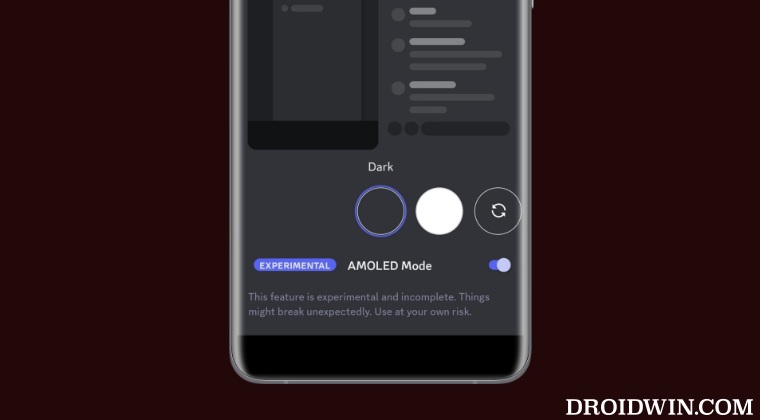
The culprit behind this issue is the latest beta update rolled out to Discord. So to rectify it, you’ll have to either leave the beta channel and go to the stable build or downgrade to the earlier beta build. Here’s how both of these tasks could be carried out:
FIX 1: Leave Discord Beta Channel
- Head to this Discord Beta Play Store page and click on Leave Beta Testing.
- Wait for a few seconds and you’ll receive a stable update from the Play Store.
- Download and install it right away. Then launch it and check out the results.

FIX 2: Downgrade to Discord Stable
- Head over to Settings > Apps > All Apps > Discord.
- Then tap on Uninstall > Uninstall in the prompt.
- Now install an older version of Discord from here.

That’s it. These were the two different methods that should help you fix the issue of AMOLED Mode not working in Discord. If you have any queries concerning the aforementioned steps, do let us know in the comments. We will get back to you with a solution at the earliest.