In this guide, we will show you the steps to fix the issue of Discord detecting search application Everything as a Steam game. This popular freeware desktop search utility for Windows allows you to rapidly search files and folders on your PC. However, that’s not it. It is also the name for a simulation game in which you have to control various lifeforms and inanimate objects. However, it seems Discord is unable to differentiate between this application and the game.
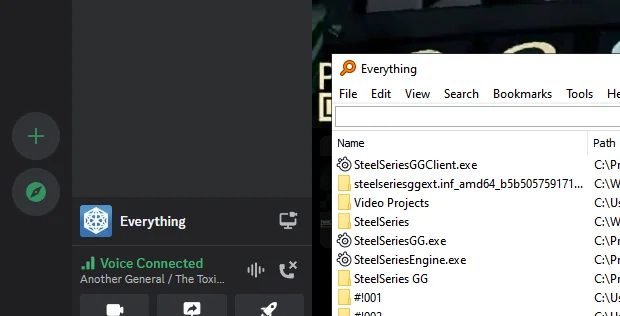
Numerous users have voiced their concern that Discord is detecting the search application “Everything” as a Steam game. The reason for the same is simply the fact this both the game and the app’s executable file [EXE] are of the same name. A similar thing had happened in the past with the Revolt software, which was being identified as Re-volt, a popular car racing game. So is there a way out? Well, there does exist a nifty workaround that should help you rectify this issue. Follow along.
Fix Discord detecting search application Everything as Steam game

In order to get this job done, all you need to do is simply rename the Everything.exe file [either the game or software] to something else. For instance, if you are renaming the game file, then simply add g at the beginning of Everything.exe. So now your PC has the Everything game renamed as gEverything.exe whereas the software will still be named Everything.exe. Now, Discord should be able to easily identify and differentiate both these apps standalone.
That’s it. These were the steps to fix the issue of Discord detecting search application Everything as a Steam game. If you have any queries concerning the aforementioned steps, do let us know in the comments. We will get back to you with a solution at the earliest.







