In this guide, we will show you the steps to fix the issue of being unable to login to OpenAI ChatGPT and instead getting the Internal Server Error. While it was always written on the cards that Artificial Intelligence will be the next big thing in the near future, it seems that the future infact is already in front of us. Over the past few years, we have witnessed how many types of manual labor were being replaced by automation.
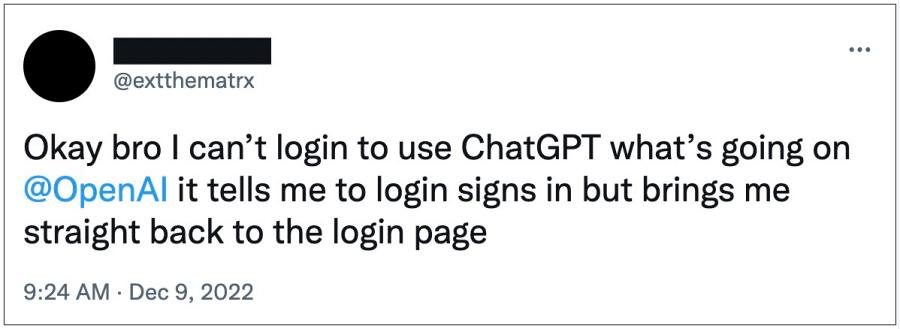
But none were able to generate the kind of hype that the offering from OpenAI has managed to achieve just after being launched for the general audiences. There are even some talks doing the rounds that it might even end up giving really tough competition to the Google search engine! While it is definitely a tall claim to make but just the fact that both are now being talked about in the same bracket is itself an achievement for AI.


However, if we turn out attention towards its use case scenario for the general audiences, then their first course of action is to log in to its service. However, that is proving to be easier said than done. Numerous users have voiced their concern that they’re unable to login into OpenAI ChatGPT and are instead getting the Internal Server Error.
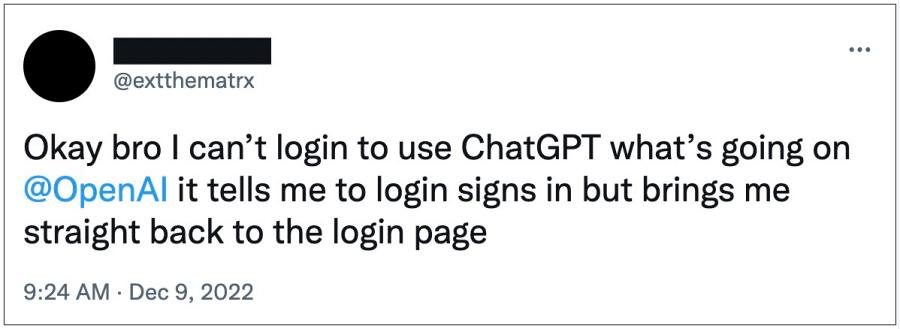
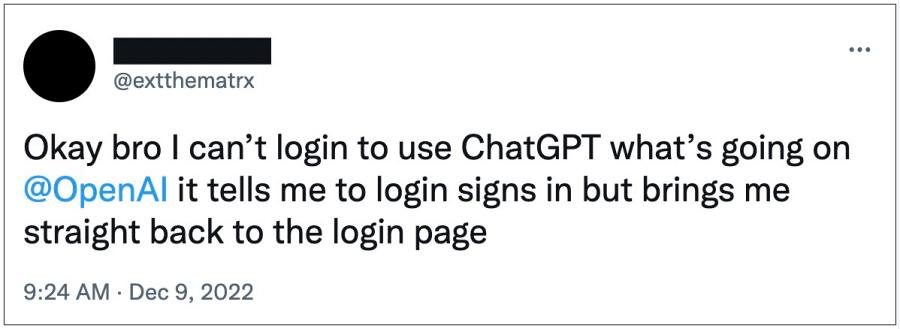
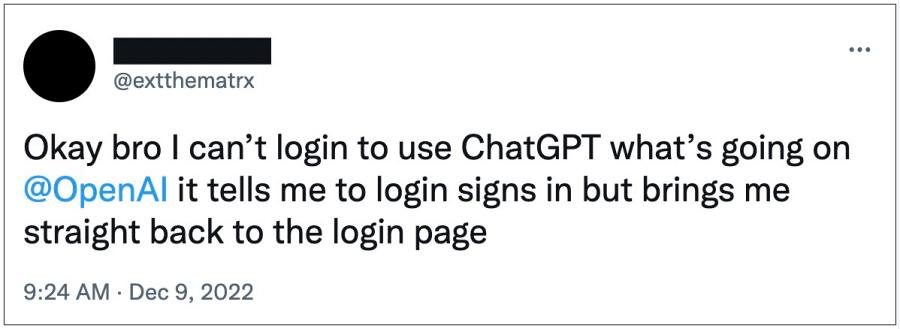
Some have also said that they are stuck in the OpenAI ChatGPT’s endless login loop. When they type in their credentials and submit them, they are taken back to the home page instead of signing in to their account. If you are also getting bugged by this issue, then this guide will help you out. Follow along for the fix.
Fix Cannot login to OpenAI ChatGPT: Internal Server Error [Fix]


If you are stuck in the login loop or are getting the Internal Server Error, then that is happening in the foreground, in the background, their servers are still somewhat working and they would have even sent you a verification email. So head over to your email client and open the email that they have sent. There would be a verification link in that email, click on it to verify your account. Once you do so, you would be directly logged in to your account.
That’s it. These were the steps to fix the issue of being unable to login into OpenAI ChatGPT and instead getting the Internal Server Error. As far as the official stance on this matter is concerned, the developers are yet to acknowledge this issue, let alone give out any ETA for the rollout of a fix. As and when any of these two things happen, we will update this guide accordingly. In the meantime, the aforementioned workaround is your best bet.







