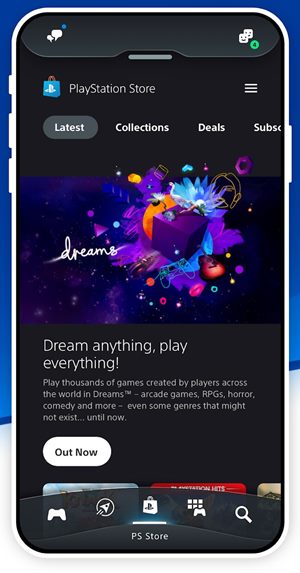In this guide, we will show you the steps to fix the “Login Error Failed to connect to game server” in Overwatch 2 Beta on PS5 consoles. This upcoming first-person shooter game has just made its way over to the beta build and it has already made its presence felt. However, as opposed to the first generation, it isn’t getting quite the same level of positive reception. one major reason for the same is the fact that it is still in its beta stage and hence a few bugs and issues are along the expected lines.
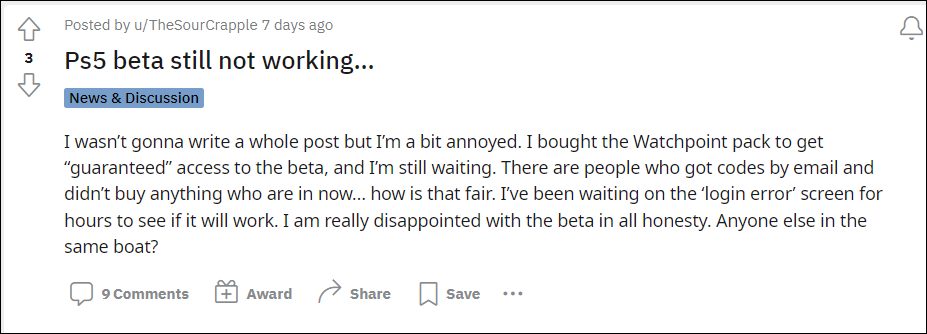
Recently, Xbox users complained about the game’s frequent crashing resulting in insufficient ventilation errors. And now, another issue has just made its way, this time on a different console. At the time of writing, various PS5 users have voiced their concern that they are constantly getting the “Login Error Failed to connect to game server. Please try again later” in Overwatch 2 Beta.
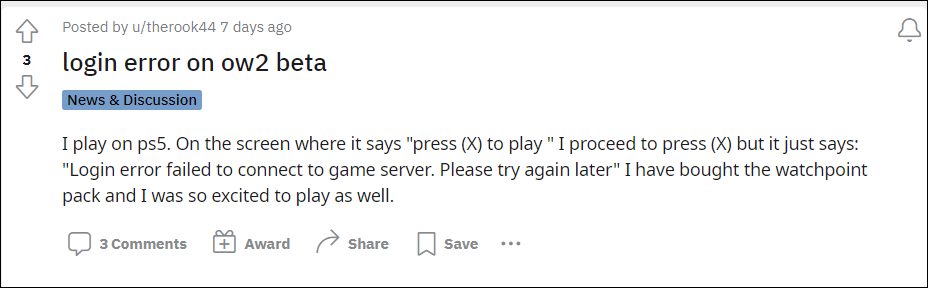
As a result of which, they are even unable to get past the first gate of performing a sign-in. It proves to be a case of even more infuriation for those users who have purchased the Watchpoint pack to get “guaranteed” access to the beta. With that said, there does seem to exist a workaround that has spelled out success for many. So without further ado, let’s check it out.
PS5 Fix: Overwatch 2 Beta Login Error Failed to connect to game server

- To begin with, download and install the Play Station app on your phone.
- Then launch it and sign in to your account.
- After that, go to the PlayStation Store present inside the app and search “Overwatch 2 Beta”.

Credits: Play Store - Now select and download the PS4 version [yes PS4, and not PS5] of this game.
- Once done, try logging in to the game on your console and this time there would be no errors.
So these were the steps to fix the “Login Error Failed to connect to game server” in Overwatch 2 Beta on PS5 consoles. As far as the official stance on this matter is concerned, the developers are aware of this issue, but they haven’t given out any ETA for the rollout of a fix. As and when that happens, we will update this guide accordingly. In the meantime, the aforementioned workaround is your best bet.