In this guide, we will show you a nifty workaround to rectify the issue of being unable to enable Default NV in the OnePlus 11 MSM Download Tool. Ever since OnePlus got into the hands of Oppo, it has completely been changed for the worse, both for the generic users and tech enthusiasts alike. For starters, the company decided to ditch the in-house OxygenOS in favor of bloated ColorOS.
Along the same lines, Oppo also got their hands on MSM Tool, thereby preventing a user from getting their device unbricked without shelling out a few bucks. However, there finally seems to be some light with the introduction of the eleventh iteration of the OS as a developer finally managed to hack the tool and make it available to the masses. However, the flash tool that we are using this time around is way more complicated in comparison with MSM.
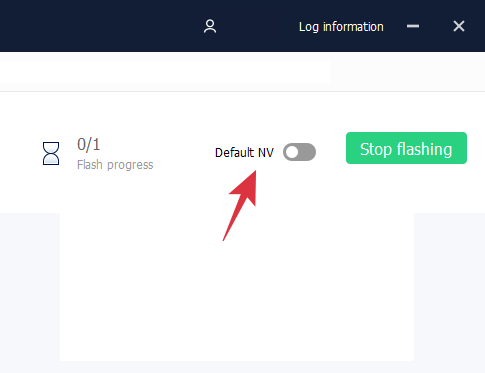
Moreover, right before you start flashing on your One 11, you’ll have to enable the Default NV option as well in the MSM Download Tool. But that is proving to be quite a tough nut to crack for many. If you are also in the same boat, then this guide will help you out. Follow along for the fix.
Fix Cannot Enable Default NV in OnePlus 11 MSM Download Tool
We tried out quite a few workarounds and after numerous attempts, finally found the culprit. Instead of flashing the CPH2451export_11_A.21_2023060606000148 EDL Firmware, you should flash the USA CPH2451export_11_A.06_2023010723390000 EDL Firmware. So load this firmware into the tool and then try enabling Default NV, you should have no issues this time around.
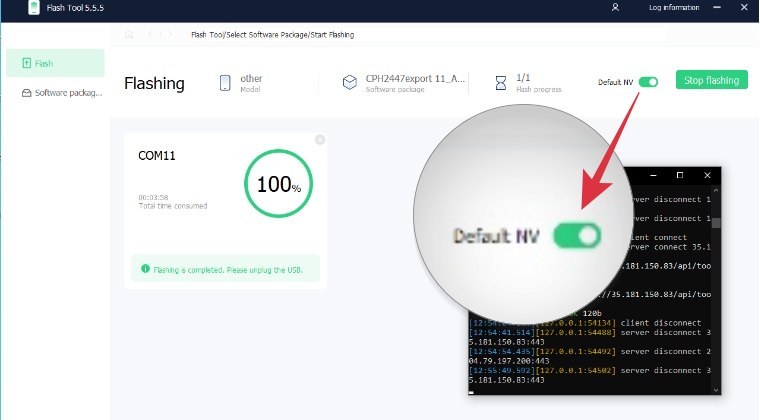
On that note, we round off this guide on how you could rectify the issue of being unable to enable Default NV in the OnePlus 11 MSM Download Tool. If you have any queries concerning the aforementioned steps, do let us know in the comments. We will get back to you with a solution at the earliest.







