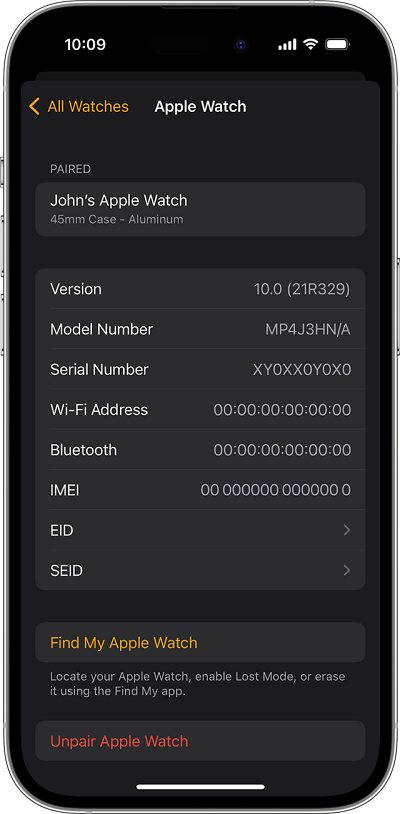In this guide, we will show you various methods to fix the battery drain issue on your Apple Watch after installing the watchOS 10 update. The tenth iteration of the update rolled out by the Cupertino giant does bring in some noteworthy goodies for its watches. But this is just one side of the coin. There have also been a few issues that have completely ruined the usage experience.
If the Weather Complication, screen flickering issue, AOD low brightness, and an unwanted new method of changing faces wasn’t enough, Apple Watch users are now having to deal with an astronomical amount of battery drain issues after installing the latest watchOS 10 update. Let alone battery lasting an entire day, it even fails to last for 6 hours in some cases.
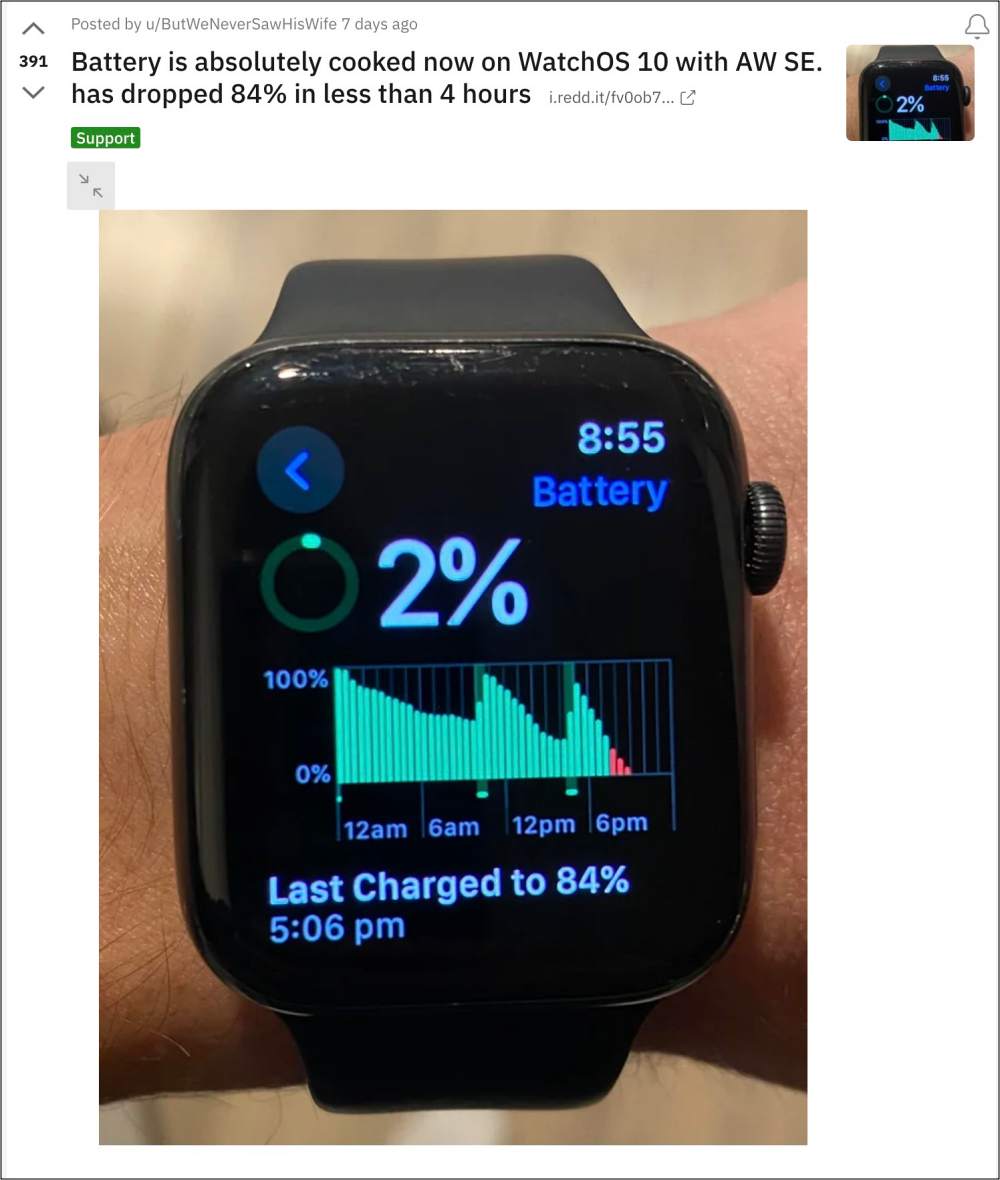
The only hope users had was the watchOS 10.0.1 update, but even that failed to resolve this issue. So what else could be done? Well, there does exist a couple of handy workarounds that might help you rectify this bug. So without further ado, let’s check them out.
Fix Apple Watch Battery Drain after watchOS 10 Update

To recitfy this isue, you just need to un-pair and repair your watch once. While this might sound like a wierd fix but here us out first. Due to the infurating Weather Complication/Location Services bug that is currently affecting the masses, any app that is trying to pull location data will get stuck in a feedback loop and drain the battery.
Therefore, to stop that from happening either don’t use such apps for the time being, which might be a tough pill to swollow or unpair your re-pair your watch to stop that feedback loop from re-occuring. Or the third option is to set your default weather city to a specific place, rather than setting it to “current location.”
- Open the Apple Watch app and go to My Watch > All Watches.
- Then tasp on the info button next to your watch and select Unpair.

- Now tap on Unpair Apple Watch > Unpair <Watch Name>.
- Then hold your iPhone near your Apple Watch.
- Wait for the Apple Watch pairing screen to appear on your iPhone and tap Continue.

So try out this tweak and it should fix the battery drain issue on your Apple Watch running the watchOS 10 update. As far as the official stance on this matter is concerned, the developers are aware of this issue, but they haven’t given out any ETA for the rollout of a fix. As and when that happens, we will update this guide accordingly. In the meantime, the aforementioned workarounds are your best bet.