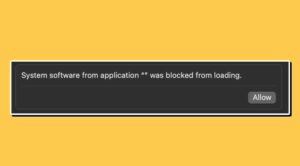Numerous Apple Watch Ultra 2 users have reported purple flickering issues as part of the latest bug to affect these smartwatches. The Cupertino giant has recently rolled out the second iteration in its Watch series. The likes of Fast Charging, precise finding for iPhone, crash detection, new cycling features, Double Tap, and Siri on-device are just some of its noteworthy features. However, these intriguing features aren’t the only reason why these watches are in the news lately.
Table of Contents
Apple Watch Ultra 2 Purple Flickering Issue comes to “light”

Right out of the box, it seems to have been bugged with an issue or two. While we were yet to get over with its Weather Complication bug, a new one has already made its way. As of now, numerous users have voiced their concern that their Apple Watch 2 tends to flicker every now and then. Moreover, for many, the flickering happens with a purple light, though it just happens for a second or even less in some cases.
It tends to happen suddenly and there’s no action from the user’s end that seems to invoke it. With that said, some have said that they usually notice it on the sunrise/sunset complication using the new modular face. Apart from that, some have witnessed it when their display wakes on wrist raise or when it auto-switches from dark to light mode.
The Apple Watch Ultra 2 flickering has only been reported by a handful of users to date, so it seems that it hasn’t affected the masses. And this could be one reason why Apple might not be aware of this bug. So it is recommended that you file the bug report and make the OEM aware of it so that they could act on it at the earliest. As and when that happens, we will update this post accordingly.
UPDATE: Workarounds Available
It is recommended that you try out each of the below-mentioned workarounds and then see which one spells out success. So with that in mind, let’s get started.
FIX 1: Switch to Modular Watch Face
Many users have reported that switching over to a modular watch face seems to have rectified the issue for them. So do give it a try and check out the results.
FIX 2: Enable Always-On Display
Enabling the Always On Display might also rectify this issue, however, it comes at the cost of battery drain. So weigh in the caveats and perks and only then opt for this workaround.
FIX 3: Turn off Night Mode
A bunch of users were able to fix the Apple Watch Ultra 2 flickering issue after simply turning off the Night Mode. However, as before, it’s up to yo to decide whether you are willing for this trade-off or not.