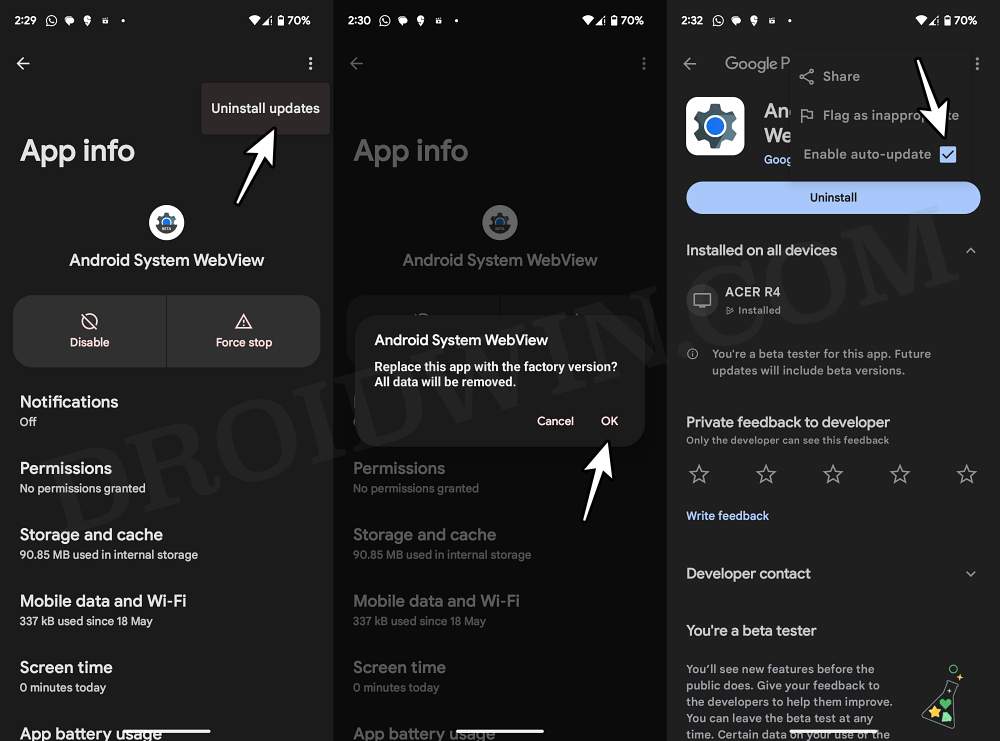in this guide, we will show you a potential workaround to fix the issue of Android System WebView crashing Mi Home. This app from the Chinese smartphone manufacturing giant allows you to manage all your smart home devices under one roof. Along the same lines, it also gives you the option to create your smart scenes and instruct them to get activated when a particular set of conditions are met. However, as of late, this app is going through a rough patch, for literally no fault of its own.

Thanks to the Android System WebView, which has already shown its true colors countless times in the past has once again caused havoc in the app ecosystem, this time crashing the likes of Mi Home, Bixby, Google, Facebook Messenger, Discord, Notion, among others [though, the issue seems to be only affecting the Galaxy S22 Ultra for now]. If you are also getting bugged by this issue, then this guide will help you out. Follow along for the fix.
Fix Android System WebView Crashing Mi Home

As of now, the only workaround that is spelling out success for the users involves downgrading the Android System WebView to its earlier table version and then forcing it to stay on that version for a few days, until a patch is released. Here’s how it could be done:
- Head over to Settings > Apps > All Apps > Android System WebView.
- After that, tap on the overflow icon and select Uninstall Updates > OK.

- Now scroll to the bottom and tap on App Details. You’ll be taken to Play Store.
- Tap on the overflow icon, uncheck Enable Auto Update, and restart your device.
That’s it. This should fix the issue of Android System WebView crashing Mi Home. If you have any queries concerning the aforementioned steps, do let us know in the comments. We will get back to you with a solution at the earliest.