In this guide, we will show you a nifty workaround to fix the issue of the device stuck in Recovery Mode after installing the latest Android 14 Beta 4.1. The fourteenth iteration of the OS has bought in a slew of underrated features, including a revamped photo picker, notification flashes, lock screen customizations, and auto confirm lock [finally!] among others. However, on the flip side. the OS is still in the beta stage, so a few bugs and issues are along the expected lines.
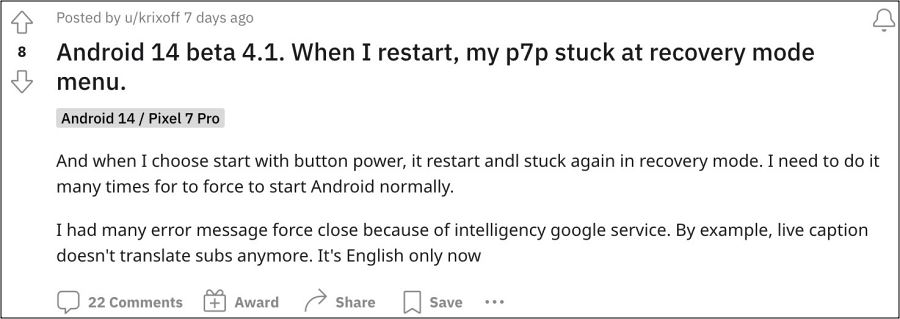
And that has indeed been the case. While we have already documented a plethora of those, a new one has just made its way. Numerous users have voiced their concern that their device got stuck in recovery mode right after installing the latest Android 14 Beta 4.1. If you are also in the same boat, then this guide. will make you aware of a couple of nifty workarounds to rectify this issue. Follow along.
Table of Contents
Fix Android 14 Beta 4.1 Stuck in Recovery Mode

Some of the fixes listed below might reset your device, so keep that in mind before proceeding ahead. Droidwin and its members wouldn’t be held responsible in case of a thermonuclear war, your alarm doesn’t wake you up, or if anything happens to your device and data by performing the below steps.
Power Off and Restart
Your first course of action should be to power off your device and then restart it. To do so, use the Volume Keys to highlight the Power Off option and press the Power key to confirm it. Then long press the Power key and your device should boot to the OS.

Reset Device
If your Android 14 Beta 4.1 device is still stuck in Recovery Mode, then your next course of action should be to reset your device. To do so, use the Volume Keys to highlight Wipe Data/Factory Reset and press the Power key to confirm it. Your device will undergo a reset and it should then boot to the OS.

Sideload Firmware
Your next course of action should be to ADB sideload the firmware onto your device. However, you should only sideload the currently installed or the higher version firmware. You could verify the current firmware version. from the third lie at the top [14/UPB4.230623.005/10442412, the value in vold is firmware release date]. To perform a sideload, you could refer to our guide on How to Install OTA Updates via ADB Sideload on Pixel Devices.

Flash Firmware
If none of the aforementioned methods spelled out success, then your last course of action should be to reflash the stock firmware or a custom ROM. Do note that this requires the bootloader to be unlocked or at least the OEM Unlock toggle to be enabled. If that’s well and good, then you could refer to our guide on How to Flash Firmware on Pixel via Fastboot [2 Methods].

That’s it. These were the four methods that should help you fix the issue of the device being stuck in Recovery Mode after installing the latest Android 14 Beta 4.1. As far as the official stance on this matter is concerned, the developers are aware of this issue, but they haven’t given out any ETA for the rollout of a fix. As and when that happens, we will update this guide accordingly. In the meantime, the aforementioned workarounds are your best bet.







