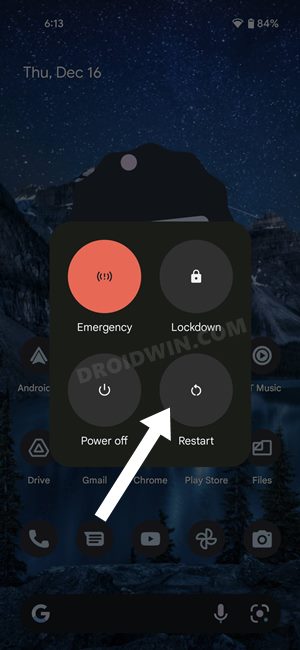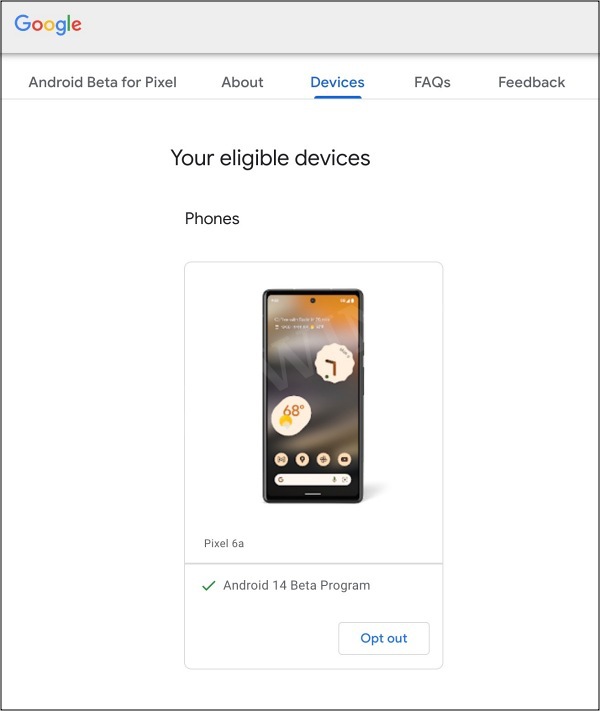In this guide, we will show you a couple of methods to fix the issue of Call Logs not working on Android 14. The fourteenth iteration of the OS is currently in the beta stage, so a few bugs and issues are along the expected lines. However, most of these bugs are quashed out in the subsequent beta update, except for one. Over the past month or so, numerous users have voiced their concern that the call log functionality is not working on their devices running Android 14 Beta 4.
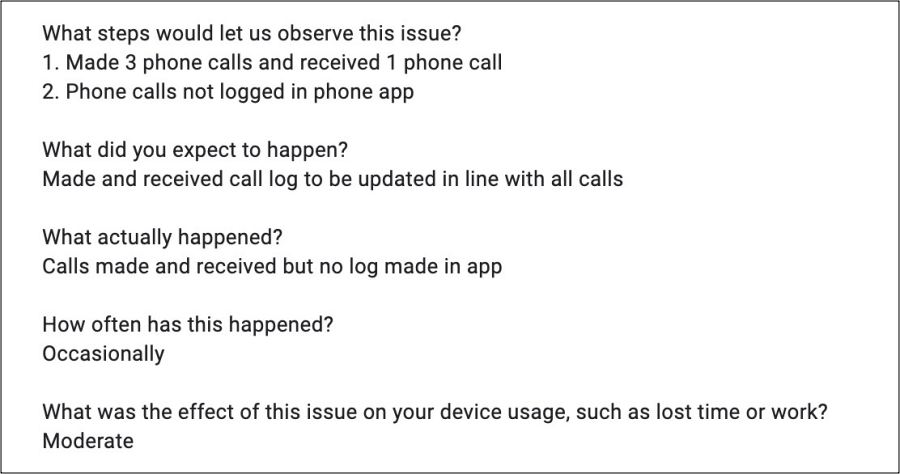
The issue first camera to light with the third beta build and users expected it to be ironed out in the fourth version, unfortunately, that is not the case. Moreover, it is not only affecting the system dialer app [Google Phone] but even third-party apps like Truecaller. As a result of this, users are unable to keep track of received, dialed, and missed calls throughout the day. If you are also facing the same issue, then this guide will help you out. Follow along for the fixes.
Fix Call Logs not working on Android 14

As of now, there exist two workarounds that are spelling out success for the users, both of which are along the expected lines. These include:
- Restart Device: This workaround is the easier and quicker of the two but will only give you respite from this bug for a few hours.

- Opt out of Android 14: While this will surely rectify the underlying issue, however, it will also wipe off all the data on your device. So take a backup beforehand and then head over to this link to opt out of the Android 14 beta version. You will then be downgraded to Android 13 and the issue will stand resolved.

That’s it. These were the two different methods that should help you fix the issue of Call Logs not working on Android 14. As far as the official stance on this matter is concerned, the developers are aware of this issue, but they haven’t given out any ETA for the rollout of a fix. As and when that happens, we will update this guide accordingly. In the meantime, the aforementioned workarounds are your best bet.