In this guide, we will show you the steps to unlock and play the hidden Android 14 easter egg. While it’s no hidden secret but still let me reiterate it for the nth time- each Android version is named after a dessert and are named in alphabetical order as well, starting from Android 1.1 Cupcake all the way up to the latest Android 14 Upside Down Cake. Along the same lines, each iteration of the OS has a hidden Easter Egg as well.
While some behold just a nifty UI element others tend to even hold a full-fledged game [anyone remembers the Android 5 Flappy Bird?]. This time around, we are once again blessed with a game [yay!] but it’s also one of the most complicated ones to date [nay!]. With that said, this guide will make you aware of the steps to unlock and play the hidden Android 14 easter egg game. So without further ado, let’s get started.
Table of Contents
How to Unlock Android 14 Easter Egg Game

- Head over to Settings > About Phone > Android Version.
- Now tap on Android Version 3 times.

- This will bring up the Android 14 logo.
- Press and hold it for close to 5 seconds and the game shall start.
How to Play Android 14 Easter Egg Game
While the Android 14 easter egg is named Upside Down “Cake”, however, you wouldn’t find anything worth craving for in the logo. Instead of the cake, we have an upside-down logo of Android with a rocket orbiting around it [maybe taken inspiration from NASA’s insignia for Apollo 14?]. And this isn’t the only ‘space’ element that you are going to come across.
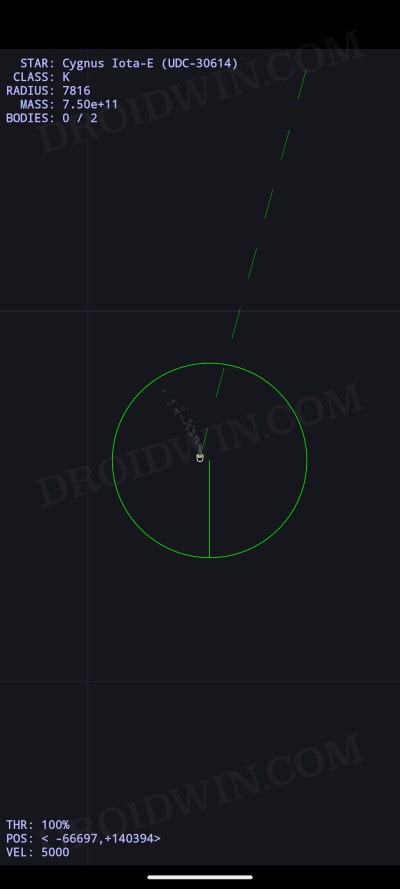
As soon as you unlock the hidden game [as explained above], you’ll be given the control of a rocket that you need to pilot in space. To do so, you need to adjust the direction and intensity of the main thruster by dragging on your screen. Moroever, you’ll also come across a few geeky stuff on the top and bottom left of your screen.
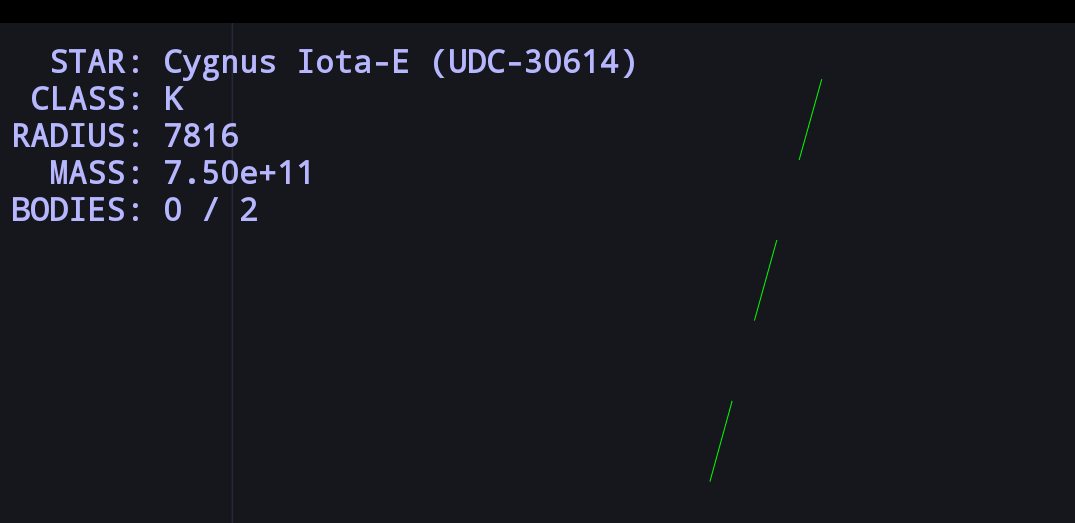
At the bottom left are the current thruster percentage, coordinates, and velocity. Whereas on the top left, you could find information regarding the star which is nearest to your location, its name, class, radius, mass, and how many celestial bodies are in its orbit.
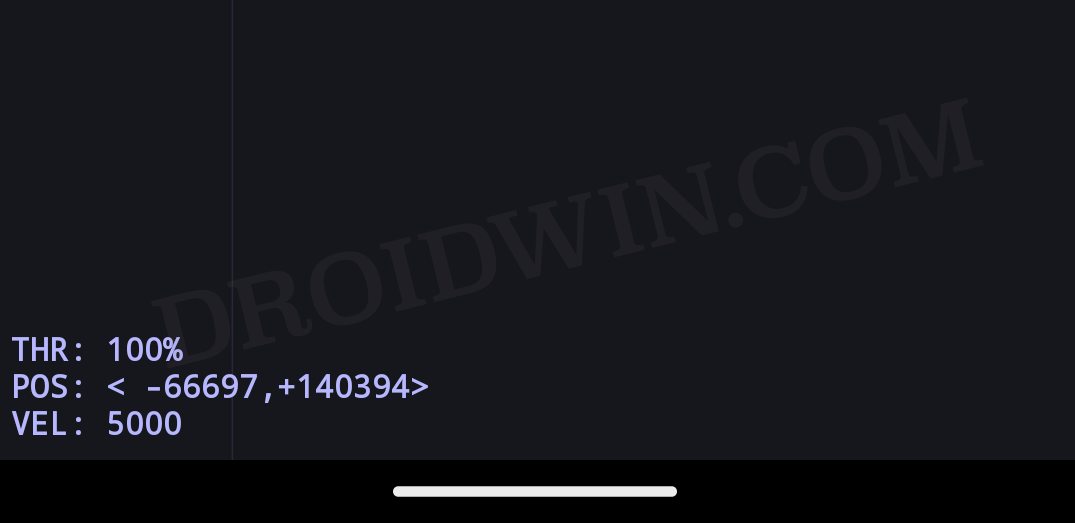
You could take the help of these coordinates to navigate to the center (0,0) and find the star. Once you do so, you’ll then come across the star’s surrounding plants as well as the orbiting paths of various celestial bodies [which is denoted by blue lines]. Just follow the trails and you’ll ultimately land [or crash!] onto one of these planets which will then allow you to get more information about that planet.
Concluding Remarks: This Egg is Hard to Crack!
So that’s just about it on how you could unlock and play the hidden Android 14 easter egg. If you were to take my personal opinion, then it looks more like being inside an astronomy class than trying out a hidden easter egg game. But hey, we at least got something this time around as opposed to the last year where we just had to adjust the clock to 13 and enjoy tons of mixed emojis from Google’s own ‘Kitchen’.
With that said, what are your views on this? Did it manage to checkmark your requirement or there’s much more simplistic things to look forward to in life than having control over a rocketship? Do share your valuable opinions with us in the comments section below.
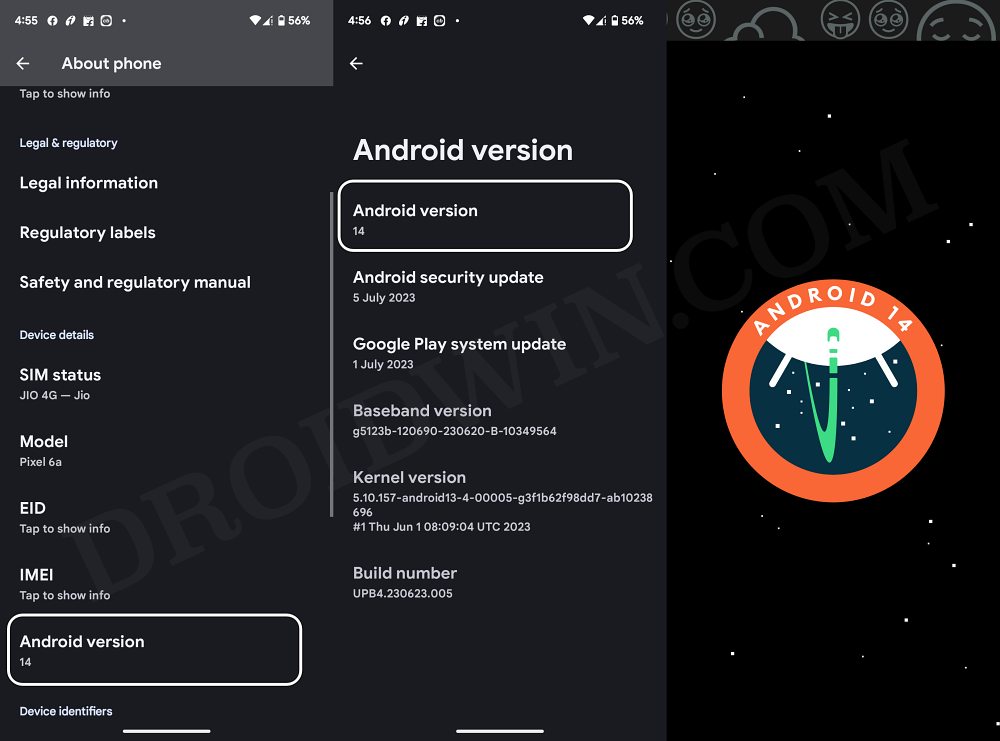








schneidz
seems close to escape speed:
https://xkcd.com/2765/