In this guide, we will show you a couple of workarounds to fix the issue of Share Sheet not working on Android 14. The Silicon Valley giant is currently testing the fourteenth iteration of the OS build. While it has reached the performance stability stage, it is still a beta update, so a few bugs and issues are along the expected lines. And that has been the case once again.
As of now, numerous users have voiced their concern that Share Sheet is not working along the expected lines on their Pixel device running the latest Android 14 Beta 3 update. In some instances, interacting with the list of apps displayed in the share menu doesn’t invoke any activity whereas in other cases, the sheet just refuses to come up in the first place. And all this fiasco is negatively impacting the workflow of many users. If you are also in the same boat, then this guide will help you out. Follow along for the fixes.
Table of Contents
Fix Android 14 Share Sheet not working in Beta 3
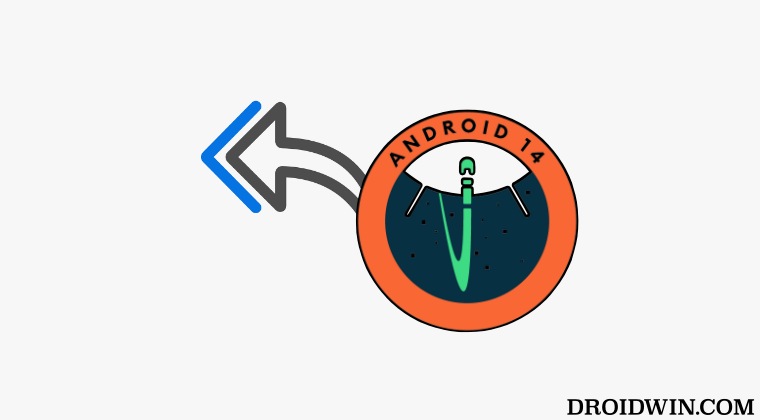
It is recommended that you try out each of the below-mentioned workarounds and then see which one spells out success. So with that in mind, let’s get started.
FIX 1: Try Third-Party Share Sheet
First up, you could consider using a third-party share sheet app. The benefit of this workaround is the fact that it doesn’t require a device format, on the flip side though, it might prove to be a risky bet from the privacy point of view, especially if to are among those sets of users who deal with confidential data at regular intervals. If you don’t fall under that bracket, then you could try out apps such as Sharedr from Play Store.
FIX 2: Opt out of Beta
This is one of those obvious fixes that you would have seen coming from a mile. If dealing with issues at regular intervals in these beta builds is not your cup of tea, then your best course of action is to opt out of these beta versions ad revert to the stable Android 13 update. However, do note that doing so will wipe off all the data from your device. So take a backup and then refer to our guide on How to Downgrade Pixel from Android 14 to Android 13 [2 Methods] [Video].
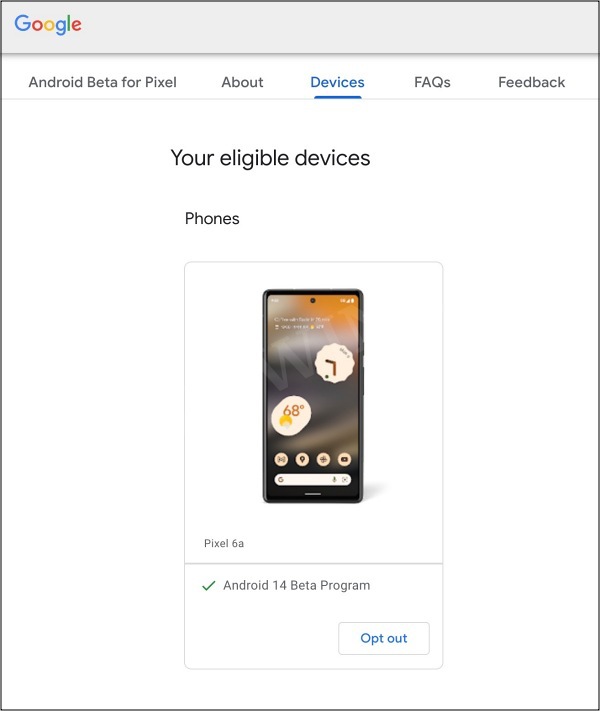
That’s it. These were the two different workarounds that should help you mitigate the issue of Share Sheet not working on Android 14. As far as the official stance on this matter is concerned, the developers are yet to acknowledge this issue, let alone give out any ETA for the rollout of a fix. As and when any of these two things happen, we will update this guide accordingly. In the meantime, the aforementioned workarounds are your best bet.
- Notifications not working on Android 14: How to Fix
- Fix Fingerprint not working/missing on Android 14 Beta 3
- How to Enable New Lock Screen Clock Styles on Android 14 Beta 3
- How to Check Battery Health on Android 14
UPDATE 1
Google has recently rolled out the Android 14 Beta 3.1 update but unfortunately, that doesn’t address this issue. So the misery continues until the next update arrives.







