In this guide, we will show you the steps to enable the new Lock Screen Clock Styles on Android 14 Beta 3. The fourteenth iteration of the OS, even though in the beta stage, has finally reached the performance stability stage. In other words, this is as close to the stable build as you could get in its current form. Moroever, there has been a sudden influx of new features with this latest beta update. Among them, it’s the lock screen that managed to grab all the limelight.
How to Enable New Lock Screen Clock Styles on Android 14 Beta 3

With Android 14 Beta 3, there has been an addition of new lock screen clock styles, colors, and sizes. In this regard, there are 5 new clock styles, a plethora of additional Material You theming designs, and the ability to pick up even those colors which are not a part of Material You wallpapers.

Apart from that, you could increase or decrease the intensity of these colors via the slider and even choose between Dynamic or Small sizes, wherein Dynamic the clock size would change according to the contents available on the lock screen. Moreover, you now also have the option to add shortcuts to the bottom left and right corners of your screen.

Segregated under Left Shortcuts and Right Shortcuts, you could now choose from None, Mute, QR Code, Do Not Disturb, Camera, Video Camera, Torc, and Home. You could also go through the More Lock Screen Options and get hold of the complete lock screen settings. Finally, at the top right is the Reset option which will revert all the lock screen customizations back to their factory default state.
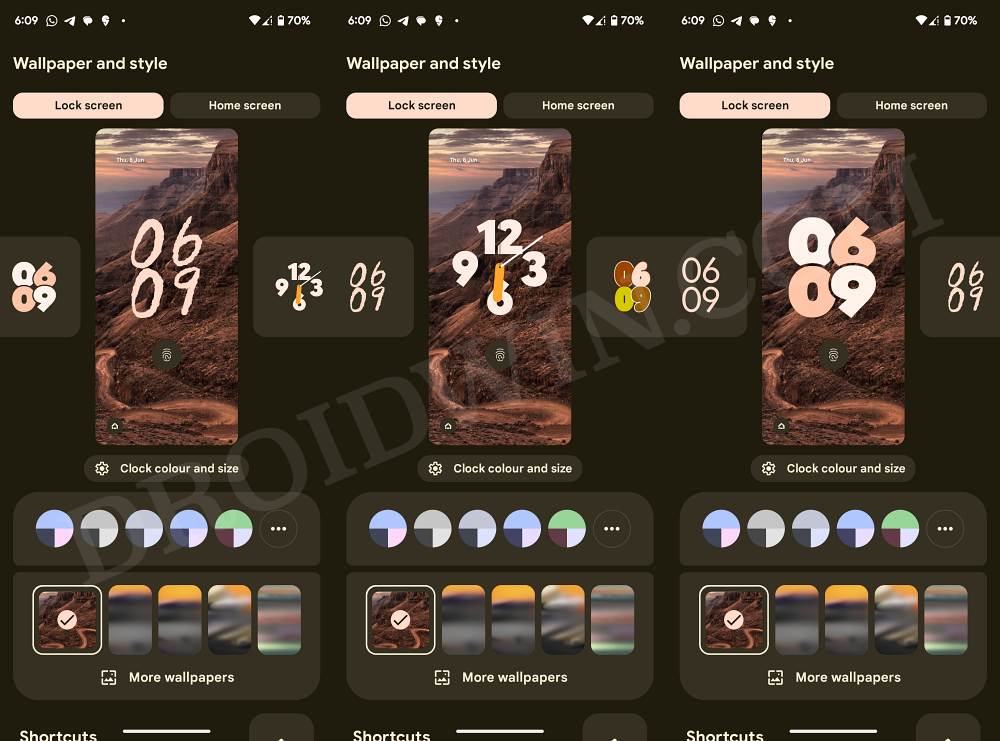
So if you are looking to give these Lock Screen Clock Styles a try on your device running the latest Android 14 Beta 3, then just long press on the lock screen clock, and you’ll get the Customize Lock Screen option, tap on it, unlock your device, and dive deep into the endless customing possibilities!
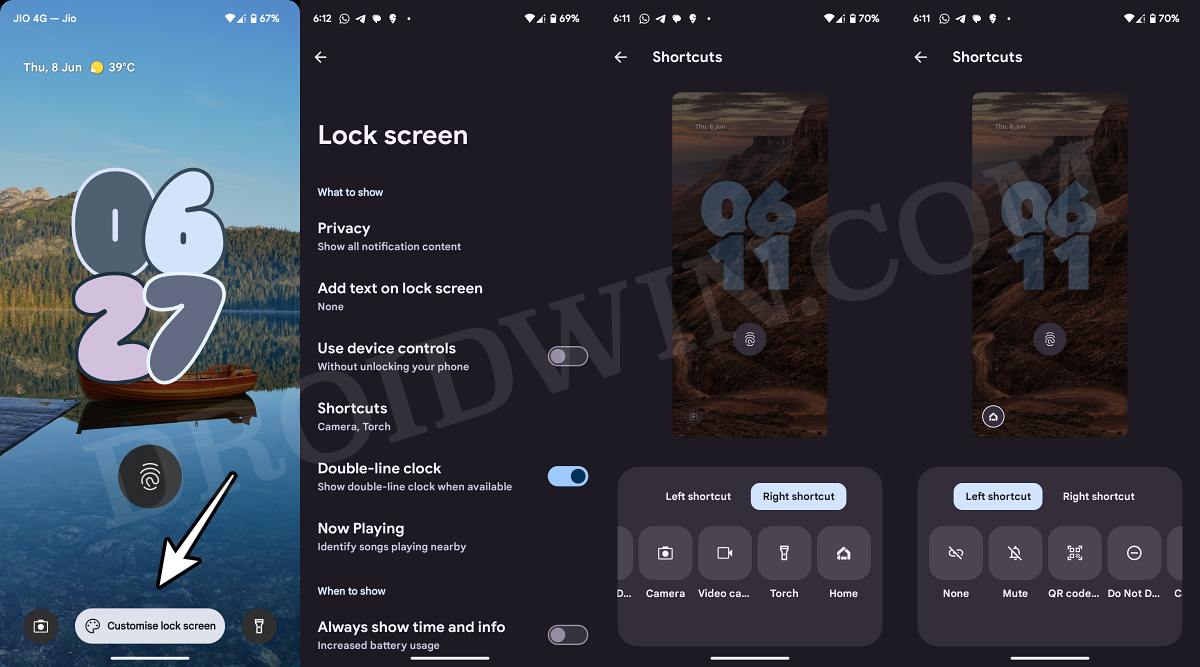
UPDATE: Limited Rollout
Judging by the initial reports, it seems that the lock screen clock styles might be limited to Pixel devices with a Tensor chipset. In other words, the new Android 14 Beta 3 Lock Screen Clocks might only be supported on Pixel 6A/6/6 Pro/7A/7/7Pro. The likes of Pixel 4A[5G]/5A/5 might be left out of this update.







