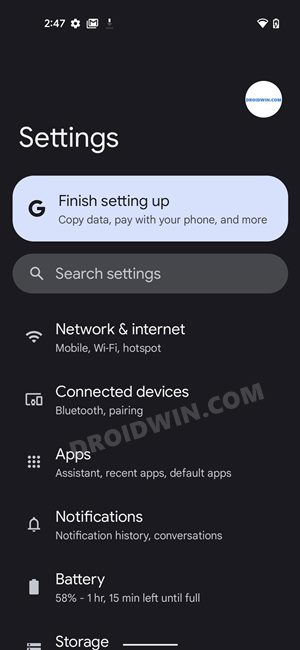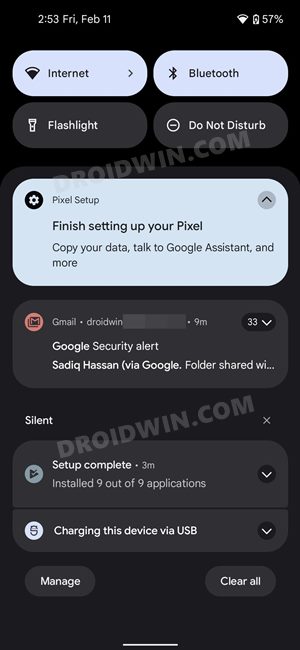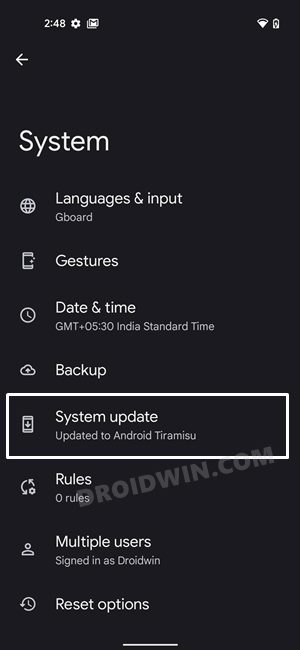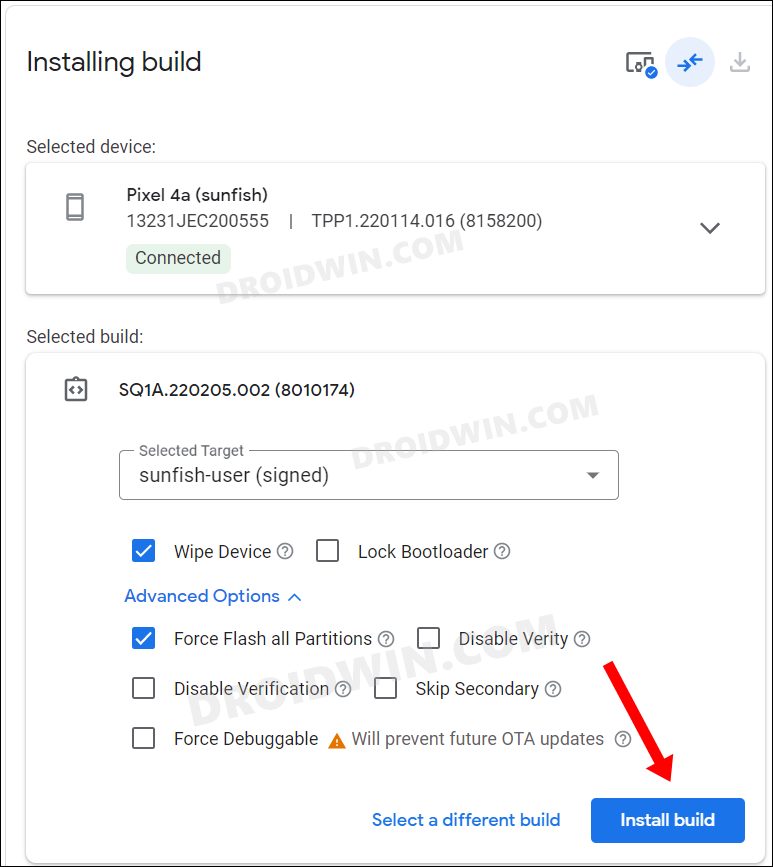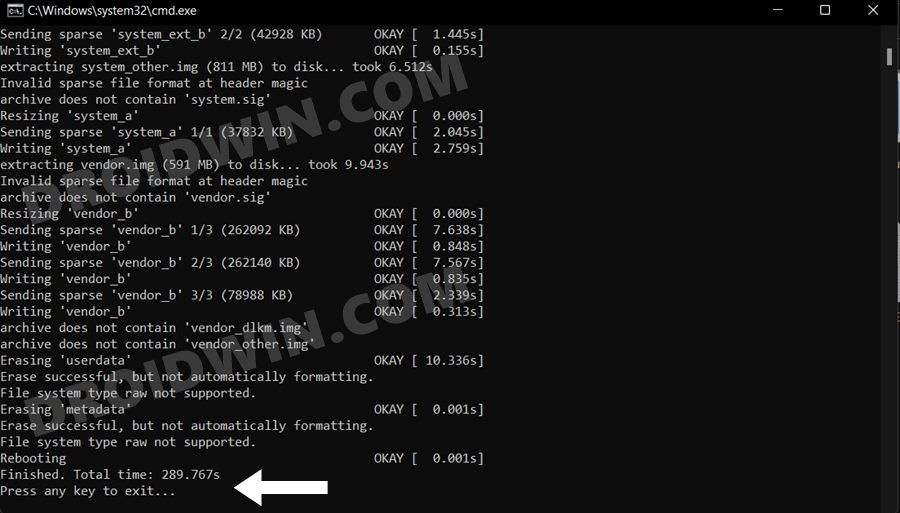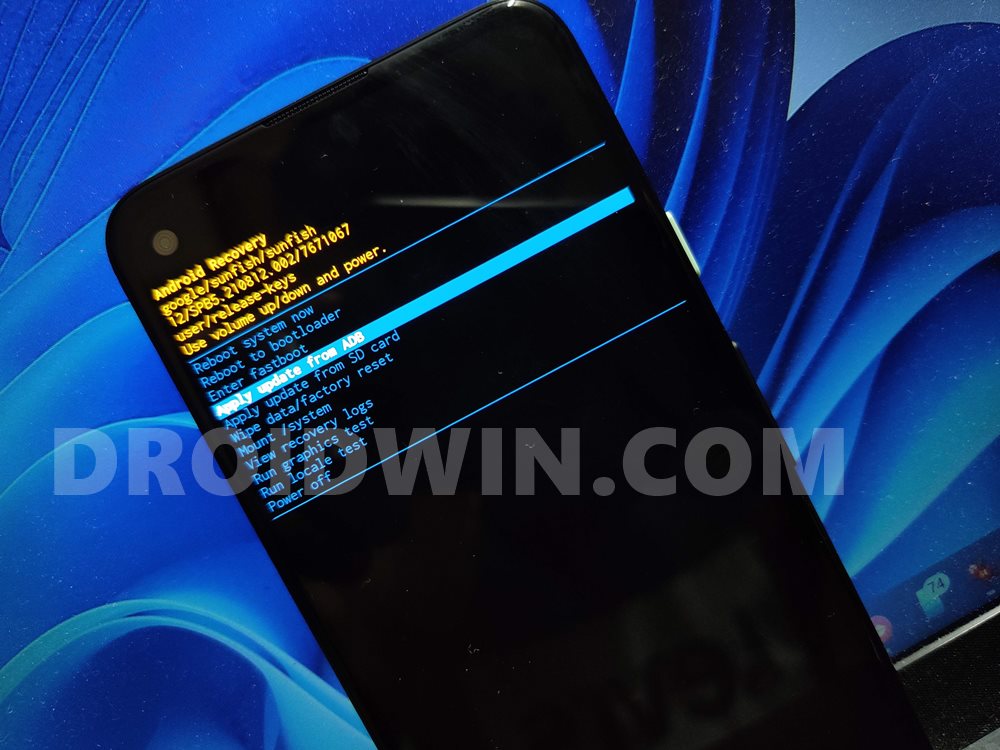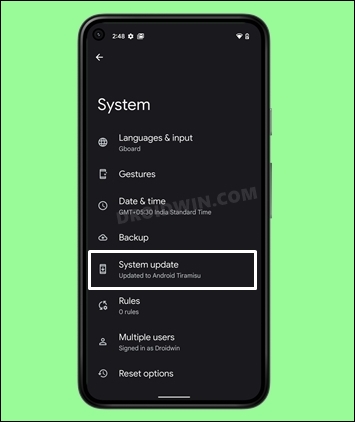In this guide, we will make you aware of every technical and not-so-technical aspect of Android 13, including the GSI ROMs. These include its feature set, its release timeline right from DP1 to the stable build, its three installation methods, the steps to root it via Magisk, and the steps to downgrade it to Android 12! So without any further ado, let’s get started.
Table of Contents
Android 13: It’s that time of the year!
Well, quite a few devices are still lined up waiting to get a taste of the twelfth iteration of the OS, and here we are up with a new OS build. The thirteenth version of Android has taken its initial steps and has slowly started moving towards the Pixel lineup.
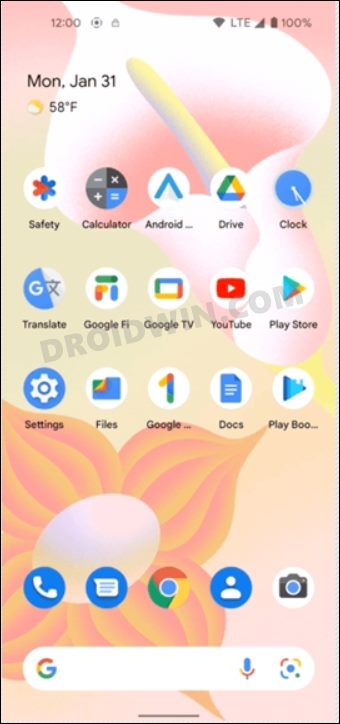
At the time of writing, the first Developer Preview has been released by the Silicon Valley giants with a slew of under-the-hood and development-level changes. Apart from that, there are a few UI tweaks and additions of some new features as well. So without going into the technical jargon, let’s have a sneak peek into some of the front-end changes.
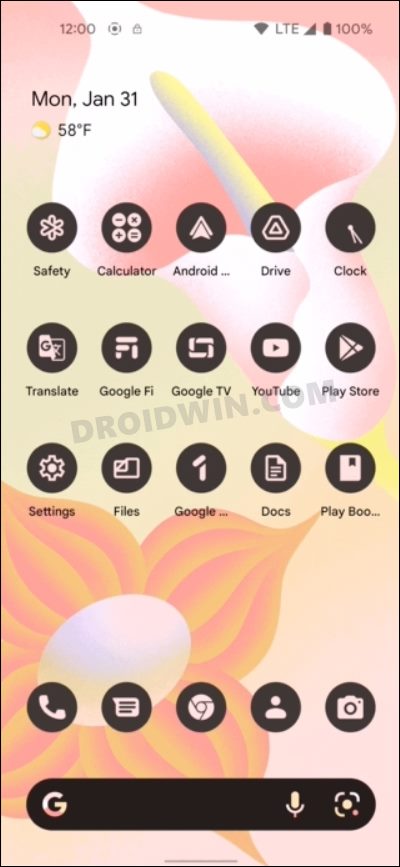
What’s New in Android 13 Developer Preview
The Developer Preview builds gives us a hint as to what we could see in the coming months. And since this is the first version of this preview, it’s mostly aimed at the developers so that they could test it and send back their feedback to Google for further stability enhancements as well as the ironing out of bugs. So on that note, here are some of the noteworthy features that we managed to get hold of in the Android 13 Developer Preview 1.
![]()
New Photo Picker
When you upload a file to an app, you might have seen the document picker coming up that allows you to choose and upload the file of your choice over to those apps. In a similar manner, there’s now a new photo picker integration that has streamlined the sharing of images and videos over to the desired app of your choice. Moreover, it will allow you to upload both the locally stored (on your device) as well as cloud-based media files (such as the likes of Google Drive).
Nearby WiFi Might Not Need Location Permission
Up until now, any app that used the nearby WiFi to connect to your device also required your device’s location permission. This always proved to be a major privacy scare for many users, and rightly so. But beginning with Android 13, apps could now use the nearby WiFi but at the same time, might not need access to your location, thanks to the “neverForLocation” flag.
App’s Quick Settings Pop-up
If a third-party app wishes to add a quick settings toggle, it will now be able to ask for your permission. You could then be able to select from the appropriate options [Do Not Add Tile/ Add Tile] accordingly.
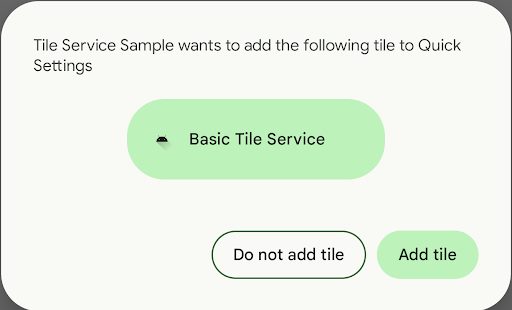
Per-App Language preferences
With Android 13, you could now use one app in a particular language and the second app in a different language. Up until this point, most apps only respected the system-wide language and so if you wish to change the language of a particular app, then you would have to change your entire phone language. But from now on, you could keep the device’s language intact and only have the language changed inside of that app.
Developer Tools
The Android Core Libraries have now been refreshed so that they could support Java version 11. Apart from that, most of the opt-in features could be easily disabled/enabled with a toggle. This will give the developer to test out their apps in a more refined and controlled environment.
Android 13 Dessert Name and Easter Eggs
While Google has ditched the practice of naming Android versions after desserts name (Cupcake, Donut, Eclairs, Froyo……Oreo, Pie), it still uses them internally. Just to recall, Android 12 was named Snow Cone. internally. For Android 13, Google had to find a dessert that started with the letter T and hence has opted for Tiramisu (it is a coffee-flavored Italian dessert).
Screenshots
Here are some of the screenshots that I took of some important device pages, namely- Settings menu, Quick Settings toggle, System page, Notification Area, and the revamped WiFi network selection screen. Do note that these images are from the First Developer Preview, and there could be quite a few changes by the time it reaches the stable build. So please don’t mold your installation decision based on just these screenshots.
Which Devices Support Android 13
So now that you are aware of the features of the latest OS build, the next question that comes to your mind is the devices that would be supporting the Android 13. Well, as of now, only the Pixel devices from the fourth generation onwards supports Android 13. Other OEMs would also start off with their own testing phase but that might take some time as they have to optimize the OS based on their UI skin. So strictly speaking, the stock Android 13 is currently supported only on:
- Google Pixel 4,
- Google Pixel 4 XL,
- Google Pixel 4a,
- Google Pixel 4a 5G,
- Google Pixel 5,
- Google Pixel 5a,
- Google Pixel 6,
- Google Pixel 6 Pro.
Do note that non-Pixel devices could also install Android 13 onto their devices via a GSI Image, which we will be explaining under the Installation section later on in this guide.
Android 13 Release Timeline
Similar to every year, Google has released the complete update rollout for its latest OS. As you could see from the below timeline, from February (First Developer Preview) to May (Beta 2), Android 13 will be in the testing phase. Then from June (Beta 3), it will reach the performance stability stage. However, there’s no specific time for the launch of the stable Android 13, but judging by the previous year’s track record, we might see it around September or October 2022. In a nutshell, here’s the timeline:
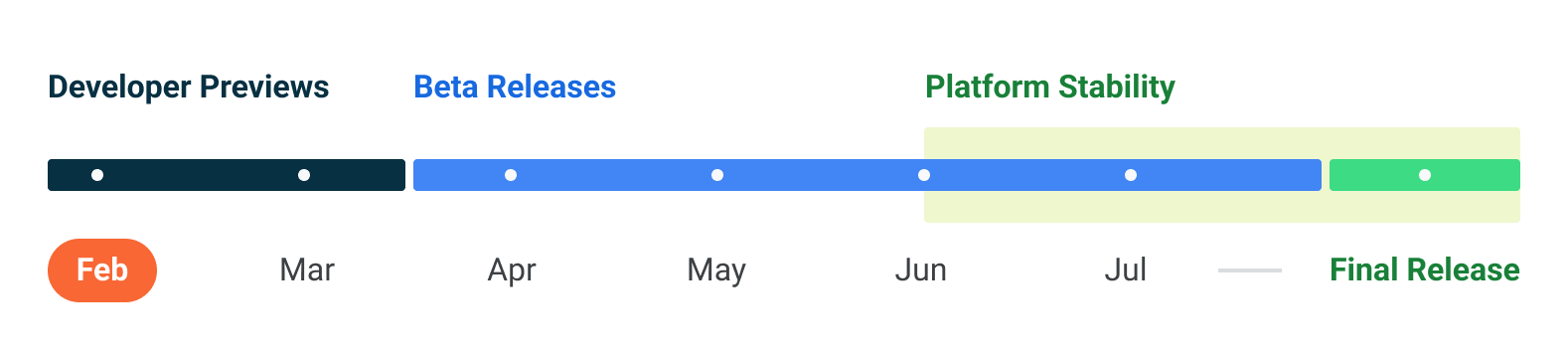
- February: Developer Preview 1
- March: Developer Preview 2
- April: Beta 1
- May: Beta 2
- Platform Stability Stage
- June: Beta 3
- July: Beta 4
- September/October [speculative]: Android 13 Stable
Download Android 13 GSI for Non- Pixel Devices
Official Android 13 GSI ROMs
| Image | Maintainer | Links | Sources | |||
|---|---|---|---|---|---|---|
| Google GSI | Downloads | Android / Build | ||||
| AOSP | TrebleDroid Builders | Download | GitHub | |||
| AncientOS | Nazim | Download / Pling / Telegram | – | |||
| Project Elixir | KrutosX & Lynix | XDA / Download / Telegram | GitHub | |||
| LeOS 20 & T | Harvey186 | DL1 / DL2 / Telegram | Github |
Unofficial Android 13 GSI ROMs
| Image | Maintainer | Links | Sources | |||
|---|---|---|---|---|---|---|
| Evolution X | Ponces | Telegram / Download | GitHub | |||
| ArrowOS | Nazim | Telegram / Download | GitHub | |||
| crDroid | Nazim | Telegram / Download | GitHub | |||
| Miku UI | xiaoleGun | Download | GitHub | |||
| LineageOS TD-based | AndyYan | XDA / Download | GitHub | |||
| LineageOS “Light” | AndyYan | XDA / Download | GitHub | |||
| Pixel Experience (Plus) | Ponces | XDA / Download / Telegram | Github | |||
| SparkOS | Nazim | Telegram / Download | GitHub | |||
| VoltageOS | Soli | Download | GitHub | |||
| Firmware Collection | TheAtt1la | Download / Telegram | GitHub | |||
| OctaviOS | ItzKaguya | Telegram / Download | GitHub | |||
| ProjectBlaze | j7b3y | Download | GitHub | |||
| LeaOS OS | Iceows | Telegram / Downloads | GitHub | |||
| Nusantara Project | ItzKaguya | Telegram / Download | GitHub | |||
| Cherish OS | ChonDoe | Telegram / Download | GitHub | |||
| RiceDroid | Lynix | Telegram / Downloads | Github |
Download Android 13 for Pixel Devices
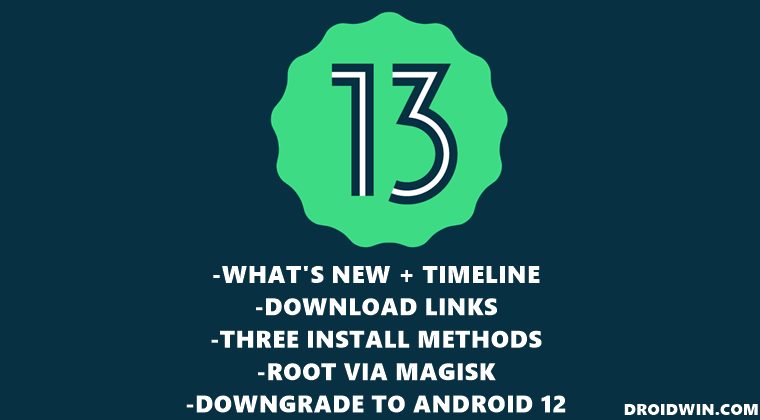
From this section, you will be able to download all the Android 13 builds, beginning from the First Developer Preview to the stable Android 13. Apart from that, we will also be proving the GSI Images for the non-Pixel users. As far as which file out of OTA/Factory/GSI you need to download, we have explained it in the Installation section below, do refer to it in case you have any confusion.
Android 13 Beta 4.1
| Device | OTA | Factory Image |
|---|---|---|
| Google Pixel 4 | Download Link | Download Link |
| Google Pixel 4 XL | Download Link | Download Link |
| Google Pixel 4a | Download Link | Download Link |
| Google Pixel 4a 5G | Download Link | Download Link |
| Google Pixel 5 | Download Link | Download Link |
| Google Pixel 5a | Download Link | Download Link |
| Google Pixel 6 | Download Link | Download Link |
| Google Pixel 6 Pro | Download Link | Download Link |
Android 13 Beta 4
| Device | OTA | Factory Image |
|---|---|---|
| Google Pixel 4 | Download Link | Download Link |
| Google Pixel 4 XL | Download Link | Download Link |
| Google Pixel 4a | Download Link | Download Link |
| Google Pixel 4a 5G | Download Link | Download Link |
| Google Pixel 5 | Download Link | Download Link |
| Google Pixel 5a | Download Link | Download Link |
| Google Pixel 6 | Download Link | Download Link |
| Google Pixel 6 Pro | Download Link | Download Link |
Android 13 Beta 3.3
| Device | OTA | Factory Image |
|---|---|---|
| Google Pixel 4 | Download Link | Download Link |
| Google Pixel 4 XL | Download Link | Download Link |
| Google Pixel 4a | Download Link | Download Link |
| Google Pixel 4a 5G | Download Link | Download Link |
| Google Pixel 5 | Download Link | Download Link |
| Google Pixel 5a | Download Link | Download Link |
| Google Pixel 6 | Download Link | Download Link |
| Google Pixel 6 Pro | Download Link | Download Link |
Android 13 Beta 3.2
| Device | OTA | Factory Image |
|---|---|---|
| Google Pixel 4 | Download Link | Download Link |
| Google Pixel 4 XL | Download Link | Download Link |
| Google Pixel 4a | Download Link | Download Link |
| Google Pixel 4a 5G | Download Link | Download Link |
| Google Pixel 5 | Download Link | Download Link |
| Google Pixel 5a | Download Link | Download Link |
| Google Pixel 6 | Download Link | Download Link |
| Google Pixel 6 Pro | Download Link | Download Link |
Android 13 Beta 3.1
| Device | OTA | Factory Image |
|---|---|---|
| Google Pixel 4 | Download Link | Download Link |
| Google Pixel 4 XL | Download Link | Download Link |
| Google Pixel 4a | Download Link | Download Link |
| Google Pixel 4a 5G | Download Link | Download Link |
| Google Pixel 5 | Download Link | Download Link |
| Google Pixel 5a | Download Link | Download Link |
| Google Pixel 6 | Download Link | Download Link |
| Google Pixel 6 Pro | Download Link | Download Link |
Android 13 Beta 3
| Device | OTA | Factory Image |
|---|---|---|
| Google Pixel 4 | Download Link | Download Link |
| Google Pixel 4 XL | Download Link | Download Link |
| Google Pixel 4a | Download Link | Download Link |
| Google Pixel 4a 5G | Download Link | Download Link |
| Google Pixel 5 | Download Link | Download Link |
| Google Pixel 5a | Download Link | Download Link |
| Google Pixel 6 | Download Link | Download Link |
| Google Pixel 6 Pro | Download Link | Download Link |
Android 13 Beta 2.1
| Device | OTA | Factory Image |
|---|---|---|
| Google Pixel 4 | Download Link | Download Link |
| Google Pixel 4 XL | Download Link | Download Link |
| Google Pixel 4a | Download Link | Download Link |
| Google Pixel 4a 5G | Download Link | Download Link |
| Google Pixel 5 | Download Link | Download Link |
| Google Pixel 5a | Download Link | Download Link |
| Google Pixel 6 | Download Link | Download Link |
| Google Pixel 6 Pro | Download Link | Download Link |
Android 13 Beta 2
| Device | OTA | Factory Image |
|---|---|---|
| Google Pixel 4 | Download Link | Download Link |
| Google Pixel 4 XL | Download Link | Download Link |
| Google Pixel 4a | Download Link | Download Link |
| Google Pixel 4a 5G | Download Link | Download Link |
| Google Pixel 5 | Download Link | Download Link |
| Google Pixel 5a | Download Link | Download Link |
| Google Pixel 6 | Download Link | Download Link |
| Google Pixel 6 Pro | Download Link | Download Link |
Android 13 Beta 1
| Device | OTA | Factory Image |
|---|---|---|
| Google Pixel 4 | Download Link | Download Link |
| Google Pixel 4 XL | Download Link | Download Link |
| Google Pixel 4a | Download Link | Download Link |
| Google Pixel 4a 5G | Download Link | Download Link |
| Google Pixel 5 | Download Link | Download Link |
| Google Pixel 5a | Download Link | Download Link |
| Google Pixel 6 | Download Link | Download Link |
| Google Pixel 6 Pro | Download Link | Download Link |
Android 13 Developer Preview 1
| Device | OTA | Factory Image |
|---|---|---|
| Google Pixel 4 | Download Link | Download Link |
| Google Pixel 4 XL | Download Link | Download Link |
| Google Pixel 4a | Download Link | Download Link |
| Google Pixel 4a 5G | Download Link | Download Link |
| Google Pixel 5 | Download Link | Download Link |
| Google Pixel 5a | Download Link | Download Link |
| Google Pixel 6 | Download Link | Download Link |
| Google Pixel 6 Pro | Download Link | Download Link |
Android 13 Developer Preview 2
| Device | OTA | Factory Image |
|---|---|---|
| Google Pixel 4 | Download Link | Download Link |
| Google Pixel 4 XL | Download Link | Download Link |
| Google Pixel 4a | Download Link | Download Link |
| Google Pixel 4a 5G | Download Link | Download Link |
| Google Pixel 5 | Download Link | Download Link |
| Google Pixel 5a | Download Link | Download Link |
| Google Pixel 6 | Download Link | Download Link |
| Google Pixel 6 Pro | Download Link | Download Link |
Download Android 13 GSI
From this section, you could download all the latest builds of Generic System Images based on Android 13.
Android 13 Beta 4.1 GSI
| Architecture | GSI Package |
|---|---|
| x86_64+GMS | Download Link |
| ARM64+GMS | Download Link |
| x86_64 | Download Link |
| ARM64 | Download Link |
Android 13 Beta 4 GSI
| Architecture | GSI Package |
|---|---|
| x86_64+GMS | Download Link |
| ARM64+GMS | Download Link |
| x86_64 | Download Link |
| ARM64 | Download Link |
Android 13 Beta 3.2 GSI
| Architecture | GSI Package |
|---|---|
| x86_64+GMS | Download Link |
| ARM64+GMS | Download Link |
| x86_64 | Download Link |
| ARM64 | Download Link |
Android 13 Beta 3.1 GSI
| Architecture | GSI Package |
|---|---|
| x86_64+GMS | Download Link |
| ARM64+GMS | Download Link |
| x86_64 | Download Link |
| ARM64 | Download Link |
Android 13 Beta 3 GSI
| Architecture | GSI Package |
|---|---|
| x86_64+GMS | Download Link |
| ARM64+GMS | Download Link |
| x86_64 | Download Link |
| ARM64 | Download Link |
Android 13 Beta 2 GSI
| Architecture | GSI Package |
|---|---|
| x86_64+GMS | Download Link |
| ARM64+GMS | Download Link |
| x86_64 | Download Link |
| ARM64 | Download Link |
Android 13 Beta 1 GSI
| Architecture | GSI Package |
|---|---|
| x86_64+GMS | Download Link |
| ARM64+GMS | Download Link |
| x86_64 | Download Link |
| ARM64 | Download Link |
How to Install Android 13
There exist four different methods to install the latest Android 13 onto your device. These include the ADB Sideload, Fastboot Method, Android Flash Tool, and the GSI Image. So which one should you try out?
Fastboot/Sideload/GSI/Flash Tool: Which method to use to install Android 13
- If your device’s bootloader is locked, then go for ADB Sideload.
- On the other hand, if your device’s bootloader is unlocked, then opt for the Fastboot Method or Android Flash Tool.
- Non-Pixel users should opt for Flashing the GSI Image.
Factory Image/OTA/GSI: Which Android 13 File to Download
- For Android Flash Tool, you need not worry, the tool will automatically pick up the firmware package.
- If you are going for the Fastboot Method, then download the Factory Image.
- If you are trying out the ADB Sideload process, then download the OTA File
- For flashing GSI, well, download the GSI file!
Installation Instructions
The installation steps for these three methods are totally different. So rather than cramming up in this post, we have created three different tutorials for the same. You may check out the one that is in sync with your requirement.
- Install Android 13 via Android Flash Tool

- Install Android 13 via Fastboot

- How to Install Android 13 via ADB Sideload

- How to Install Android 13 on any device via GSI

How to Root Android 13 via Magisk
if you are planning to get administrative privileges and access to the system partition on your device running Android 13, then do check out our detailed guide on How to Root Android 13 via Magisk. The majority of the steps are similar to before- extracting boot.img, patching it via Magisk and then flashing it via Fastboot, with a few additional tweaks, which have been mentioned in the linked guide.

How to Downgrade from Android 13 to Android 12
If the bugs and stability issues in the developer preview/beta builds are too much to deal with, or you are done checking the new features or testing your apps in this new Android 13 ecosystem, then it’s probably time to get back to the old stable Android 12.
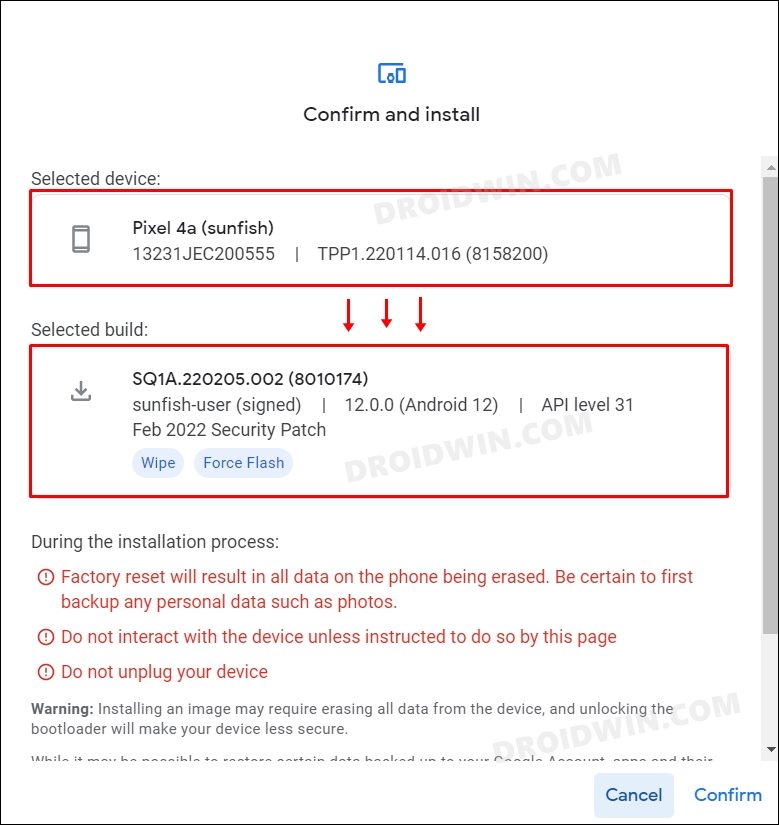
And for that, you may check out our detailed guide on How to Downgrade from Android 13 to Android 12. We have listed two different methods for the same- via Android Flash Tool and using Fastboot. You may refer to the one that is in sync with your requirement.
Concluding Remarks
With this, were round off this Android 13 guide. We have listed out the new features of this OS, the release schedule, supported device list, download links for OTA, Factory GIS images, installation instructions as well as the downgrade steps.
Since these are just the starting steps of this new OS build, we will keep on updating this guide as soon as there is any further development surrounding it. So do keep a check on this guide at regular intervals. Likewise, if you have any queries concerning any of the aforementioned instructions, then do let us know via the comments section below.