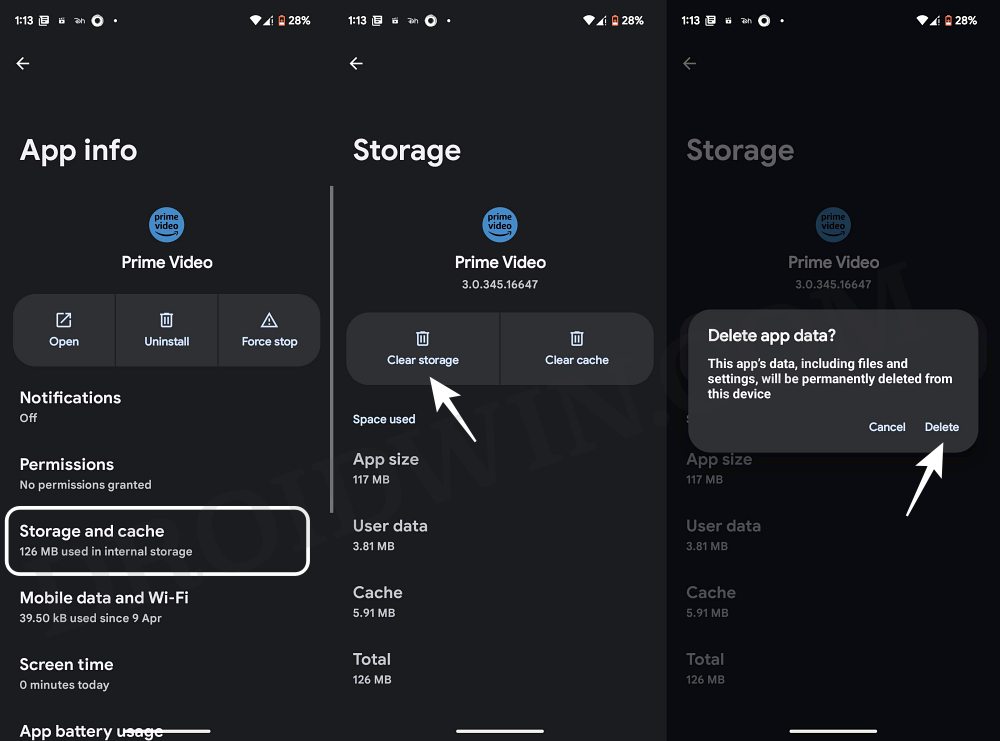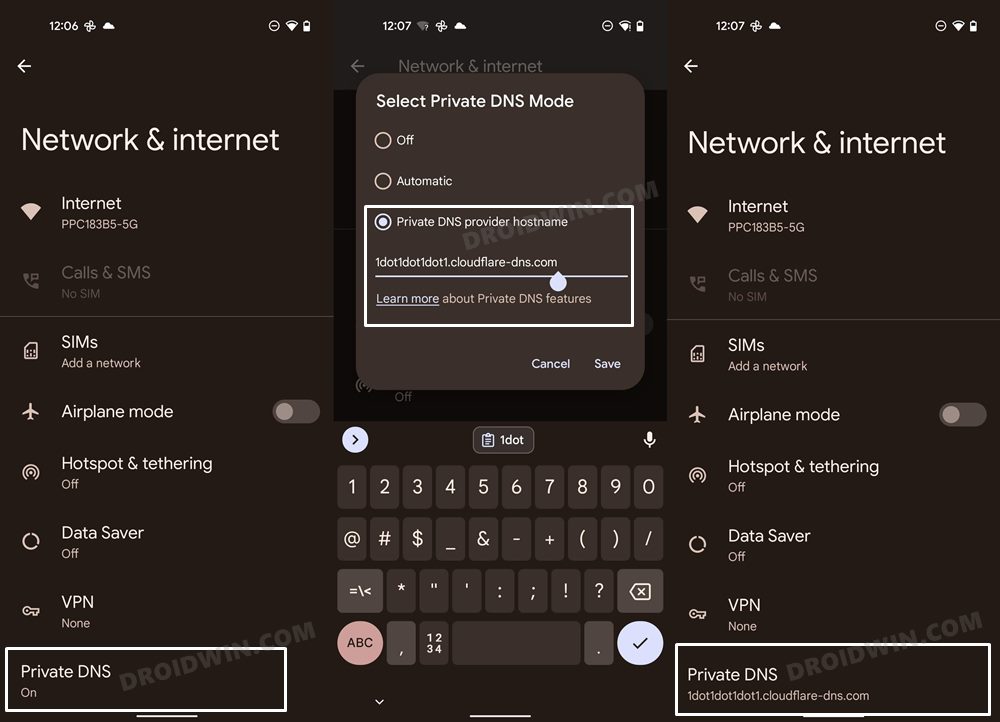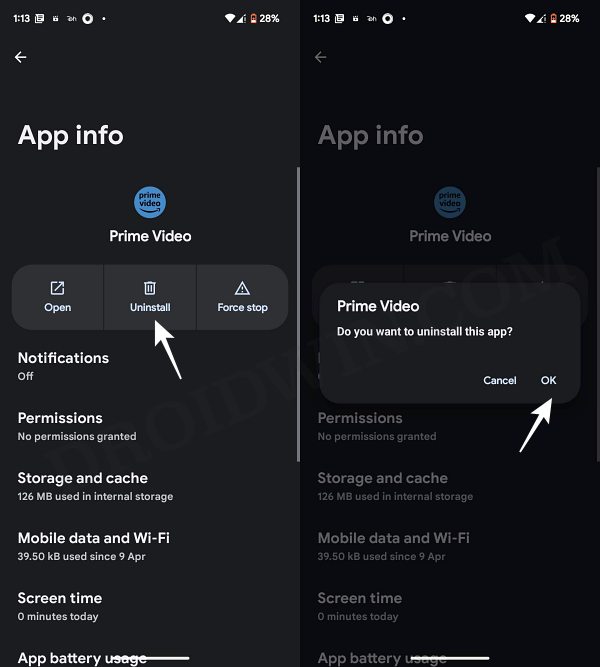In this guide, we will show you various methods to fix the Amazon Prime Video VPN Proxy error. This subscription video-on-demand over-the-top streaming and rental service from Amazon has gathered an impressive fanbase thanks to the plethora of intriguing TV series and originals that it beholds. However, in spite of all the goodies that it has to offer, it isn’t free from its fair share of issues.
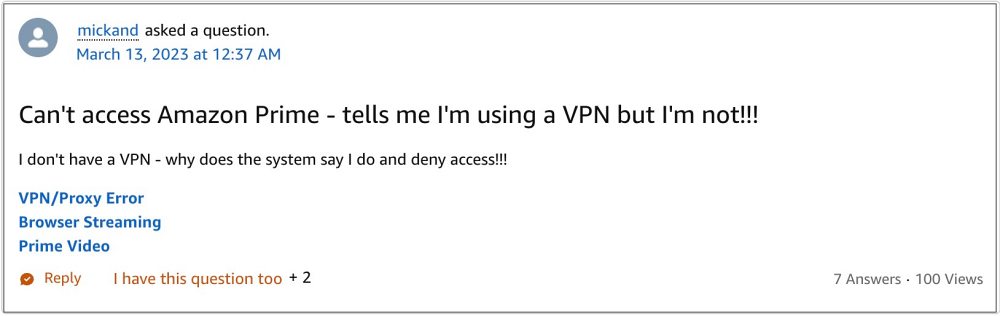
In this regard, numerous users have voiced their concern that they are costly getting the ‘Your device is connected to the Internet using a VPN or proxy service’ error message when trying to access any shows via Amazon Prime Video. The worst part? they aren’t using any proxy or VPN whatsoever. This isn’t the first time the issue has come to light, back in 2020 as well as 2021, many users had reported the exact same problem.
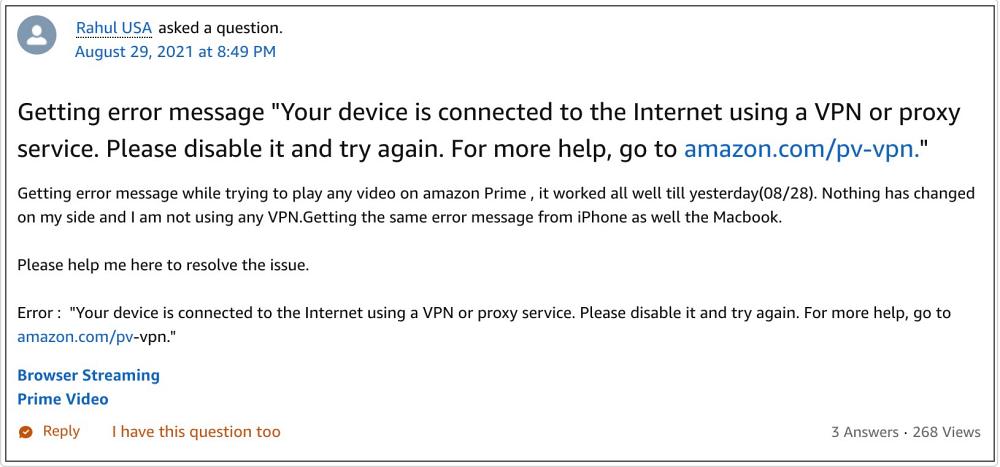
At that point in time, Amazon took around two weeks to rectify this issue, however, this time around, they haven’t even acknowledged it, so it might take some time before getting rectified. With that said, we managed to find out a nifty workaround that could help you address this bug. So without further ado, let’s check them out.
Table of Contents
Fix Amazon Prime Video VPN Proxy Error
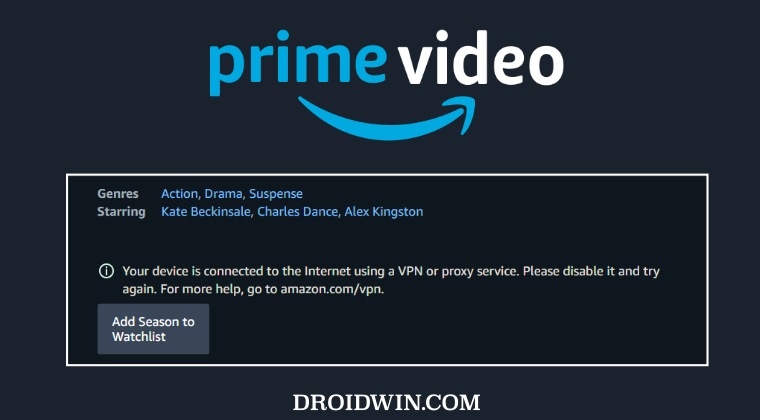
It is recommended that you try out each of the below-mentioned workarounds and then see which one spells out success. So with that in mind, let’s get started.
FIX 1: Delete Amazon Prime Video Data
You might face this issue if the app data gets corrupted or outdated. In such instances, your best bet is to delete the data and then let the app repopulate a fresh instance of the same from scratch. Here’s how it could be done:
- Head over to Settings > Apps > All Apps > Prime Video.
- Then go to Storage and Cache and tap on Delete Data > Delete.

- Then launch the app and sign in to it using your account.
- Check if it fixes the Amazon Prime Video VPN Proxy error.
FIX 2: Change DNS
Instead of using the default Domain Name Server provided by your ISP, you could consider switching over to the likes of Google or Cloudflare and then check if it works out in your favor. Here’s how it could be done:
- To begin with, head over to the Settings menu on your device
- Then go to Network and Internet and select Private DNS.
- After that, choose Private DNS Provider Hostname.

- Now type in the desired hostname [from this section] and hit Save.
- For example, if you wish to use Cloudflare’s DNS, then type in the following value
1dot1dot1dot1.cloudflare-dns.com
- Check if it fixes the Amazon Prime Video VPN Proxy error.
FIX 3: Downgrade Amazon Prime Video
In some instances, the developer might roll out a buggy update and it might take a while before the issue gets patched. So in the meantime, you should consider downgrading the app to its earlier stable build that was free from this issue. Here’s how it could be done:
- Head over to Settings > Apps > All Apps > Prime Video.
- Then tap Uninstall > OK in the confirmation prompt.
- Now download and install its older version from here.

- Then launch the app and sign in to it using your account.
- Check if it fixes the Amazon Prime Video VPN Proxy error.
FIX 4: Reset Router
If it is a network-wide issue, then your only course of action is to reset the network settings back to their factory default state. While it might fix the issue, however, do note that all your devices connected to this network will get disconnected. So you’ll have to reconnect them to your network.
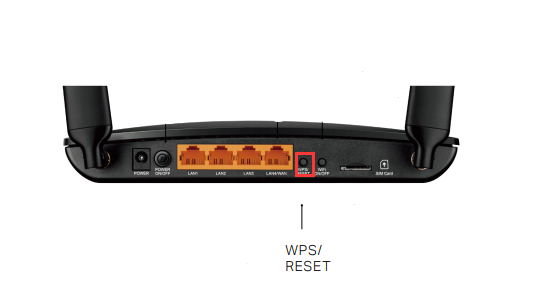
If that’s well and good, then refer to the back side of your router, there will be a reset button there, press and hold it for around 15-20 seconds until the light color on your changes. With this, the reset stands complete. You could then reconnect your device back to this network, launch the app and check out the results.
That’s it. These were the various methods that should help you fix the Amazon Prime Video VPN Proxy error. As far as the official stance on this matter is concerned, the developers are yet to acknowledge this issue, let alone give out any ETA for the rollout of a fix. As and when any of these two things happen, we will update this guide accordingly. In the meantime, the aforementioned workarounds are your best bet.