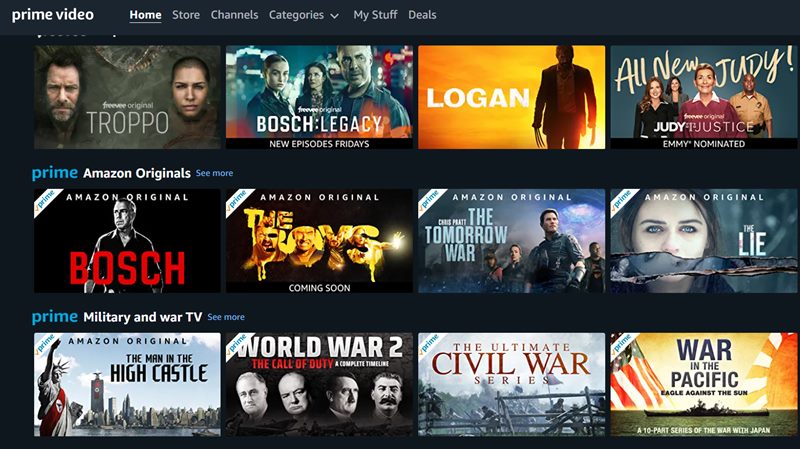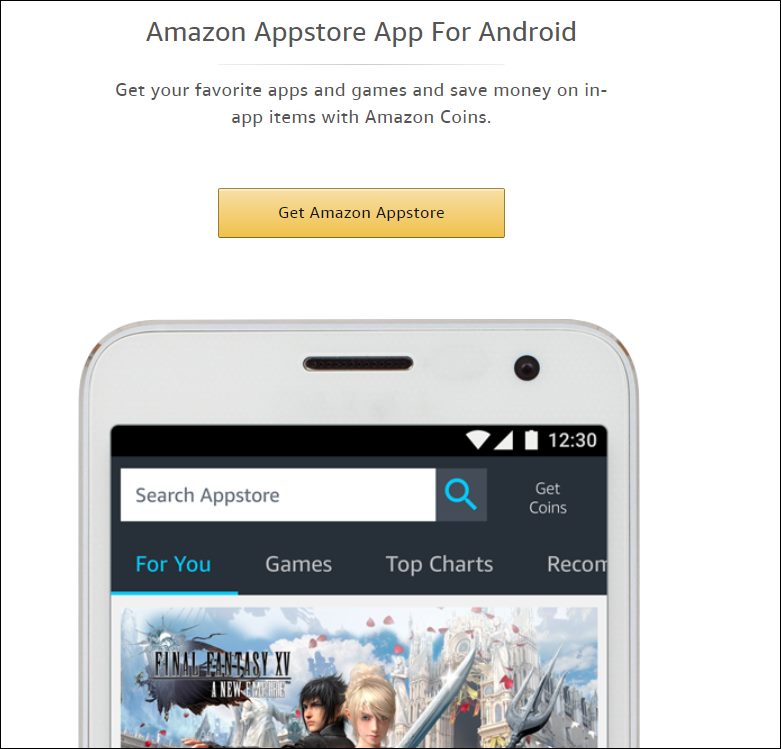In this guide, we will show you various workarounds to fix the missing Rent and Buy options in the Amazon Prime Video app. This cloud and shopping giant has made its presence felt in the OTT domain in quite some style. Providing a plethora of video-on-demand and rental services, it houses both the third-party content as well as its in-house programs dubbed Amazon Originals. Moreover, if you have a Prime account for its shopping app, then you could use the same for this video app as well.
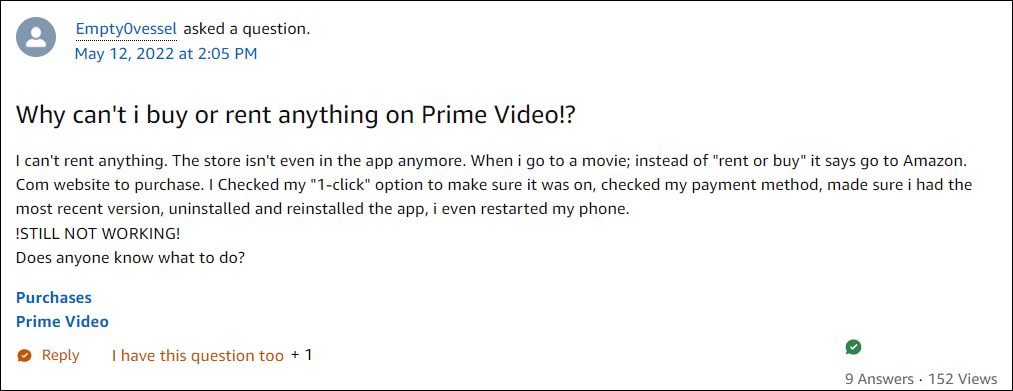
Talking about which. the app also gives you an option to purchase or opt for a rental for any of its shows. However, that doesn’t seem to be the case as of now [and probably in the near future too]. Various users have voiced their concern that the Rent and Buy options are missing in the Amazon Prime Video app. Likewise, even the Store option is missing from the app’s bottom bar. So what is the root cause of this issue and more importantly how could you rectify it. Well, let’s check it out.
Table of Contents
Why are Rent and Buy options missing in Amazon Prime Video App

First and foremost, it is not a bug or issue but is rather an intentional change from Amazon. But what was the need to introduce this change all of a sudden? So here’s what happened. For the unaware, Google Play charges around 10-30 percent fees on every transaction carried out via an app that has been downloaded from the Play Store or in other words, every app that uses Google’s payment platform.
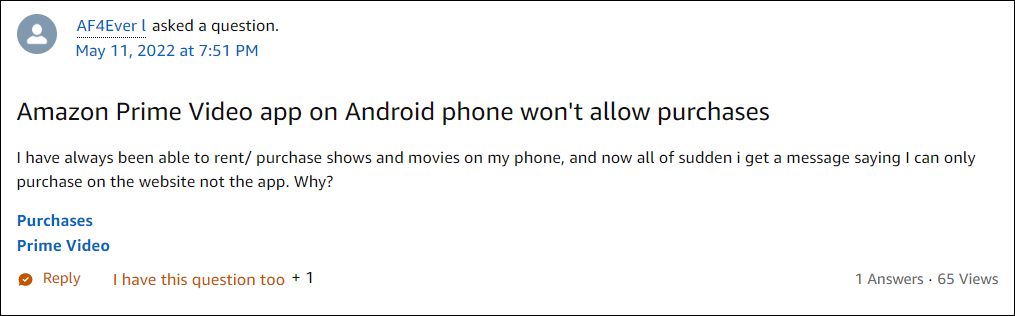
This rule has been there in existence for ages, but as strange as it may sound, various developers were able to bypass this cost due to a specific interpretation of a Play Store policy. However, Google watched up to this and has amended its policy that would now nullify this loophole. So as of now, app developers have two options- either accept the transaction charge or remove the payment from the app. And Amazon decided to opt for the latter approach, but with a twist.
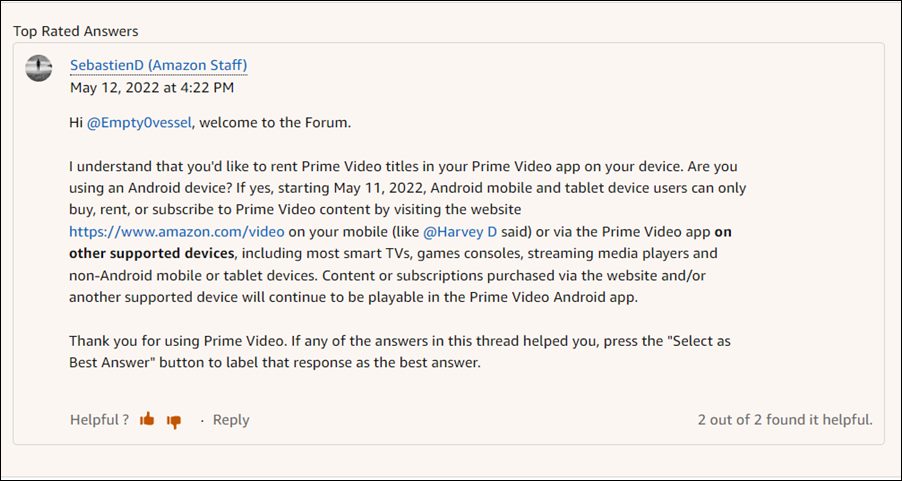
It has only removed the purchase/rent option from its app that is hosted on the Google Play Store. you could get still hold of these features from the app that is hosted on its own website. Likewise, since this rule is applicable on Android devices [as they are the only ones to be dependent on the Play Store], you could still carry out the buying and purchasing of content from other devices. So on that note, let’s check out the various workarounds to fix the missing Rent and Buy options in the Amazon Prime Video app.
How to Rent and Buy Shows in Amazon Prime Video App on Android
It is recommended that you try out each of the below-mentioned workarounds and then see which one is most suitable for you in the long run. So with that in mind, let’s get started.
FIX 1: Purchase via Amazon Website
The easiest of fixes, it involves purchasing the desired content via the website and then syncing it with the app. The only drawback is that you will have to switch between your browser and the Prime Video app before every purchase.
- Open any browser on your device and head over to the Amazon Prime website.
- Then log into your account and purchase/rent the desired content.

- Once done, launch the Prime Video app and sign in via the same account through which you have made the purchase.
- You should now see all your purchased/rented contents in the app.
FIX 2: Use Non-Play Store Prime Video App
You could also opt for installing the Prime Video app directly from the Amazon website and then carrying out the desired purchases from within the app itself. Here’s how it could be done-
- To begin with, uninstall the Prime Video app that you have installed from the Play Store.
- Then go to the Amazon App website and download the Prime Video app.

- Now install it and enable Installation from Unknown Sources, if asked.
- Finally, sign in via your account and may now carry out the desired purchases from the app.
FIX 3: Use Non-Android Devices
If both the aforementioned tweaks aren’t feasible for you, then your last course of action could be to carry out the purchases from the amazon app that isn’t installed on an Android device. For example, you may rent/purchase content from the Prime app that is installed on iPhones, iPad, non-Android smart TVs, gaming consoles, streaming media players, among others.

So these were the three different workarounds to fix the missing Rent and Buy options in the Amazon Prime Video app. In all these fiascos between the tech behemoth, it is the end-users that end up as being the ultimate sufferers. As far as this debacle is concerned, we do have a few nifty measures up our sleeves that would help us resolve the issue. On that note, we round off this guide. If you have any queries concerning the aforementioned steps, do let us know in the comments. We will get back to you with a solution at the earliest.