In this guide, we will show you the steps to fix the issue of the Amazon Kindle app crashing on your iPhone. This app beholds a plethora of books, magazines, comics, and newspapers spread across numerous domains. Then the likes of a built-in dictionary, Google, and Wikipedia plus the ability to customize the style of reading add more brownie points to its arsenal.
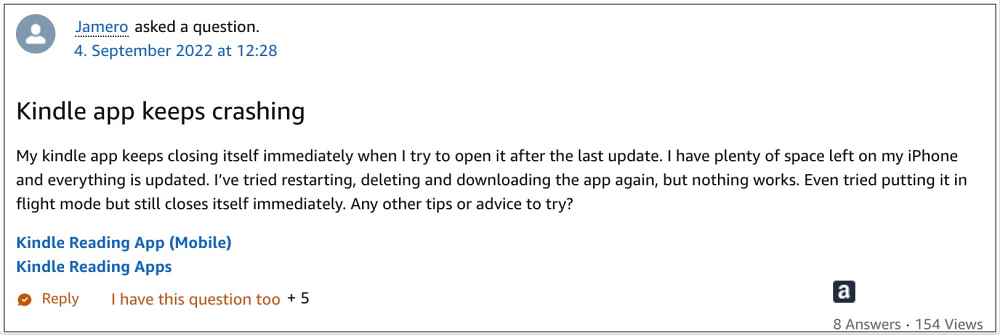
However, in spite of all the goodies attached, it isn’t free from its fair share of issues either. As of now, numerous users have voiced their concern that the Amazon Kindle app is crashing on their iPhones. The issue isn’t related to just any particular book but is spread across the app, thereby affecting the entire catalog and library.
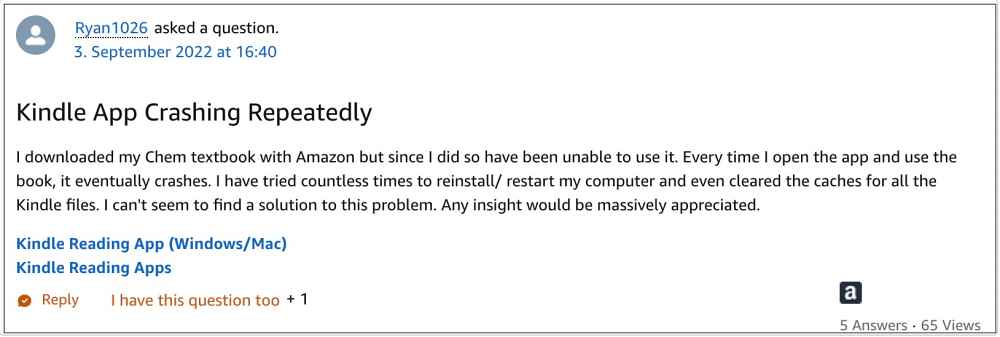
As far as the culprit behind this issue is concerned, it could be attributed to the latest v6.64 update rolled out by Amazon. However, the concerning thing is that the issue was present earlier as well, which Amazon claimed to have fixed in v6.63. But it seems their latest update has bought back this bug. If you are also currently facing this issue, then this guide shall help you out. Follow along for the fix.
Fix Amazon Kindle App Crashing on iPhone

In order to resolve this issue, the only workaround that is spelling out success for the end users involves uninstalling and then reinstalling the app on their iOS device.
- Head over to the Setting menu and uninstall the Amazon Kindle app.
- After that, go to App Store and download and install its latest version.
- Then launch the app and sign in with your credentials.
- That’s it. You wouldn’t face any crashing issues now.
So these were the steps to fix the Amazon Kindle app crashing issue on iPhone. As far as the official stance on this matter is concerned, the developers are yet to acknowledge this issue, let alone give out any ETA for the rollout of a fix. As and when any of these two things happen, we will update this guide accordingly. In the meantime, the aforementioned workaround is your best bet.







