In this guide, we will show you the steps to fix the issue wherein the YouTube TV startup sound is being randomly played. When it comes to streaming services, then there’s hardly an iota of doubt that the offering from the Silicon Valley giant is the best in this domain. Moroever, it has firmly established itself at the pinnacle across numerous platforms, including Android TV. However, as of late, it seems to be going through a rough patch.
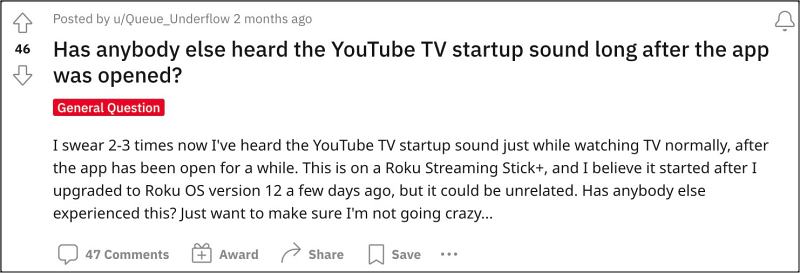
Numerous Android TV and Roku users have voiced their concern that the YouTube TV startup sound is being randomly played at frequent intervals while they are watching a show, when it is paused, or even while watching DVR Recordings. If you are also getting bugged by this issue, then this guide will make you aware of a nifty workaround that should help you rectify this bug. Follow along.
Fix YouTube TV startup sound being randomly played

As of now, the only workaround that is spelling out success for the users involves uninstalling the app from your TV and then reinstalling its latest version. Here’s how it could be done:
- Head over to Settings > Apps > All Apps > YouTube.
- Then click on Uninstall > Uninstall in the prompt.

- Now, download YouTube from the Play Store.

- Launch it and the underlying issue should be rectified.
That’s it. These were the steps to fix the issue wherein the YouTube TV startup sound is being randomly played. As far as the official stance on this matter is concerned, the developers are aware of this issue, and they had even rolled out a fix a month back, but that didn’t rectify the issue, so we are currently waiting for the rollout of another patch. As and when that happens, we will update this guide accordingly. In the meantime, the aforementioned workarounds are your best bet.
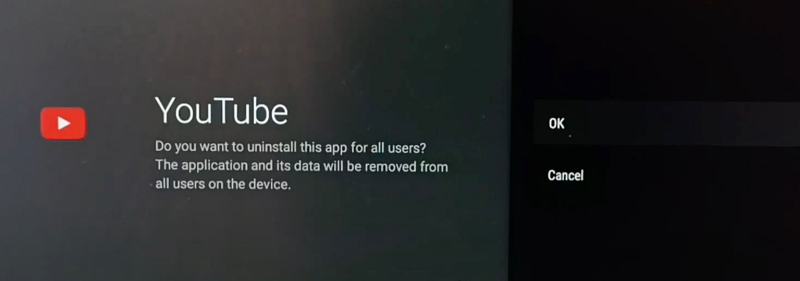
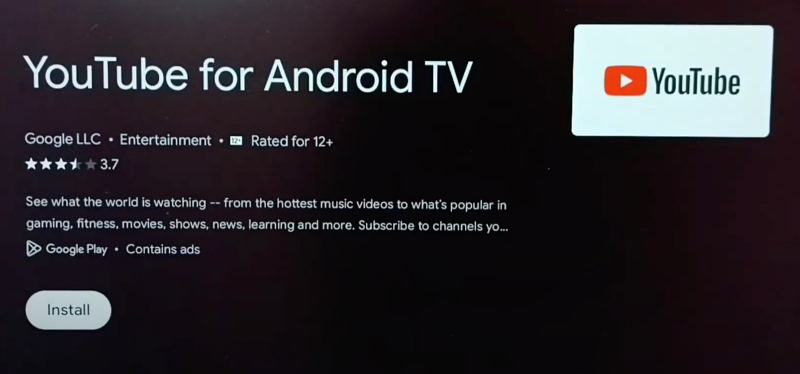








CM
Do you realized your instructions say to uninstall YouTube and reinstall the YouTube app. But this is a fix for YouTube TV. ???