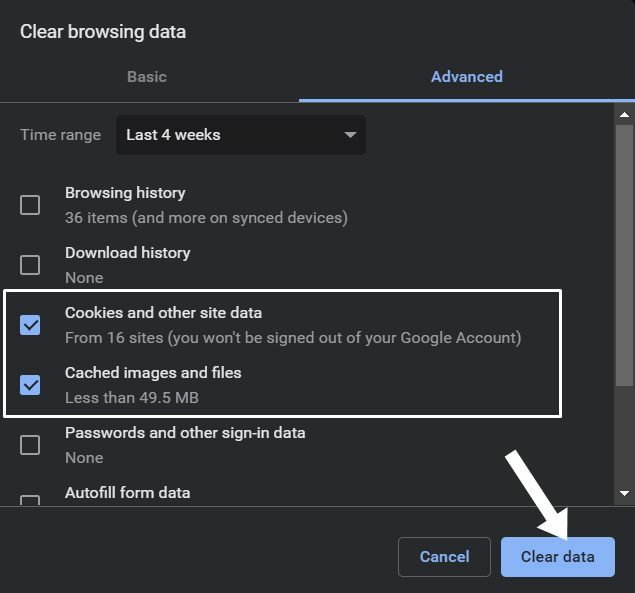In this guide, we will show you a couple of workarounds to mitigate the issue of YouTube Related Videos not loading. This video streaming service from the Silicon Valley giant beholds a slew of intriguing features. One among them is the section where it lists out the videos that are related to the one you are currently watching.
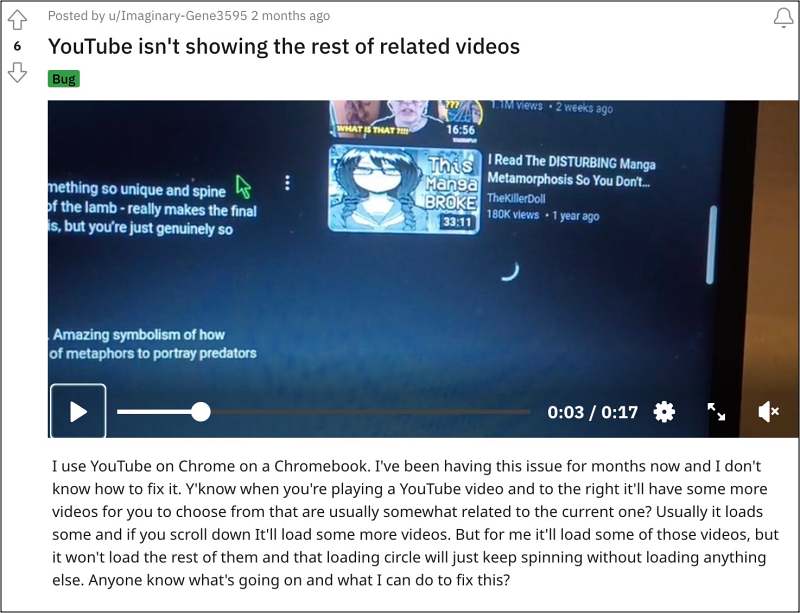
This not only lets the company make the users hooked into their service but it also aids the users in automatically hopping over to a video of similar interest without much manual effort. However, as of late, this functionality isn’t working along the expected lines.

Numerous users have voiced their concern that the Related Videos section is not loading on YouTube and they are just greeted with the spinning wheel which goes on for ages. If you are also getting bugged by this issue, then this guide will help you out. Follow along for the fix.
Table of Contents
Fix YouTube Related Videos not loading

It is recommended that you try out each of the below-mentioned workarounds and then see which one spells out success. So with that in mind, let’s get started.
FIX 1: Use Incognito Mode
Many users have reported that the issue no longer appears if they watch the video in Incognito Mode. So use the Ctrl+Shift+N shortcut keys to launch this private window and then watch YouTube, the Related Videos section will now load without any issues.
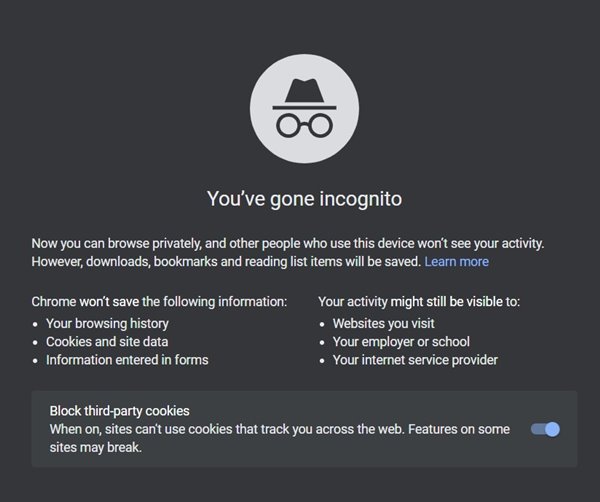
FIX 2: Delete Browser Data
Deleting the browser data has also worked out for many, however, you will then have to re-sync all your data from your Google account. So if that’s well and good, then refer to the below steps
- Launch Chrome and head over to the below location
chrome://settings/clearBrowserData
- Then checkmark Cookies and Other Site Data and Cached Images and Files.

- Finally, hit Clear Data and wait for the process to complete.
- Once done, restart the browser and the issue should be fixed.
That’s it. These were the two different methods that should help you mitigate the issue of YouTube Related Videos not loading. As far as the official stance on this matter is concerned, the developers are yet to acknowledge this issue, let alone give out any ETA for the rollout of a fix. As and when any of these two things happen, we will update this guide accordingly. In the meantime, the aforementioned workarounds are your best bet.