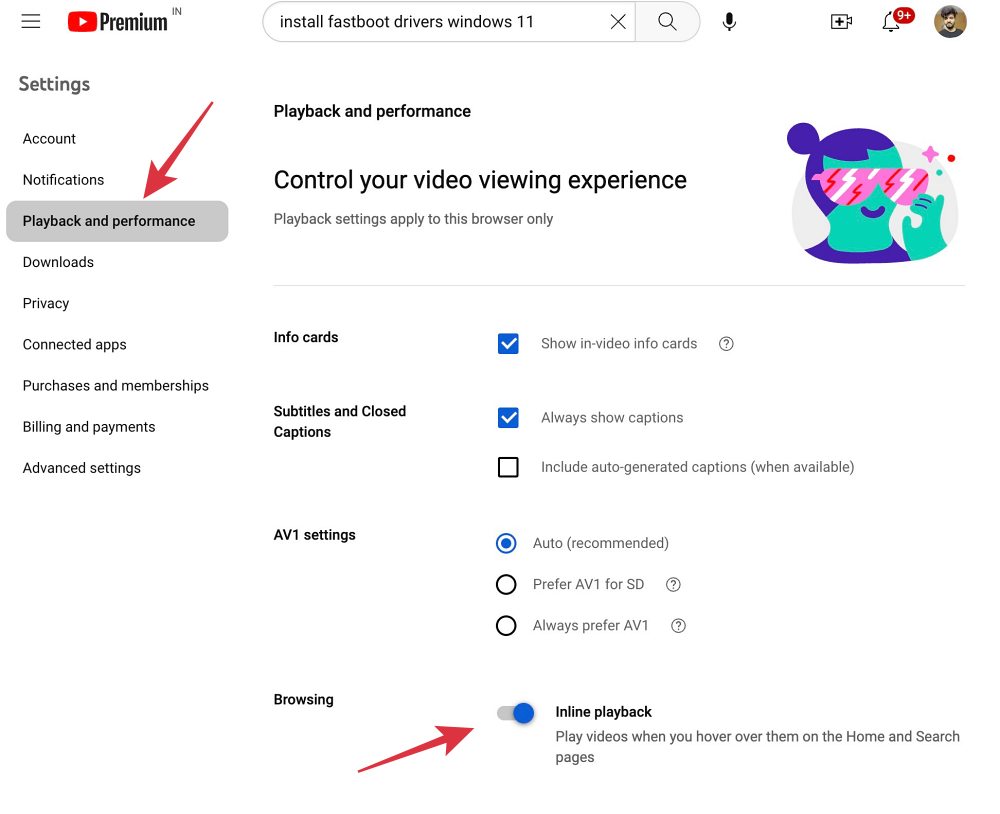In this guide, we will show you a couple of workarounds to mitigate the issue of Open in a new tab not working/missing in YouTube. The offering from the Silicon Valley giant has become a synonym with video streaming services because to be fair there aren’t many or rather any services that could compete with it, well, at least not in the current time frame. But even with that monopolistic advantage, it isn’t free from its fair share of issues.
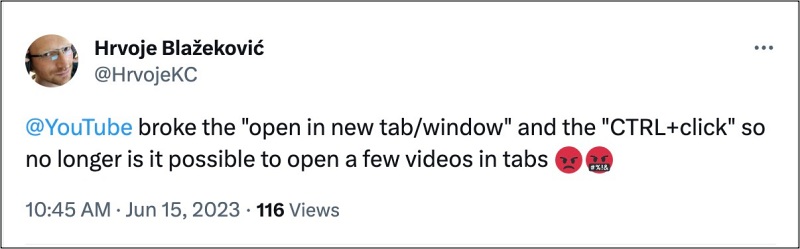
Numerous users have voiced their concern that the Open in a new tab option is not working/missing on the YouTube website. Along the same lines, even the Ctrl+Click shortcut is also not working. Moreover, the issue could be reproduced across all the browsers [Chromium/non-Chromium], so this all but confirms that issue is definitely from Google’s end. With that said, we found a couple of nifty workarounds that should help you bypass this issue. So without further ado, let’s check them out.
Table of Contents
Fix YouTube Open in a new tab not working/missing
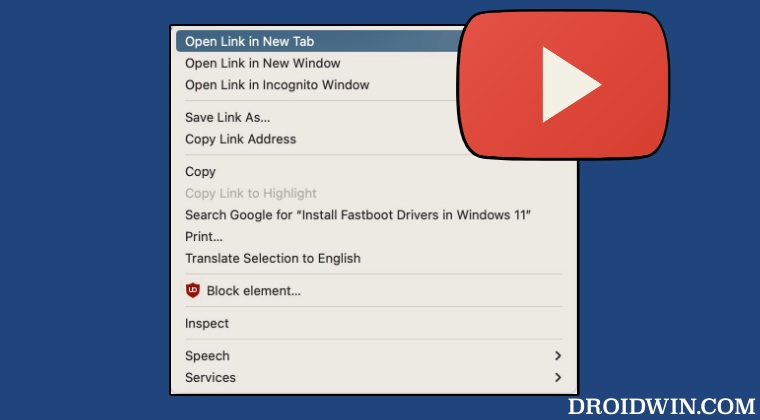
It is recommended that you try out each of the below-mentioned workarounds and then see which one spells out success. So with that in mind, let’s get started.
FIX 1: Right Click on Video Title [not Thumbnail]
As is evident from the heading of this fix, you should right-click on the name of the YouTube video instead of its thumbnail and the Open in a new tab option should be back.
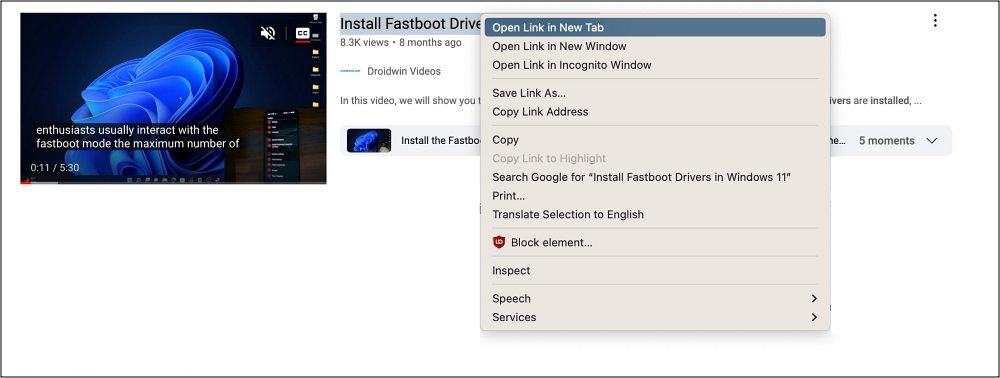
FIX 2: Disable Inline Playback
According to a few developers, the culprit is the Inline Playback functionality. So as of now, you should turn it off, which could be done using the below-listed steps:
- Open YouTube, click on your profile, and select Settings.
- Then select Playback and Performance from the left menu.
- Finally, turn off the toggle next to Inline Playback.

That’s it. These were the two different methods that should help you mitigate the issue of Open in a new tab not working/missing in YouTube. As far as the official stance on this matter is concerned, the developers are aware of this issue, but they haven’t given out any ETA for the rollout of a fix. As and when that happens, we will update this guide accordingly. In the meantime, the aforementioned workarounds are your best bet.