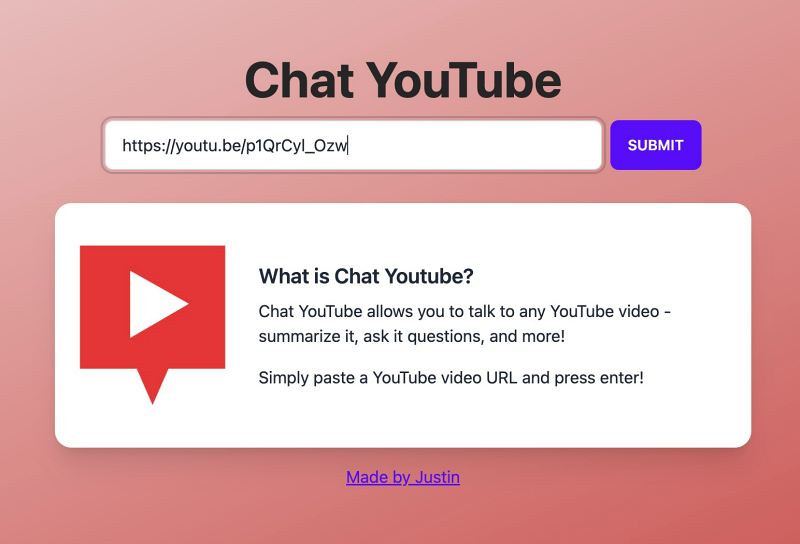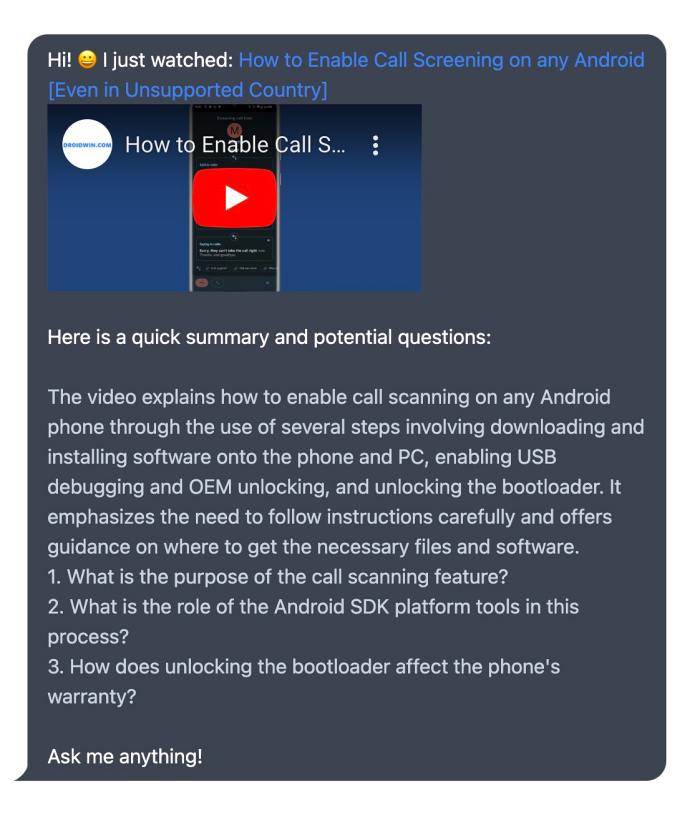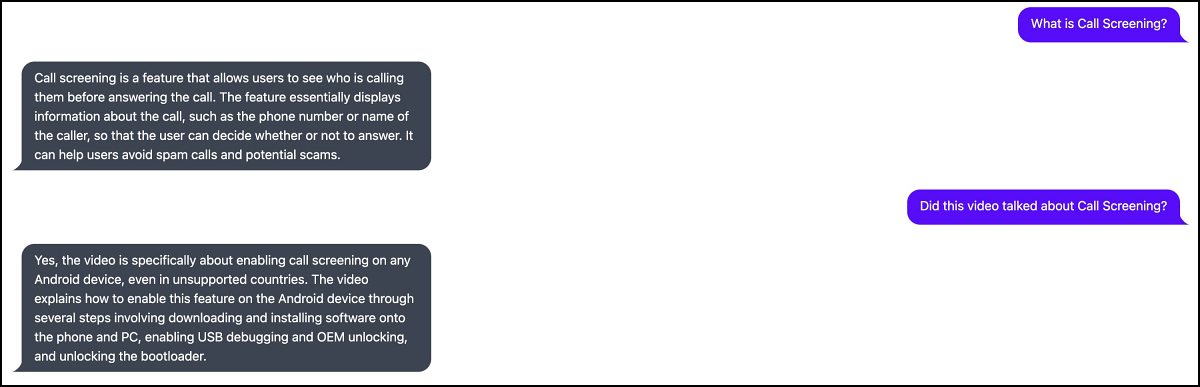In this guide, we will show you various methods to use ChatGPT with YouTube which will allow you to summarize and transcribe videos. In recent months, Artificial intelligence has seen a massive influx of users, thanks in large part to its ease of accessibility. And it goes without saying that ChatGPT has a major role to play in the same.
Not only that, many third-party apps, services, and plugins have also come up which make use of this handy tool from OpenAI and open the floodgates to the plethora of additional tweaks. One such tweak is the ability to use ChatGPT in combination with YouTube, which allows you to summarize and transcribe videos with ease. So without any further ado, let’s show you the steps to make full use of the same.
Use ChatGPT with YouTube: Summarize and Transcribe Videos
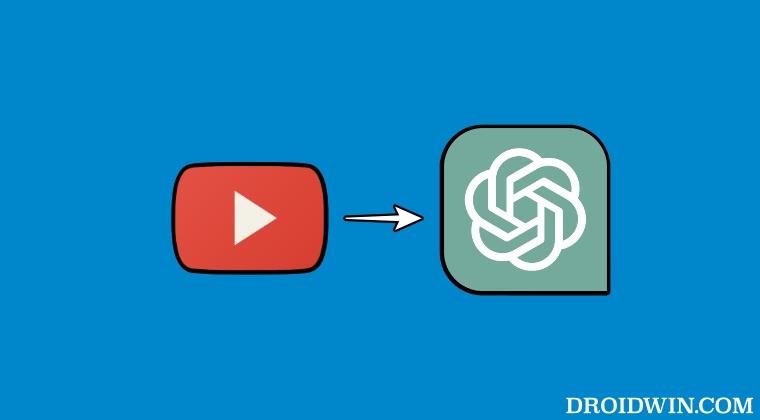
There exist quite a few ways of getting this job done. For instance, you could use the Chat GPT Video Insights Plugins [which requires a ChatGPT Plus account] and VidSummize Extension [which requires your ChatGPT AI key]. So keeping both these methods aside, we will be using a nifty extension that is free to use and doesn’t require any API key as well. So with that in mind, let’s get started.
- First off, copy the desired YouTube video URL.
- Then go to the Chat YouTube website, paste the video link, and hit Submit.

- Now wait for a few seconds and it will auto-generate the summary of the video.

- You could also use the chatbox to ask further questions related to that video too.

That’s it. These were the steps to use ChatGPT with YouTube which will allow you to summarize and transcribe videos. If you have any queries concerning the aforementioned steps, do let us know in the comments. We will get back to you with a solution at the earliest.