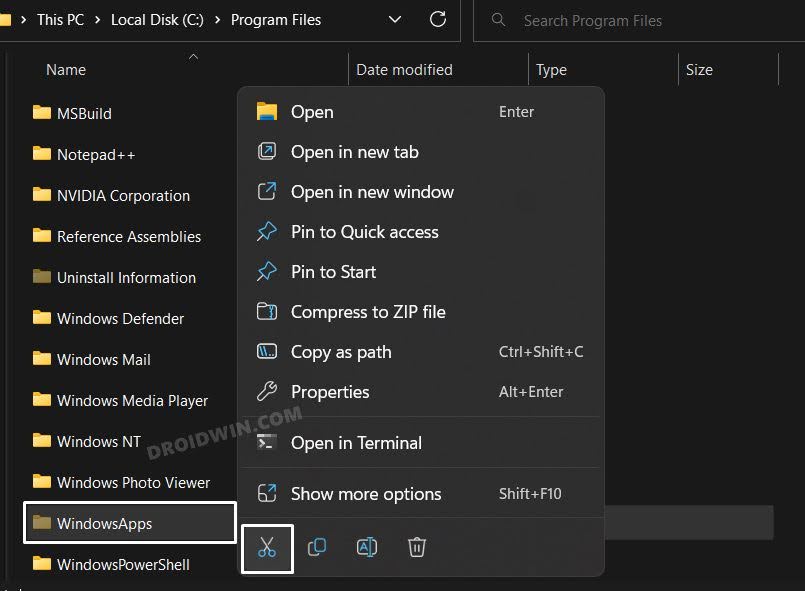In this guide, we will show you the steps to fix the “This drive has apps from another device” error in Windows 11. Many users have recently voiced their concern that they are unable to change the location where new apps should be installed on their PC. Whenever they are trying to do so, they first gt a confirmation prompt: “Delete other apps?: This drive has apps from another device. To use this drive, the other apps must first be deleted. Do you want to continue?”
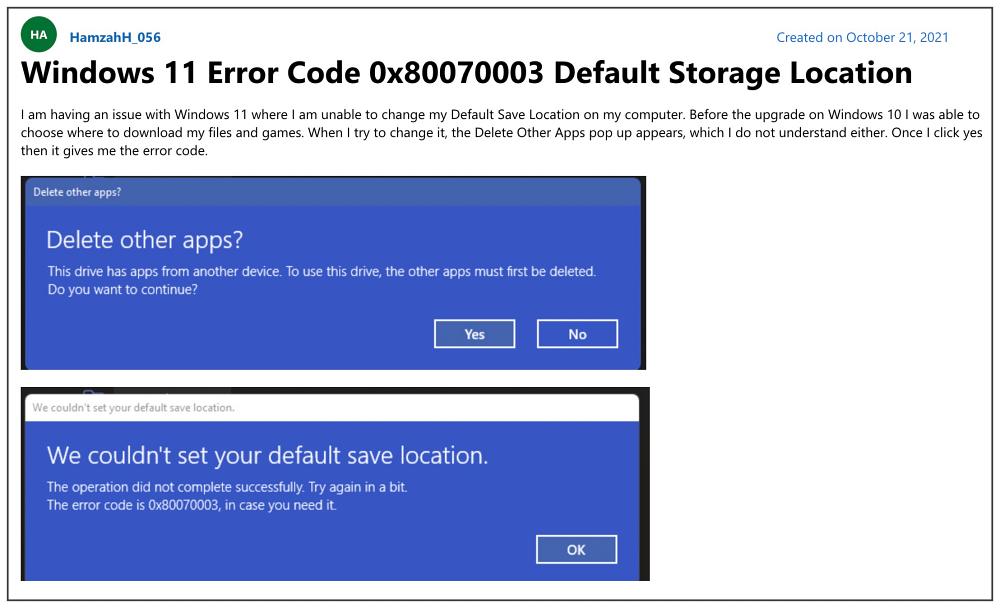
Upon clicking on Yes, they are then greeted with the following error message: “We couldn’t save your default save location: The operation did not complete successfully. Try again in a bit. The error code is 0x8007003”. If you are also currently getting bugged with this issue, then this guide shall help you out. Follow along for the fix.
Table of Contents
Fix “This drive has apps from another device” error in Windows 11

It is recommended that you try out each of the below-mentioned workarounds and then see which one spells out success for you. So with that in mind, let’s get started.
FIX 1: Move the WindowsApp folder
- To begin with, open File Explorer via Windows+E shortcut keys.
- Then go to any directory, except for C, and create a new folder.
- Give it any name of your choice. Then head over to C:\Program Files.
- Now cut the WindowsApp folder via Ctrl+X and paste it in the newly created folder via Ctrl+V.

- Then go to the WindowsApp folder and rename WpSystem to WpSystem.old
- Check if it fixes the “This drive has apps from another device” error in Windows 11.
FIX 2: Take Ownership
In some instances, the TrustedInstaller will not give you permission to carry out modifications on any file or folders in C Drive, even if you are logged in as an administrator. To bypass this restriction, you will first have to take the ownership of that file or folder. For that, please check out our guide on How to Take Ownership of Files and Folders in Windows 11
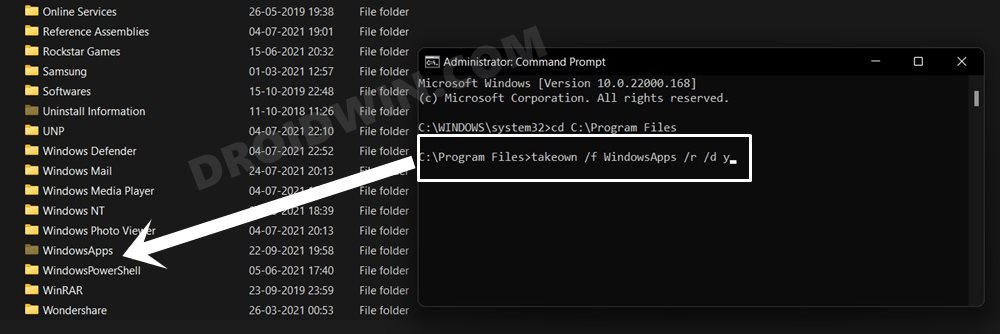
That’s it. These were the two different methods to fix the “This drive has apps from another device” error in Windows 11. If you have any queries concerning the aforementioned steps, do let us know in the comments. We will get back to you with a solution at the earliest.