In this guide, we will show you a nifty workaround that should help you fix the issue of Text cursor jumps to the end of a Google search. When it comes to the search engine domain, then Bing is doing its absolute best to dethrone the offering from the Silicon Valle giant from the top by incorporating numerous AI Tools. While it’s still quite early to state whether this move will pay off or not, but one thing is for sure, Google isn’t going to throw down the towel itself either.
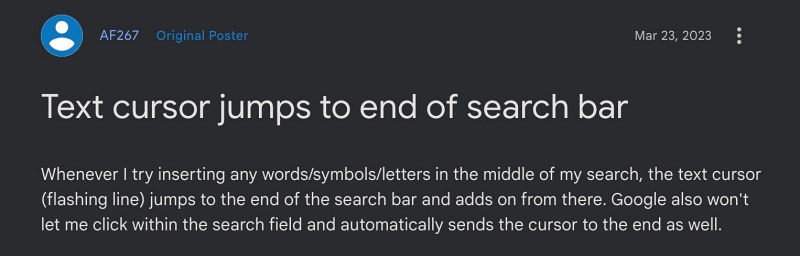
However, the users might be obligated to do so if they don’t tend to iron out the UI/UX bugs. One among them is the fact that the text cursor tends to automatically jump to the end of the search result when a user places the cursor in the middle of the text to edit their query using a mouse. As a result of which, the text gets typed at the end instead of its intended middle location.
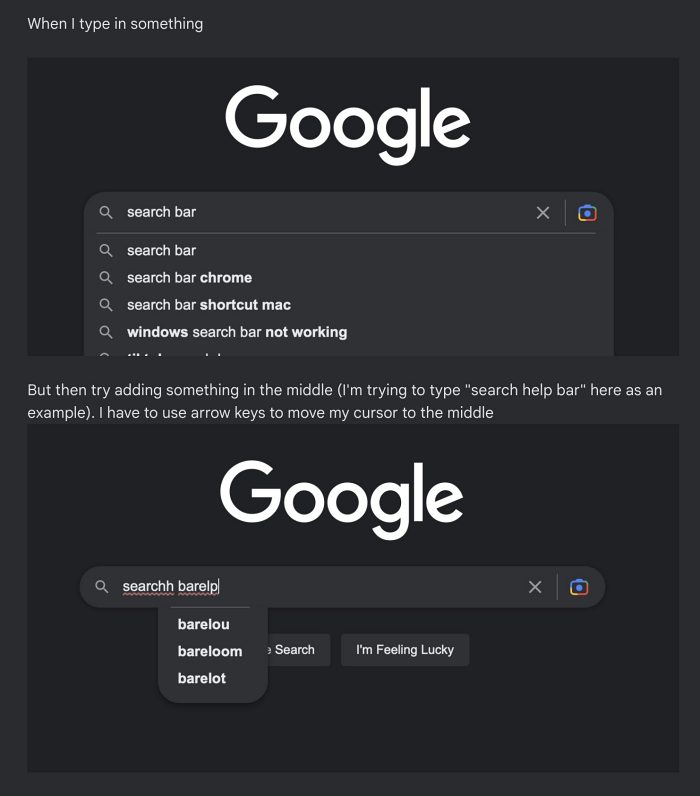
Henceforth, users have to ditch their mouse and use the keyboard arrow keys when they want to place the cursor in the middle of their query. The issue is only affecting the Safari browser, Chrome and Firefox seems to be free from this issue. With that said, there does exist a nifty workaround that should help you rectify this issue. So without further ado, let’s check it out.
Fix Text cursor jumps to end of Google search via mouse

As of now, the only workaround that is spelling out success involves signing into your Google account before making a search query. You could do so by clicking on the Google icon/Sign in situated at the top right of the Google Search page.

So carry out this tweak and it should fix the issue of the Text cursor jumping to the end of a Google search. As far as the official stance on this matter is concerned, the developers are aware of this issue, but they haven’t given out any ETA for the rollout of a fix. As and when that happens, we will update this guide accordingly. In the meantime, the aforementioned workaround is your best bet.







