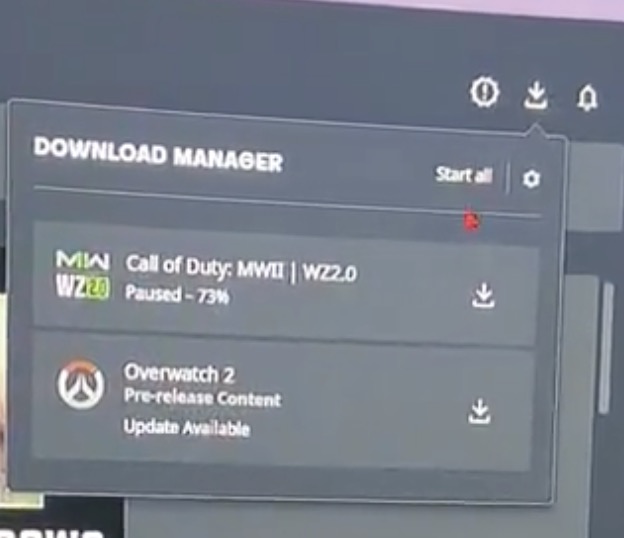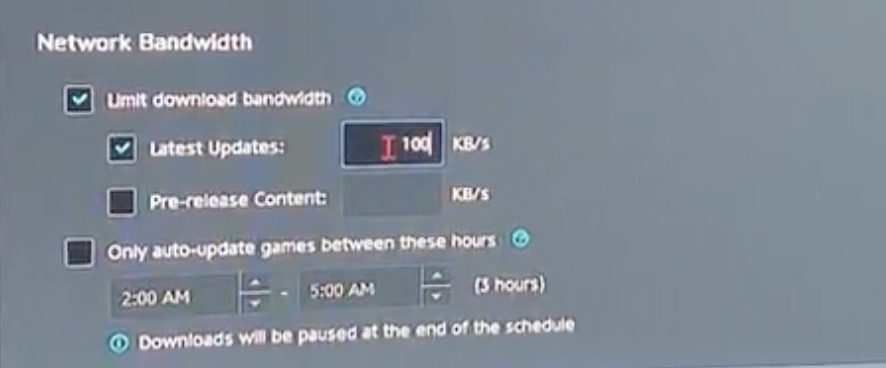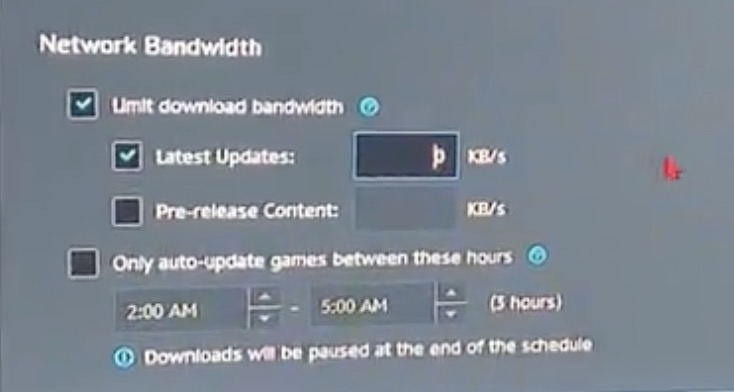In this guide, we will show you various methods to fix the slow download speed of Modern Warfare 2 Season 1 Preload update. This first-person shooter game made its way all the way back over a decade ago but is still going strong, thanks to the plethora of updates that it gets blessed with at regular intervals.
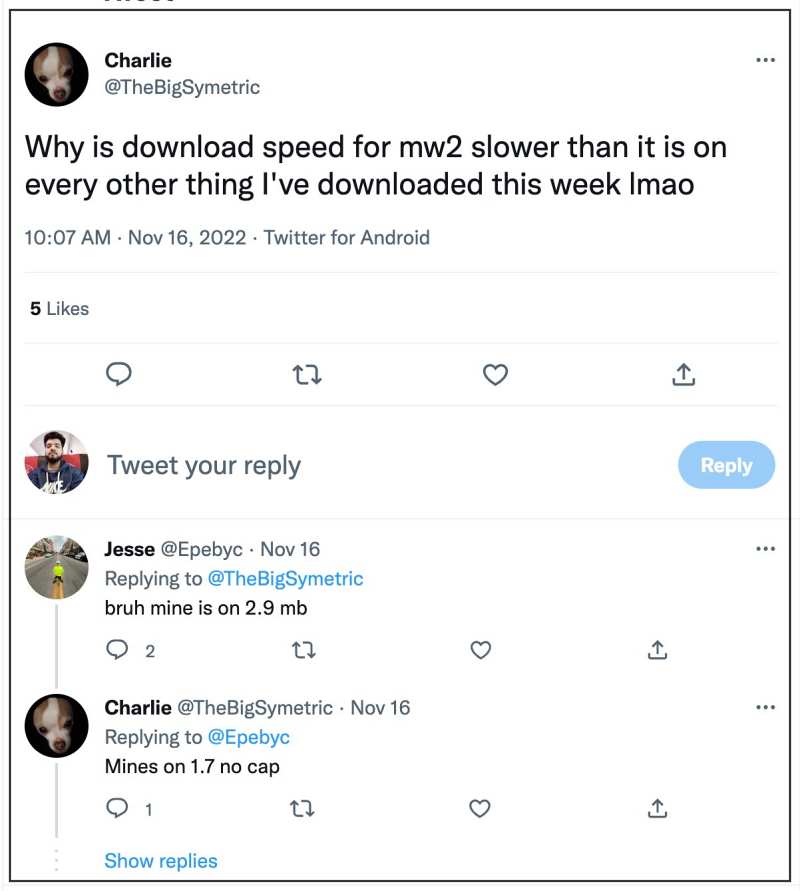
Not only do these updates tend to improve the overall gameplay experience, but also bring in new challenges, quests, and in-game items. However, the latest update seems to be in the news for all the wrong reasons. Numerous users have voiced their concern that they are getting extremely slow speed when trying to download Modern Warfare 2 Season 1 Preload update.
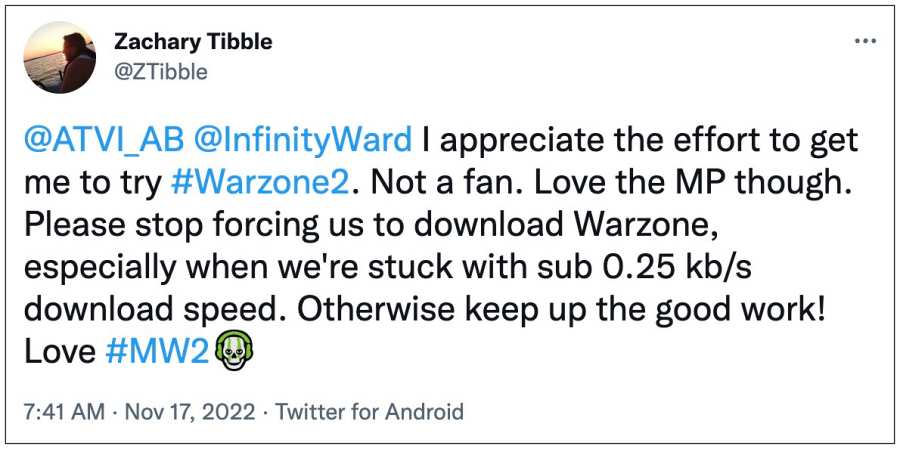
While some have reported a speed in the range of 2-3MB/s others are having to deal with around 100 KB/s! Moreover, it is affecting numerous platforms, including PS 5, Xbox, and PC. With that said, there do exist a couple of nifty workarounds that might help you rectify this issue. So without further ado, let’s check them out.
Table of Contents
Fix Slow Download Speed Modern Warfare 2 Season 1 Preload Update

It is recommended that you try out each of the below-mentioned workarounds and then see which one spells out success for you. So with that in mind, let’s get started.
FIX 1: Tweak the “Latest Update” setting
- Pause the update and then click on the download icon followed by the settings icon.

- Then go to Network Bandwidth and checkmark Use Download Bandwidth.
- Now checkmark Latest Update, type in 100 next to KB/s and resume the update.

- Wait for a few seconds and click on the download icon followed by the settings icon.
- Then type in 0 next to KB/s and hit Done to save the changes. Wait for a few seconds.

- Check if it fixes the slow download speed of the Modern Warfare 2 Season 1 Preload update.
FIX 2: Use a VPN
Some users have reported that using a Virtual Private Network and selecting Canada as the region gave them a significantly higher downloading speed. So try out this tweak and check if it spells out success in your case.
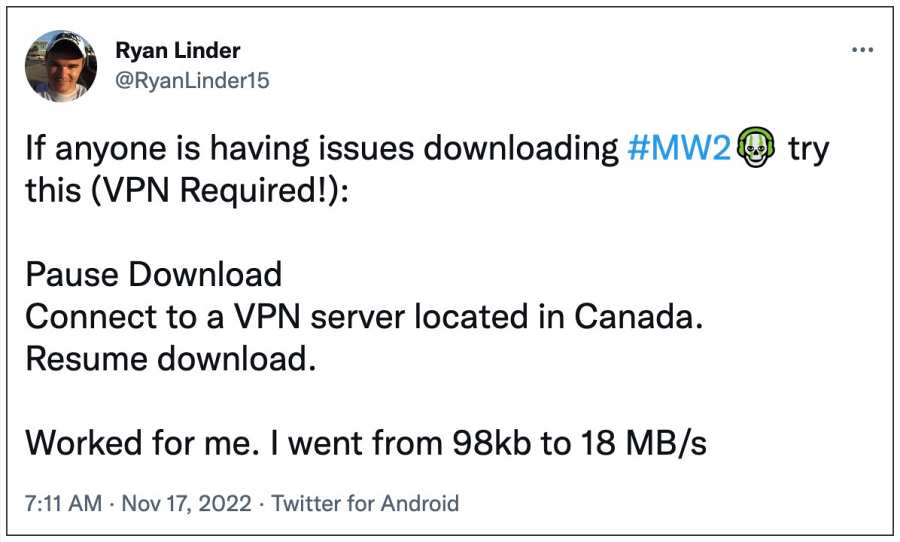
FIX 3: Reinstall Vanguard
It has also been noticed that uninstalling the game and then re-installing it manage to rectify the underlying issue for PC and PS 5 users. For PC users, it is also recommended that you install to the directory instead of the default location. While this process will take quite some time, but if none of them worked out. in your favor, then reinstallating might be your best bet.
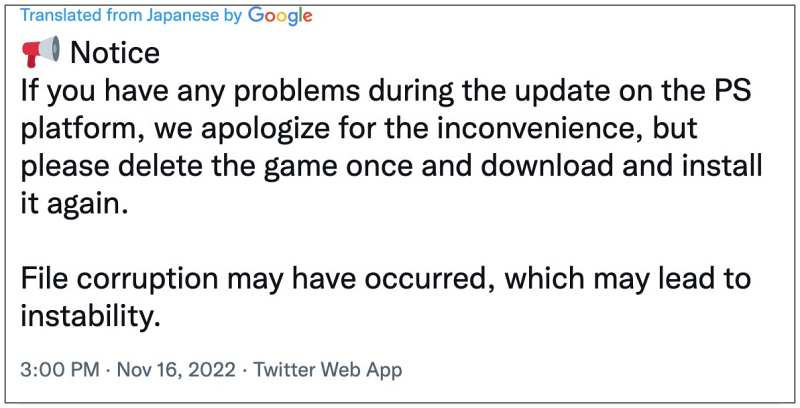
That’s it. These were the three different methods that might help you fix the slow download speed of Modern Warfare 2 Season 1 Preload update. As far as the official stance on this matter is concerned, the developers are aware of this issue, but they haven’t given out any ETA for the rollout of a fix. As and when that happens, we will update this guide accordingly. In the meantime, the aforementioned workarounds are your best bet.