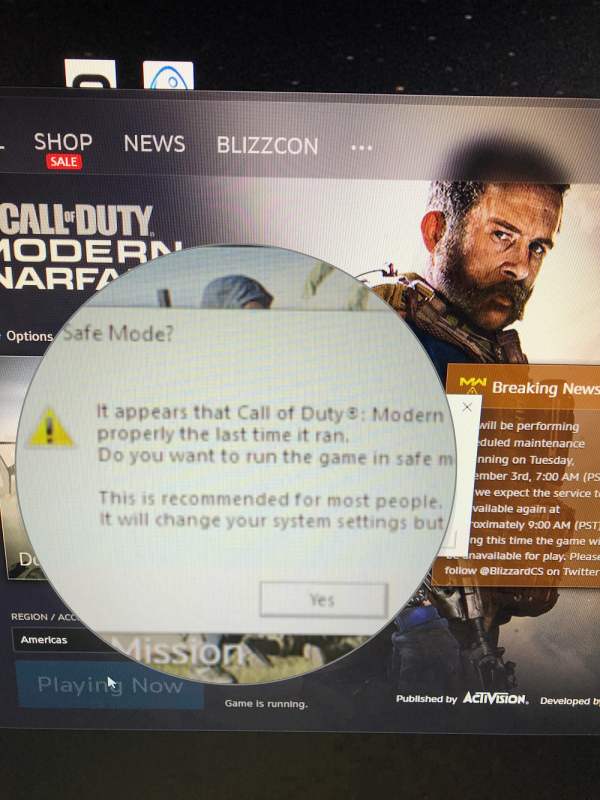In this guide, we will show you the steps to fix the COD Modern Warfare 2 Campaign crashing issue. While this game in the Call of Duty franchise was released over a decade ago, yet it has still managed to stay in the limelight even after all those years. One major reason for the same is the intriguing missions and challenges that it beholds. However, as of now, one such challenge is really giving out a challenging time to the end users.
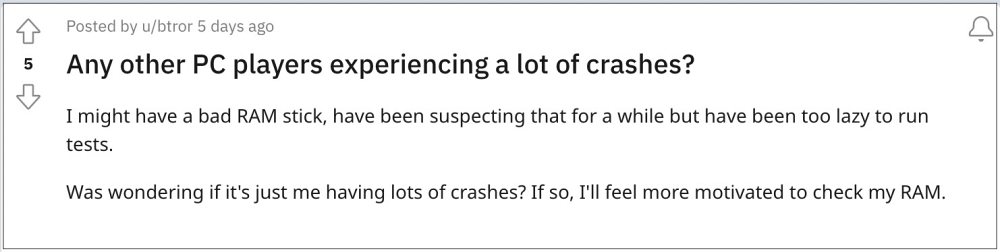
Numerous users have voiced their concern that the COD Modern Warfare 2 Campaign is constantly crashing on their PC, even though the latter is able to checkmark all the prerequisites. For some, the game tends to crash right after they clear out the 2nd garage on Recon by Fire whereas others have reported crashes during the Night Mission in the Desert when they kill an enemy in the hallway. If you are also on the same page, then this guide will make you aware of a nifty workaround to rectify this bug. Follow along.
Fix COD Modern Warfare 2 Campaign Crashing

- Restart your console a “couple of times” and then launch the game.
- Then enable all the cache-related settings present in the game.
- Now load the bugged mission and make the game crash.

- As soon as that happens, you will get a Run in Safe Mode prompt, click YES.
- It will now run in Safe Mode and you will no longer face any crashing issues.
That’s it. These were the steps to fix the COD Modern Warfare 2 Campaign crashing issue. As far as the official stance on this matter is concerned, the developers are yet to acknowledge this issue, let alone give out any ETA for the rollout of a fix. As and when any of these two things happen, we will update this guide accordingly. In the meantime, the aforementioned workaround is your best bet.