In this guide, we will show you the steps to fix the issue of Red Dead Online crashing with the FFFFF error. One of the most popular action-adventure games, this offering from Rockstar managed to grab the attention of the masses upon its release. And its type is yet to settle down even to this date. Beholding an interactive open world, the game provides both the first and third-person perspectives.
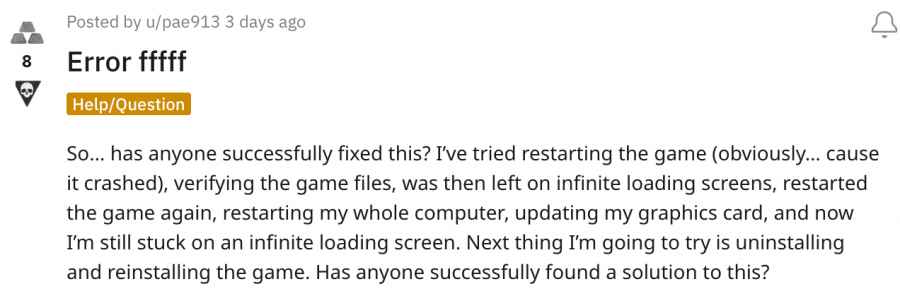
Apart from that, the tons of in-game elements like shootouts, heists, hunting, horseback riding, and interaction with NPCs, make the game all the more intriguing. However, in spite of all the goodies attached, it isn’t free from its fair share of issues either. As of now, numerous users have voiced their concern that Red Dead Online is frequently crashing with the FFFFF error.
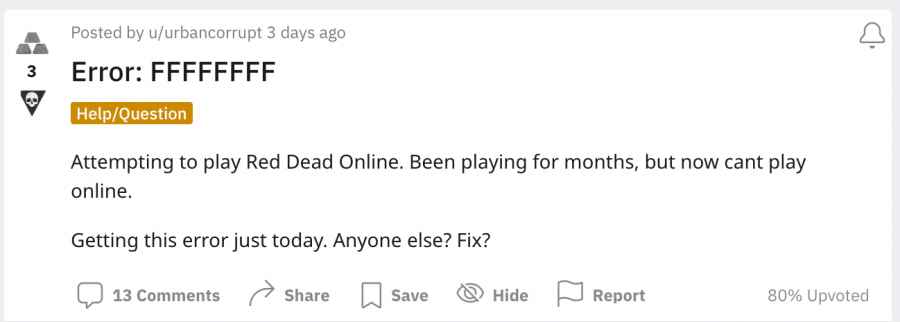
An important point worth mentioning is the fact that this isn’t the first time users are getting bugged with this error. Last time during the month of July as well, the same issue had made its way. So is there a fix this time around? Well, there does exist a couple of nifty workarounds that shall help. you resolve this bug. So without further ado, let’s check them out.
Table of Contents
How to Fix Red Dead Online Crashing with FFFFF error

It is recommended that you try out each of the below-mentioned workarounds and then see which one spells out success for you. So with that in mind, let’s get started.
FIX 1: Verify Server Status
The single biggest reason for this issue is due to the game servers being down. So verify if that is the case this time around as well or not by heading over to Down Detector. If the servers are not functioning along the expected lines, then there’s nothing as such that could be done from your end. At the very most, do keep a tab on their Twitter account as they regularly post the estimated time remaining for the fixation of the bugs.
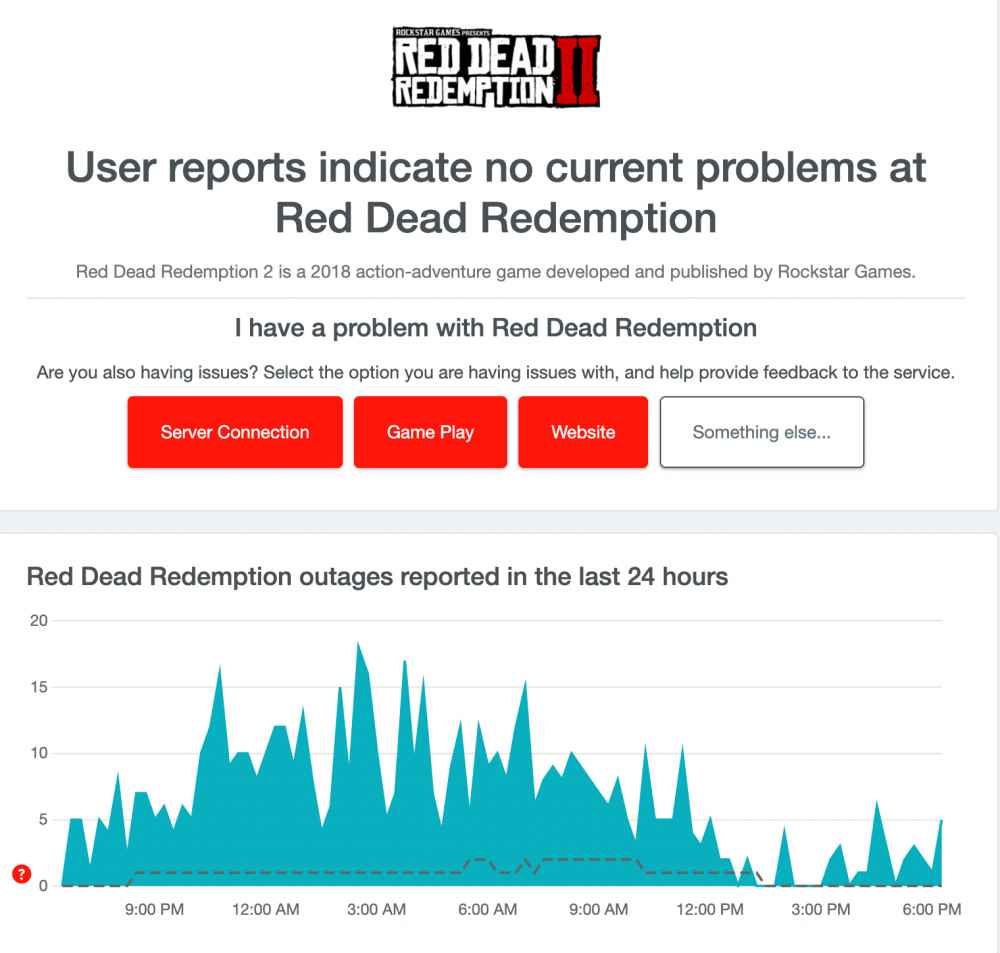
FIX 2: Downgrade GPU Drivers
If the issue has started after a recent update, then it could be due to the game’s incompatibility with the current GPU driver installed on your PC. Therefore, you will have to downgrade it to the earlier stable version, using the instructions given in this guide- How to Downgrade/Rollback Nvidia GPU Drivers on Windows 11.
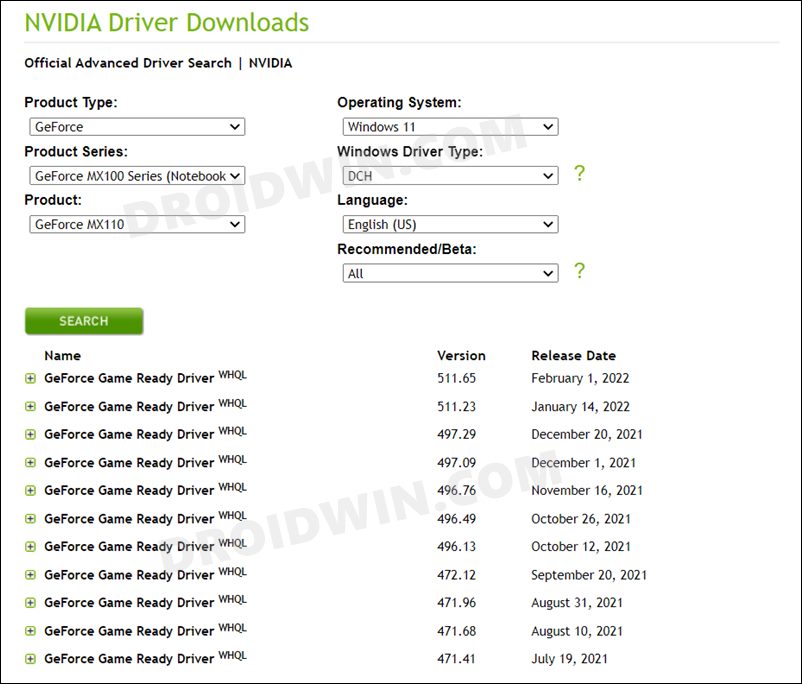
That’s it. These were the two different methods that shall help you fix the issue of Red Dead Online crashing with the FFFFF error. As far as the official stance on this matter is concerned, the developers are yet to acknowledge this issue, let alone give out any ETA for the rollout of a fix. As and when any of these two things happen, we will update this guide accordingly. In the meantime, the aforementioned workaround is your best bet.







