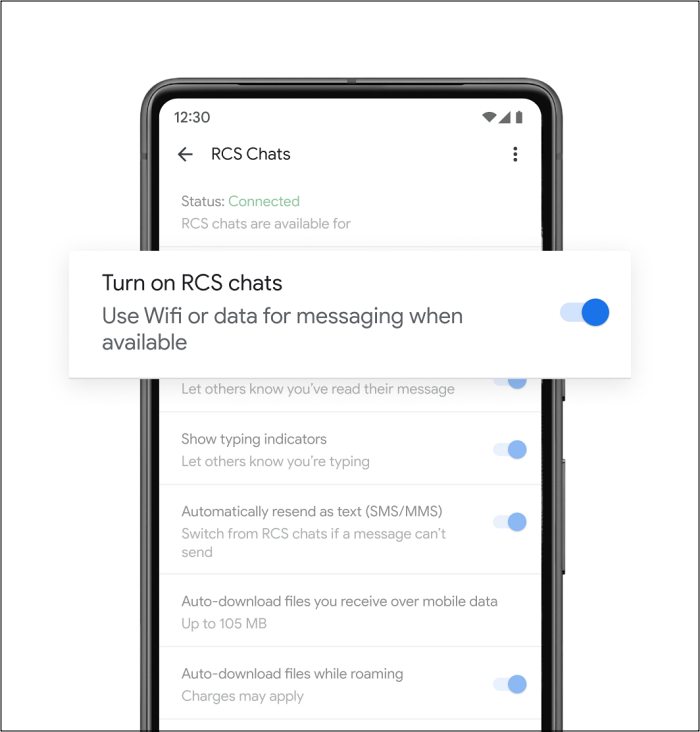In this guide, we will show you the steps to fix the issue of RCS Message not working on your rooted Android device. Gaining administrative privileges by rooting your device via Magisk opens the floodgates for a plethora of customizations. On the flip side though, it brings in a few uninvited risks as well, among which the inability of banking and payment apps to function along the expected lines is the most crucial one.

Unfortunately though, the list of apps being affected by root is growing every other month with the likes of even the Messaging apps being impacted now. In this regard, numerous users have voiced their concerns that they can no longer use RCS Messages on their rooted Android devices. If you are also in the same boat, then this guide will help you out. Follow along.
Table of Contents
Fix RCS Message not working on Rooted Android
The below instructions are listed under separate sections for ease of understanding. Make sure to follow the same sequence as mentioned. Droidwin and its members wouldn’t be held responsible in case of a thermonuclear war, your alarm doesn’t wake you up, or if anything happens to your device and data by performing the below steps. NOTE: STEP 1 and 2 are only required if you have just switched over to a new device and are trying to carry out the steps on that device.
STEP 1: De-Activate RCS on Old Device [Optional]
If you have just switched over to a new device, then you will first and foremost have to reactive RCS on your older device. In this regard, if you don’t have your older device, then head over to this Google link and get the job done from there. On the other hand, if you have your old device with you, then here’s how it could be done:
- Launch Messages > tap on the overflow icon > select Settings.
- Then choose RCS chats and turn off the toggle next to it.

STEP 2: Verify Phone Number [Optional]
Next up, you will have to verify your phone number and link it to your Google account. The same could be done from here.
STEP 3: Pass Play Integrity Test
Now comes the most important part of this guide. You will now have to pass the Play Integrity Test. For that, please refer to our guide on How to pass Meets Device and Basic Integrity via Play Integrity Fix. Once that this done, you’ll then have to hide the root from the Google Messages app as well. In that regard, this guide the following guide will come in handy: How to Hide Root from Apps via Magisk DenyList [Android 14].
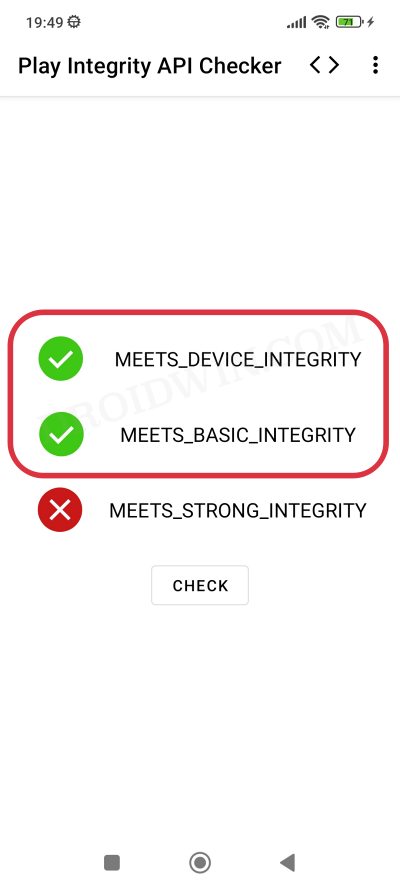
STEP 4: Verify the Result
In most cases, you should now be able to use RCS Message on your rooted Android device. However, if it is still not working then you’ll have to downgrade the app. Here’s how it could be done:
- Head over to Settings > Apps > All Apps > Google Message.
- Then tap on the overflow icon and select Uninstall Updates.
- Now launch Google Messages and the issue should be fixed.

That’s it. These were the steps to fix the issue of RCS Message not working on your rooted Android device. If you have any queries concerning the aforementioned steps, do let us know in the comments. We will get back to you with a solution at the earliest.