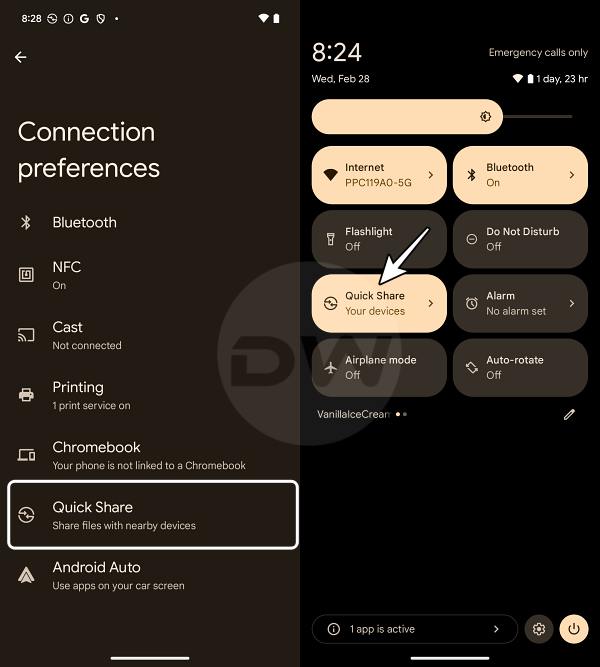In this guide, we will show you a nifty workaround that should help you fix the issue of Quick Share missing from your Android device. Google’s Nearby Share allows you to easily share and transfer files across numerous devices that are connected to the same WiFi network. Likewise, Samsung has its own implementation of the same in the form of Quick Share. Both these parties have since joined hands and launched a single entity, though retaining the name of the latter.
However, the implementation is far from perfect. Numerous users have voiced their concern that Quick Share is missing from their Android devices and instead, they still have the older Nearby Share feature. If your device is also part of this affected list, then this guide will make you aware of a handy tweak that should help you welcome abode this functionality. So without further ado, let’s check it out.
Fix Quick Share Missing on Android

- To begin with, update Google Play Services to the latest version.
- Then launch the Pixel Tips app and go to the Chat and Share section.
Note: It would be named Tools if you’re on a Pixel Fold or Tablet.
- Now keep on swiping left till you reach Share with devices nearby.
- Then tap on Open Quick Share. A menu should now pop up.

- It will ask you to choose between Nearby Share and Quick Share.
- Select Quick Share and tap on Always. You’ll now be taken to Connection Preferences.
- On that page, the Nearby Share would have been replaced with Quick Share.
- The same change will be visible on the Quick Settings toggle as well.

That’s it. These were the steps to fix the issue of Quick Share missing from your Android device. If you have any queries concerning the aforementioned steps, do let us know in the comments. We will get back to you with a solution at the earliest.