In this guide, we will show you the steps to fix the issue of Portal with RTX crashing on numerous PC. Nvidia has recently released a new, RTX-enabled version of its classic puzzle game Portal, which has already managed to grab the attention of the masses, unfortunately though not for all the right reasons.
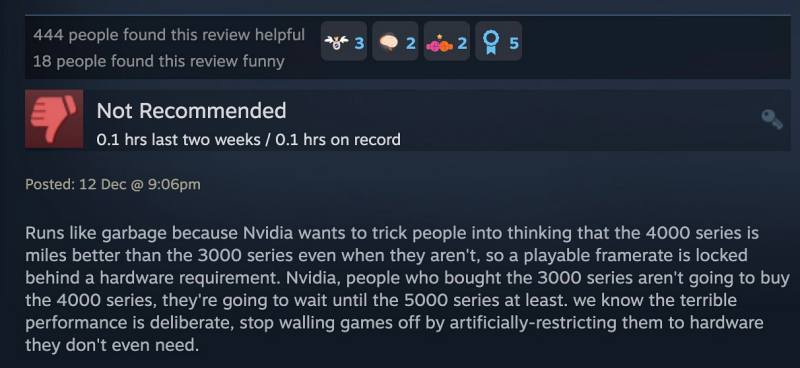
As of now, it is bugged with numerous performance issues which have literally made the game unplayable. Numerous users have voiced their concern that Portal with RTX crashing is frequently on their PC. Whether they are escaping the incinerator, changing the graphics settings, or even simply launching it, the game tends to crash during all these tasks.
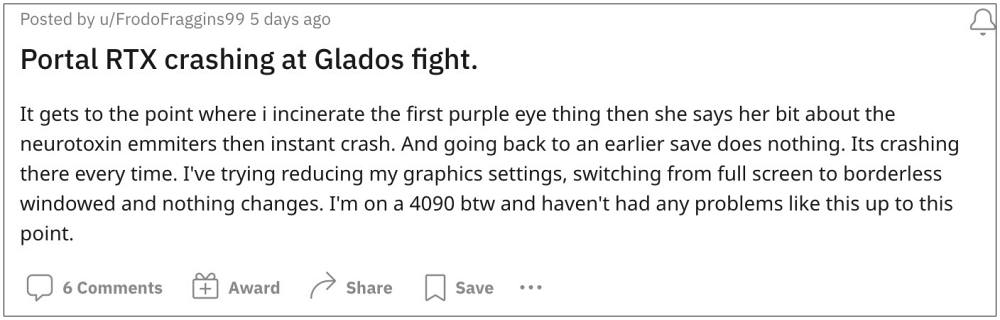
Moreover, users aren’t even able to increase the FPS beyond 20. Owing to all these reasons, users have dubbed it the worst-performing ray tracing game ever. With that said, there does exist a nifty workaround that should help you address this crashing issue. So without further ado, let’s check it out.
Fix Portal with RTX Crashing Issue

- During the game, press the Alt+X shortcut keys combination.
- Then select DLSS 3.0 and change its state to Custom.
- After that, select Super Resolution Mode and change it to Ultra Performance.
That’s it. This should help you fix the Portal with RTX crashing issue on your PC. As far as the official stance on this matter is concerned, the developers are yet to acknowledge this issue, let alone give out any ETA for the rollout of a fix. As and when any of these two things happen, we will update this guide accordingly. In the meantime, the aforementioned workaround is your best bet.







