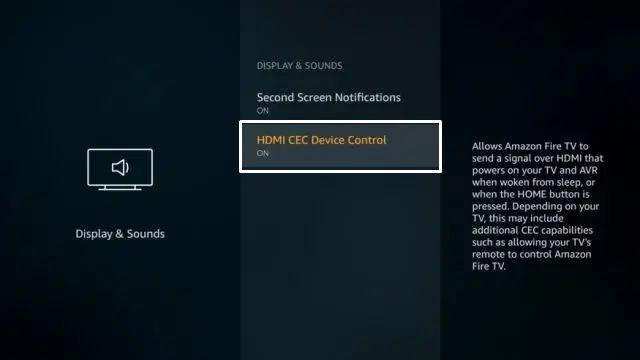In this guide, we will make you aware of a couple of workarounds to fix the issue of the Nvidia Shield TV CEC Remote not working after the version 9.1 update. When it comes to Android TV-based digital media players, then there are quite a few noteworthy names in this domain. However, it’s the offering from Nvidia that has managed to grab most of the limelight. Beholding a rich set of features in its arsenal, it seems to have check-marked most of the prerequisites.

But on the flip side, it also gets bugged with quite a few issues at regular intervals. Recently, Nvidia rolled out the Experience update version 9.1 which broke many streaming apps like Netflix and Prime Video. While the dust regarding that bug was yet to settle down, a new one has already made its way, again thanks to the same buggy update. As of now, various users have voiced their concern that their Nvidia Shield TV CEC remote is not working after the version 9.1 update.
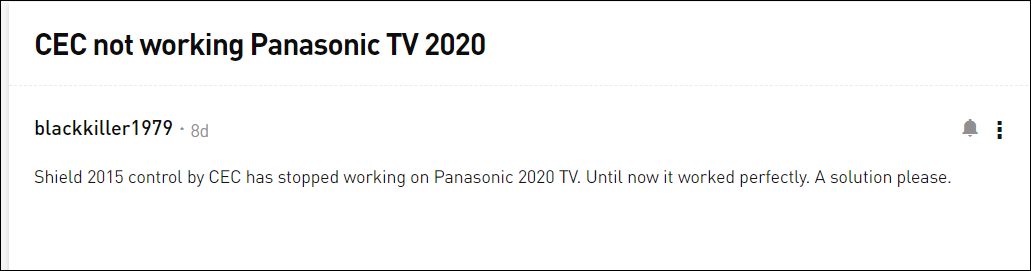
In this regard, they are unable to carry out the basic fucntionalities using their remote, including the likes of navigation and volume control. Moroever, to resolve this bug, users have already tried the basic workarounds of restarting their TV and resetting it to the factory default state, but none of them spelled out success. If you are also in the same page, then this guide shall come in handy. Follow along for the fixes.
Table of Contents
Fix Nvidia Shield TV CEC Remote not working after version 9.1 update
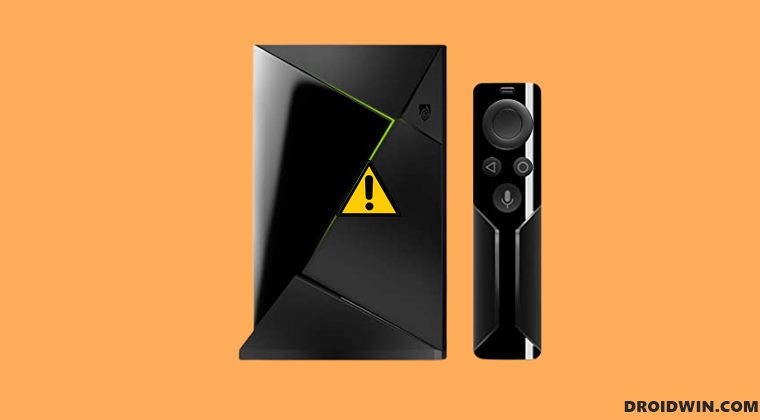
It is recommended that you try out each of the below-mentioned workarounds and then see which one spells out success for you. So with that in mind, let’s get started.
FIX 1: Disable CEC Ignore Active setting
Your first course of action should be to disable the “CEC: Ignore active sources during One Touch Play” setting and then test out the results. Here’s how it could be done.
- To begin with, head over to Settings > Device Properties > About.
- Then tap on Build Number 7 times. This will enable Developer Options.
- Now go to Settings > Device Preferences > Developer Options.

- Under the HDMI section, disable “CEC: Ignore active sources during One Touch Play”.
- Check if it fixes the Nvidia Shield TV CEC Remote not working issue.
FIX 2: Disable Simplified Wake Buttons
Next up, consider disabling the Simplified wake buttons feature to restore remote functionality to your Shield. This, in turn, might rectify the underlying issue as well.
- To begin with, head over to the Settings menu.
- Then go to Remotes and Accessories.
- Finally, disable the Simplified Wake Buttons feature.
- Check if it fixes the Nvidia Shield TV CEC Remote not working issue.
FIX 3: Downgrade Nvidia Shield TV
Since the issue first came to light after installing the latest buggy update version 9.1, therefore, you should consider rolling back to the earlier stable 9.0 build. To do so, please refer to our guide on How to Downgrade Nvidia Shield TV.
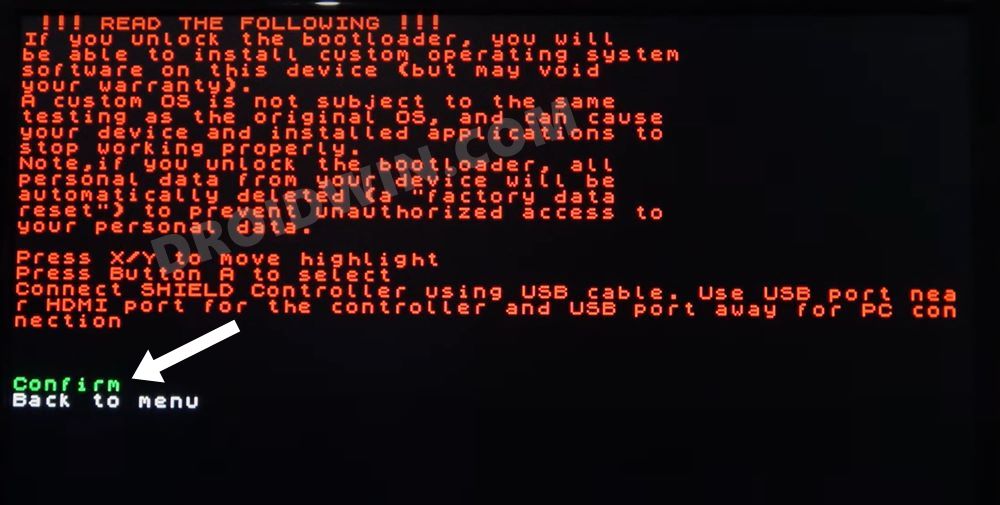
That’s it. These were the three different methods to fix the issue of the Nvidia Shield TV CEC Remote not working after the version 9.1 update. As far as the official stance on this matter is concerned, the developers are aware of this issue, but they haven’t given out any ETA for the rollout of a fix. As and when that happens, we will update this guide accordingly. In the meantime, the aforementioned workarounds are your best bet.