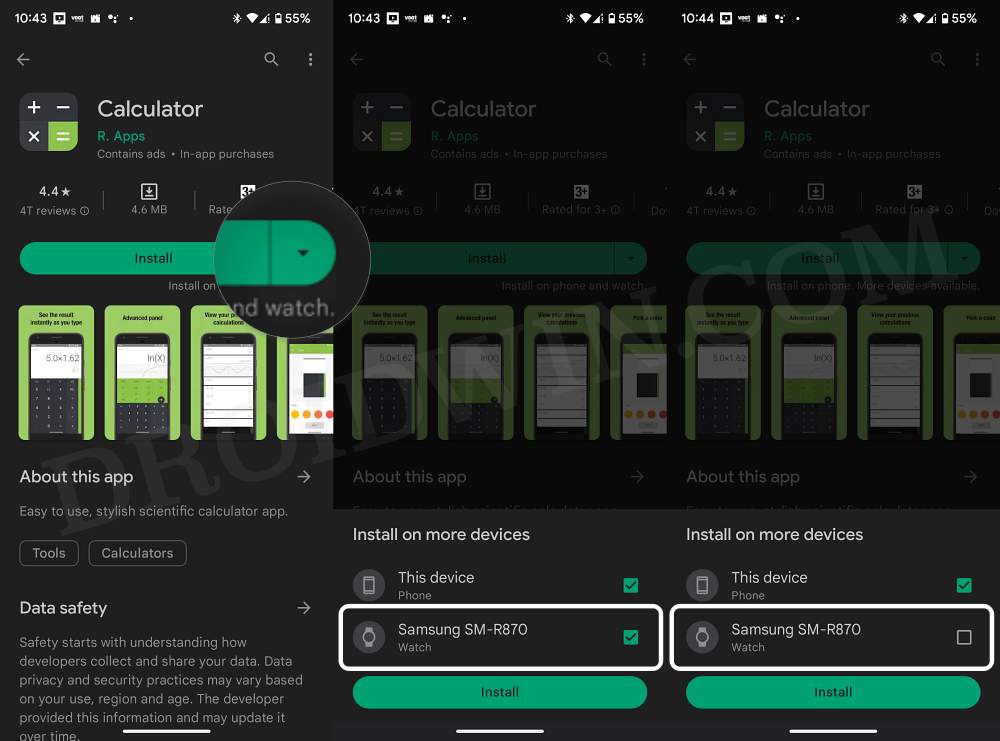In this guide, we will show you the steps to fix the issue of the Play Store automatically installing apps on the Watch. Numerous users have voiced their concern that whenever they install an app on their phone, it tends to get auto-installed on their watch as well. This issue has been noted across numerous Android watches, including the likes of the Pixel Watch and Galaxy Watch 4/5. So why is this happening?
Well, first off, it is not a bug but rather a built-in feature in the Play Store and comes into action across all the apps that are compatible with your phone and watch. The major issue with this feature is the fact that it is enabled by default and doesn’t even notify the users of the same. So in this guide, we will show you how to disable this feature which in turn should help you rectify the issue that we are currently dealing with. Follow along.
Fix Play Store automatically installing apps on Watch

- Head over to the Play Store and search for the app of your choice.
- Then tap on the arrow next to Install and uncheck your watch from the list.
- Now hit Install and the app will only be installed on your device.

That’s it. These were the steps to fix the issue of the Play Store automatically installing apps on the Watch. If you have any queries concerning the aforementioned steps, do let us know in the comments. We will get back to you with a solution at the earliest.