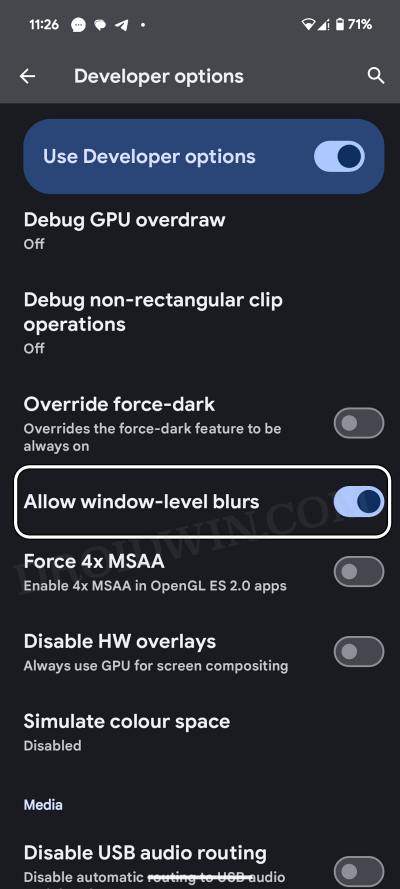In this guide, we will show you a nifty workaround that might help you fix the lag and stutter issue when pulling down the notification panel from the home screen on your Pixel 8/Pro. Ever since Google decided to ditch the Qualcomm chipset in favor of its in-house Tensor chipset, things haven’t gone down according to plan. Issues with the modem, poor network connectivity, excessive battery drainage, and overheating became a usual phenomenon.
Forutnately, things have considerably improved with the eighth iteration of the device. However, there doesn’t seem to be any respite in sight as these devices come with an issue of their own- a plethora of touch-screen-related bugs. While we have already covered a plethora of such issues, a new one tends to make its way every other week.
As of now, numerous Pixel 8/Pro users have voiced their concern about the lag and stutter issue when pulling down the notification panel from the home screen. if you are also getting bugged by this problem, then this guide will make you aware of a handy workaround to address this bug. Follow along.
Fix Pixel 8 Pro Notification Panel Lag/Stutter
![]()
- Head over to Settings > System > Tap on Build Number 7 times.
- Then go to Settings > System> Developers Options.
- Finally, disable the toggle next to Allow window-level blurs.

That’s it. These were the steps to fix the Pixel 8 Pro lag and stutter issue when pulling down the notification panel from the home screen. As far as the official stance on this matter is concerned, the developers are yet to acknowledge this issue, let alone give out any ETA for the rollout of a fix. As and when any of these two things happen, we will update this guide accordingly. In the meantime, the aforementioned workarounds are your best bet.