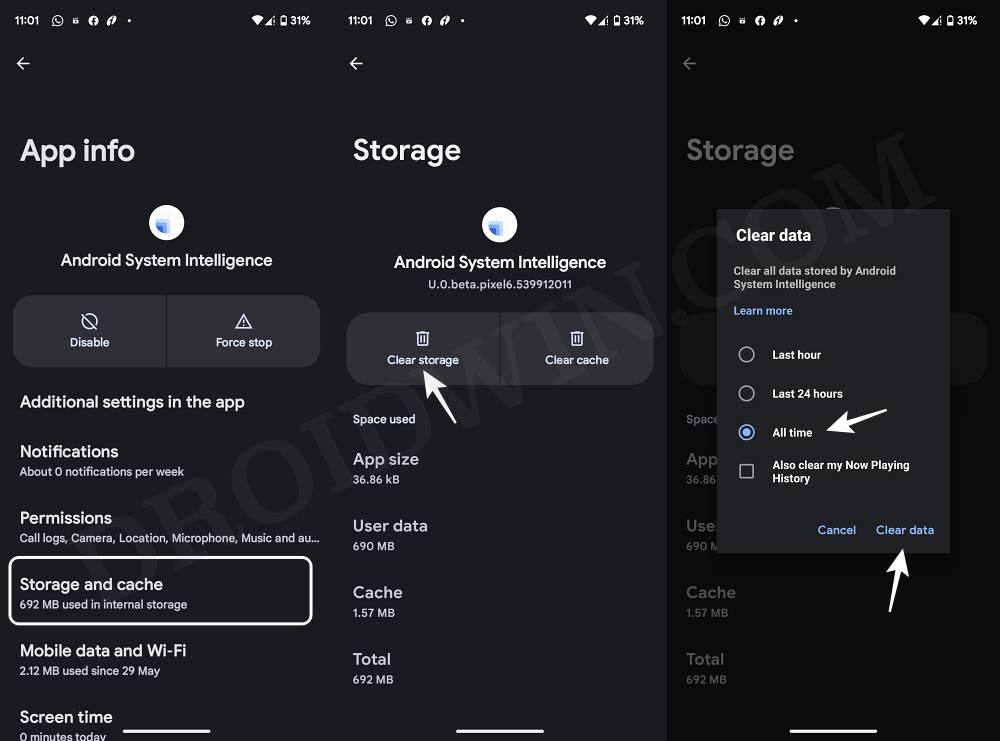In this guide, we will show you various methods to fix the issue of Live Translate not working on Pixel 7/Pro. Apart from offering a clean stock OS experience, Pixel devices behold a slew of nifty goodies up their sleeves. In this regard, one of its most underrated features is the ability to perform live translation on the go, across numerous apps like Messages, WhatsApp, and even Camera, without any manual intervention from your end.
![]()
With that said, this feature is giving a tough time to users who are on the latest iteration of Pixels. Numerous Pixel 7/Pro users have voiced their concern that Live Translate is not working along the expected lines across numerous apps. Even the Translate notification doesn’t appear when typing in a foreign language. If you are also getting bugged with these issues, then this guide will make you aware of some nifty workarounds to rectify this problem. Follow along.
Table of Contents
Fix Pixel 7/Pro Live Translate not working
![]()
It is recommended that you try out each of the below-mentioned workarounds and then see which one spells out success for you. So with that in mind, let’s get started.
FIX 1: Re-Enable Live Translate
First off, you should consider disabling and then re-enabling this functionality. Doing so will refresh its underlying settings and could well rectify the issue that we are currently dealing with. So refer to the below steps to give this tweak a try and then check out the results.
- Head over to Settings > System > Live Translate.
- Then disable the toggle next to Live Translate.

- Now turn on and then off Airplane Mode to refresh the network.
- Finally, re-enable Live Translate and then check if it is working on your Pixel 7/Pro.
FIX 2: Re-Add Language
Next up, you should remove and then re-add the language to which you want to translate the text. Here’s how it could be done:
- To begin with, head over to Settings > System > Live Translate.
- Then select the language under ‘Translate From’ and hit Remove Language.

- After that, tap on Add a Language, select the language that you had just removed, and hit Add Language.
- Check if it fixes the issue of Live Translate not working on Pixel 7/Pro.
FIX 3: Delete Data Android System Intelligence
The Android System Intelligence is responsible for the proper functioning of numerous real-time features as well as some AI tweaks such as the Google Gemini’s Smart Reply. If we talk about the former, then the Translate feature falls in that bracket and hence it could have an adverse impact if the Android System Intelligence’s app data gets corrupted. Therefore, you should consider deleting its data and letting it repopulate a fresh instance of the same from scratch. Here’s how.
- To begin with, head over to Settings > System > Apps > All Apps.
- Then select Android System Intelligence and go to its Storage and Cache section.
- Now tap on Clear Storage > All Time and check if Live Translate is working on Pixel 7 Pro.

FIX 4: Downgrade App
The issue could also arise if the app data gets corrupted after a recent buggy update. In such cases, your best bet is to downgrade the app to the earlier stable version. Here’s how it could be done: [you’ll have to delete the data for the app in which the Live Translate is not working. As for reference, we are using the Messages app].
- Head over to Settings > Apps and select the Messages app.
- Then tap on the overflow icon situated at the top right.
- Now select Uninstall Updates > OK in the confirmation prompt.

- Then scroll to the bottom and tap on App Details. You will be taken to the Play Store.
- Tap on the overflow icon situated at the top right and uncheck Enable Auto Update.

- Now try using the Live Translate feature in the Messaging app and there will be no issues.
That’s it. These were the four different methods that should help you fix the issue of Live Translate not working on Pixel 7/Pro. If you have any queries concerning the aforementioned steps, do let us know in the comments. We will get back to you with a solution at the earliest.