The twelfth iteration of OnePlus brings a power-packed specs sheet and a slew of intriguing goodies to the fore. The device was initially launched in China and a month later, was made available to other regions across the globe. However, there still exists a few regions wherein the device isn’t officially available. For those regions, users had no choice but to export via third-party services like Giztop. Unfortunately, though, they now seem to have hit a roadblock.
Table of Contents
The OnePlus 12 Region Lock Issue
Many of those users have noticed that their OnePlus 12 is region-locked and hence they cannot use the SIM card of their region. They will only be able to make and receive calls and messages if they use a Chinese SIM, which is not a feasible and viable option for them. If they try to use the SIM card of their country, then the OnePlus 12 will straightaway block the MMC of that SIM and will instead greet them with the following error message:
You are using a region-customized phone. Its calling function will be restricted in your region. Please contact a retail store for support.

How to Check if OnePlus 12 is Region Locked?
This is the million-dollar question that is going through the minds of numerous buyers. If you are also in the same boat, there are two different ways through which you could carry out this check, namely:
- Simply insert the SIM Card of your region and if you receive the aforementioned error message, then your OnePlus 12 is region locked.
- Dial *#899# and select Manual Test > Communication Debugging. If the Region Test Field is greyed out, then it means region unlocked.
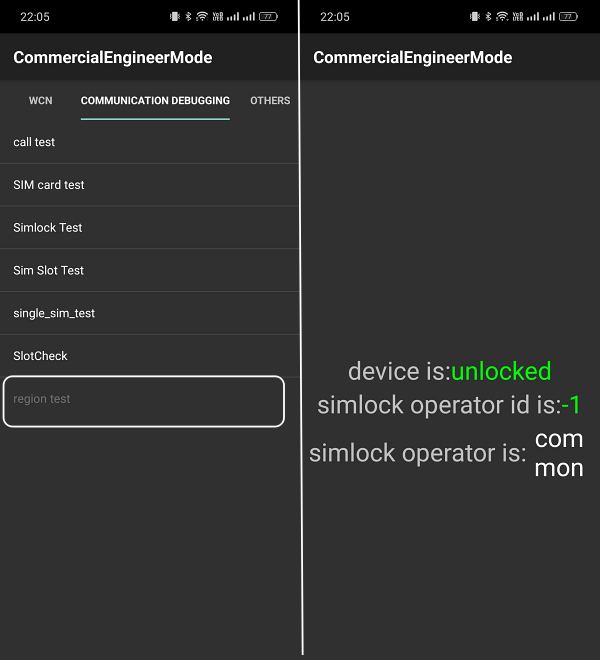
What Does Giztop Have to Say?
Many users have written back to Giztop regarding their OnePlus 12 region lock issue and here’s the response that one of the users shared:
I’m sorry for the inconvenience. You bought an Oneplus 12 phone from Giztop, but I’m sorry for the delay shipping. Recently, there is an report that a few part of the phones have region lock issues since this week. We’ve decided to talk to you before shipment. For this issue, we have a few options for you:
- We need a few weeks(about 2-3 weeks)to get a way to unlock the region lock,We can ship your Oneplus 12 phone before Feb 20.
- We can ship the phone now, but don’t sure if it will have region lock issue, we can provide a way to unlock the region lock online in the future when it happened.
- If you don’t want to wait 2-3 weeks, or don’t want to take that risk, we can offer a replacement phone for you with 100USD discount:Xiaomi 14 Pro or Vivo X100 Pro phone with different price refunded.
- If you are not satisfied with any of the above options, we can also offer a refund and cancel the order, but the process may be a little costly.
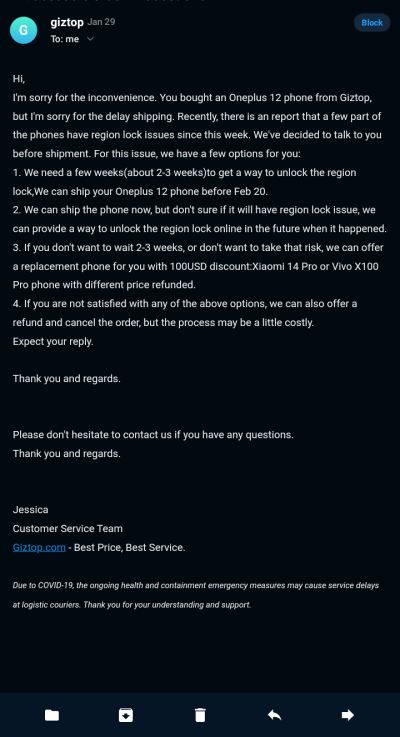
How to Fix OnePlus 12 Region Lock?
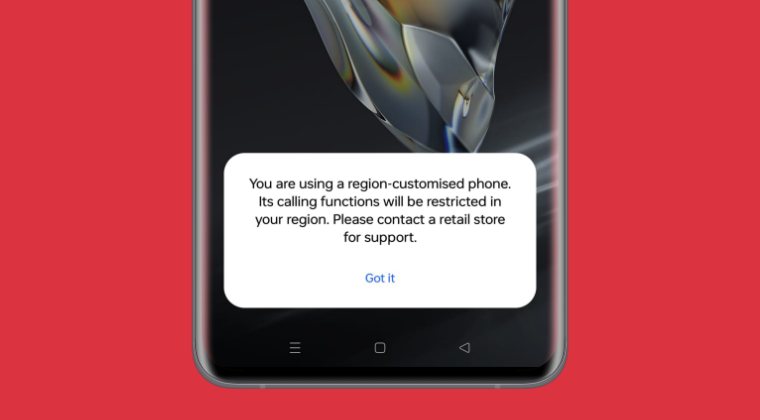
You might be able to unlock the region by entering an unlock code, which in turn could be obtained by contacting OnePlus support. However, it might be the case that the OEM might not unlock the phones that are purchased from third-party stores instead of being bought through their official Chinese channels. In such cases, your only course of action is to reach out to your seller and chalk out the best route forward.
We will also be keeping a close watch on this story and update this post as and when there is any further development regarding the same. So stay tuned. In the meantime, if you were also facing this issue or are currently going through it, then do share your experiences and the steps you took to address this issue in the comments section below. It will definitely help the rest of the readers out there.
UPDATE: Giztop Response
Giztop has responded to one of the user’s queries and they informed him that they have resolved the region lock issue. That’s indeed some great news for the device owners!
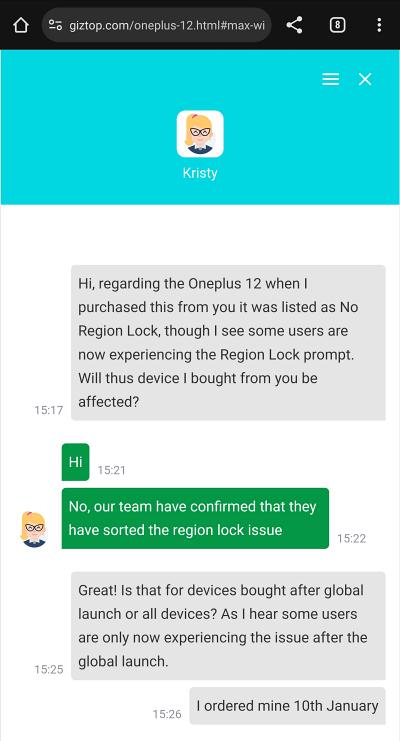








S
I got good support from OnePlus Europe with this issue. Phone ACE 3/12R.