In this guide, we will show you the steps to fix the issue of the OnePlus 11 Downgrade APK not working. The newest flagships from the OEM were the first in line to get blessed with the fourteenth iteration of the OS. While these gave the users a perfect opportunity to test out tons of goodies that OxygenOS 14 has to offer, but at the time, the OS was still in the beta stage, so a few bugs and issues were along the expected lines.
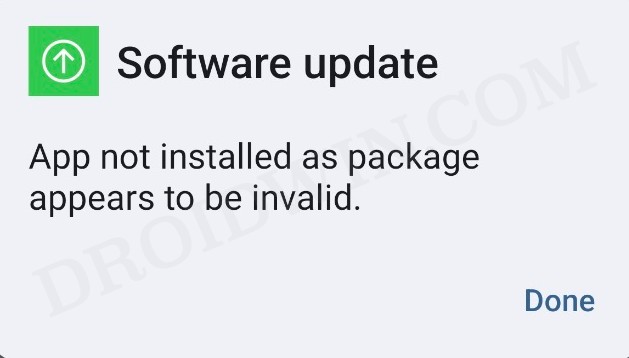
Owing to this, OnePlus also gives you the option to downgrade the OS from OxygenOS 14 to 13. For that, you need to carry out a Local Upgrade aka install the downgrade firmware via its OPLocalUpdate app. and is only required for users residing in the North American region. However, according to many NA users, they are unable to get this job done.
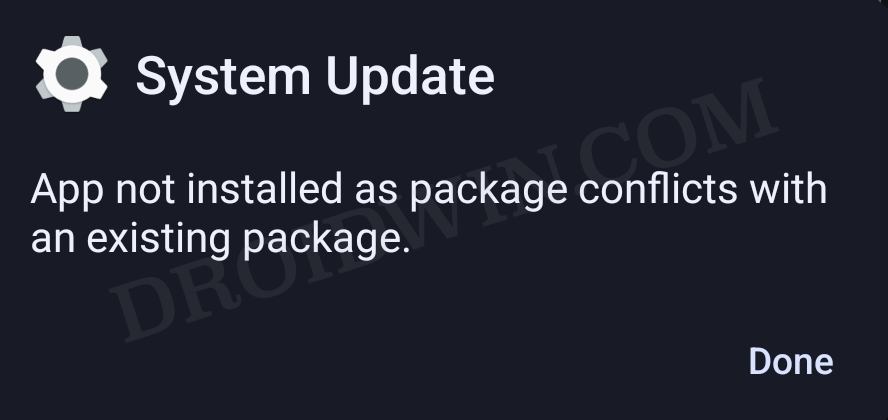
Whenever they are trying to downgrade their OnePlus 11 via the APK, they are instead greeted with the “App not installed as package conflicts with an existing package” OR “App not installed as package appears to be invalid”. If you are also in the same boat, then this guide will make you aware of a couple of nifty workarounds to rectify this issue. Follow along.
Fix OnePlus 11 Downgrade APK not working

The reason for the issue was the fact that OnePlus had rolled out a buggy APK file [just classic OnePlus things]. Fortunately, they have now addressed this issue and rolled out a subsequent version of the APK that patches this bug ota-oneplus-localupdate-oplus_key].
Apart from that, we have also shared another APK from OnePlus [OPLocalUpdate_for_Android13] which works for both the update and downgrade process [from OxygenOS 14 to 13]. So grab hold of either of the two APKs from below and get this job done:
These were the steps to fix the issue of the OnePlus 11 Downgrade APK not working. If you have any queries concerning the aforementioned steps, do let us know in the comments. We will get back to you with a solution at the earliest.







