In this guide, we will show you numerous workarounds to resolve the issue of Bullet Points showing as boxes in MS Word on Sonoma. It’s been close to a month since the fourteenth iteration of the OS was released by the Cupertino giant but even now, it seems there are still a few apps that are yet to be made fully compatible with this OS build. And no, we aren’t talking about small developers, even the tech giants like Microsoft seem to have missed a mark or two.
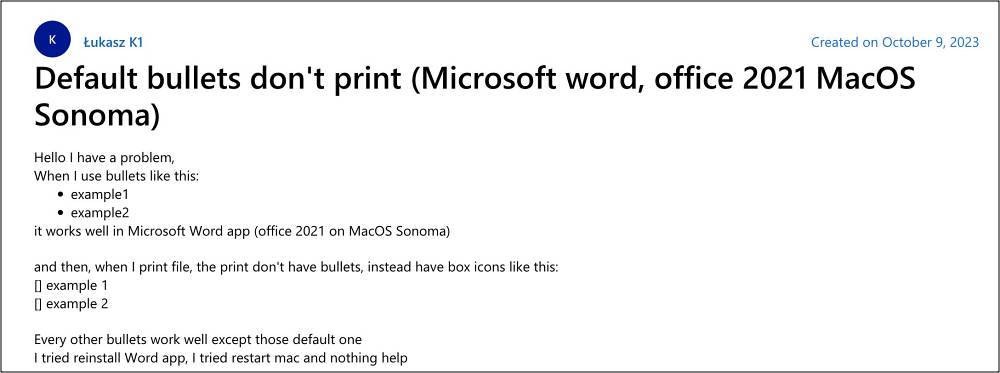
One such instance is the fact that numerous users have voiced their concern that the bullet points are being shown as boxes in MS Word on Sonoma. As far as the culprit is concerned, well, it is MS Word rather than the OS [the below-listed workarounds would further concrete this statement]. With that said, there does exist numerous workarounds that should help you resolve this bug. So without further ado, let’s check them out.
Table of Contents
Fix MS Word Bullet Points showing as boxes in Sonoma

It is recommended that you try out each of the below-mentioned workarounds and then see which one spells out success. So with that in mind, let’s get started.
FIX 1: Via Pages
Open the Word file in the Pages App, convert it to PDF, and then print it. The issue would be rectified.
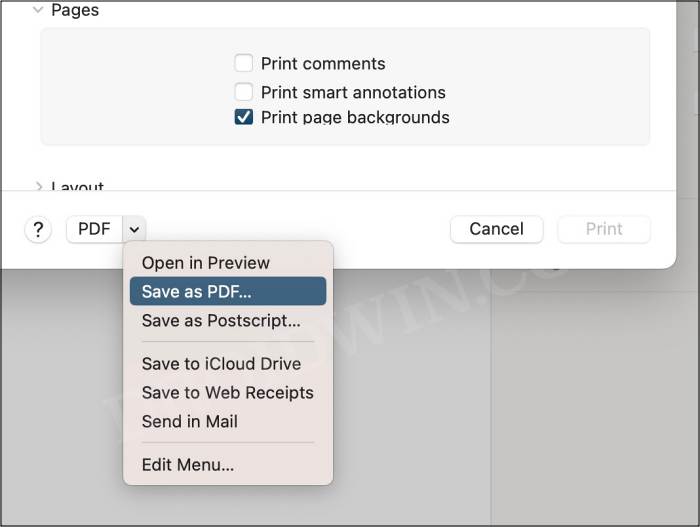
FIX 2: Via Google Docs
Paste the content of the Word file into Google Docs, save it as PDF, and then take a printout. This should fix the bug as well.
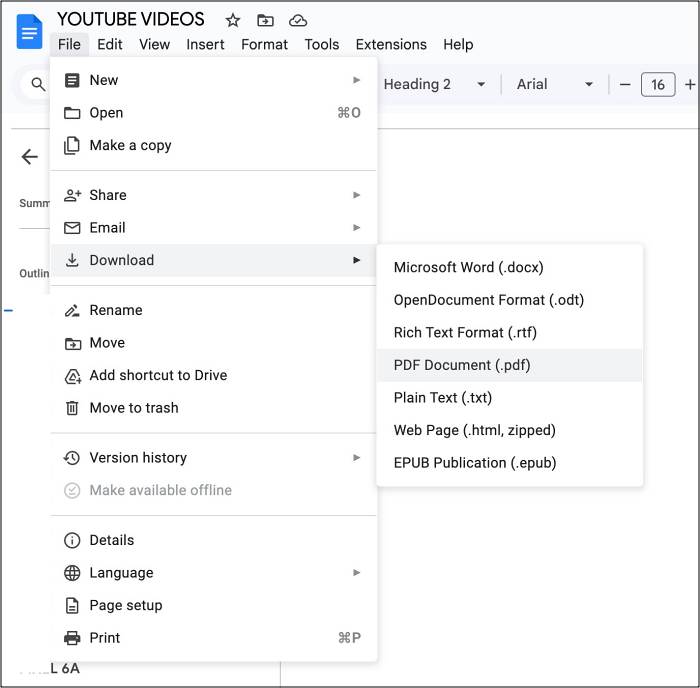
FIX 3: Via PDF Expert
Open Finder and go to the location where the Word file is present, then right-click on it, and open it via PDF Expert. Then save the file as PDF and take a printout. The issue stands resolved.
That’s it. These are the three workarounds that should help you resolve the issue of Bullet Points showing as boxes in MS Word on Sonoma. As far as the official stance on this matter is concerned, the developers are aware of this issue, but they haven’t given out any ETA for the rollout of a fix. As and when that happens, we will update this guide accordingly. In the meantime, the aforementioned workarounds are your best bet.








Electrolytic Capacitor
Does this article help learn to use the Word exe ?
Electrolytic Capacitor
Thanks for sharing this article .