In this guide, we will show you a nifty workaround that might help you fix the issue of being unable to equip Relics In Invasion Mode in Mortal Kombat 1. This fighting game from Warner Bros features a new timeline wherein the Fire God Liu Kang assembles a clique of fighters to participate in a new tournament in Outworld. While it did manage to gather a positive reception, however, it isn’t free from its fair share of issues either.
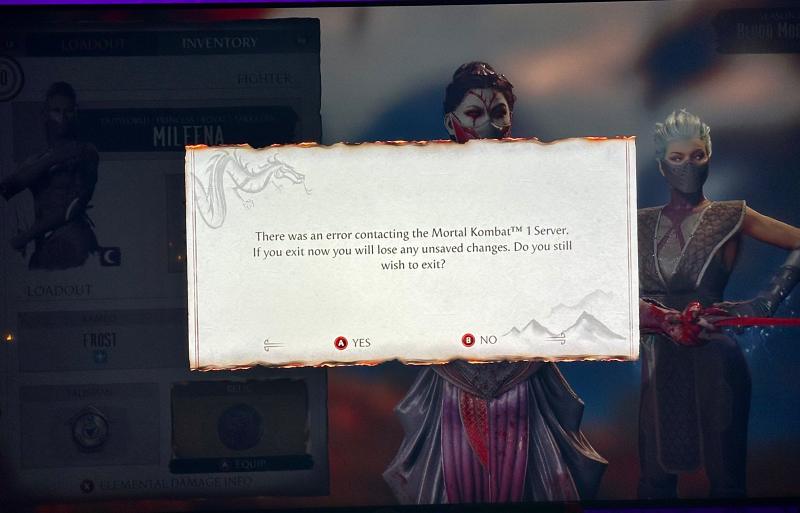
For instance, as of now, numerous users have voiced their concern that unable to equip Relics In Invasion Mode in Mortal Kombat 1. Whenever they try to get hold of the same from the loadout menu, the game tends to either crash or they are greeted with the following error: “There was an error contacting the Mortal Kombat 1 server”. If you are also facing these issues, then this guide will help you out. Follow along for the fix.
Fix Mortal Kombat 1 unable to equip Relics In Invasion Mode

- Head over to the allocate stat points screen [even if you have none].
- Then toggle the setting from automatic to manual.
- Now equip a relic and exit the fighter select screen.
- You can then revert to the automatic setting if you want.
That’s it. These were the steps to fix the issue of being unable to equip Relics In Invasion Mode in Mortal Kombat 1. As far as the official stance on this matter is concerned, the developers are aware of this issue, but they haven’t given out any ETA for the rollout of a fix. As and when that happens, we will update this guide accordingly. In the meantime, the aforementioned workarounds are your best bet.







