In this guide, we will show you various methods to fix the Mortal Kombat 1 Story Mode Audio Issue. This fighting. game from Warner Bros is the twelfth iteration in the ever-so-popular Mortal Kombat series. Even though it has been barely a week since its launch, it has already grabbed the attention of the masses, thanks to its three intriguing game modes in the form of online multiplayer with rollback netcode, offline gameplay, and story mode.
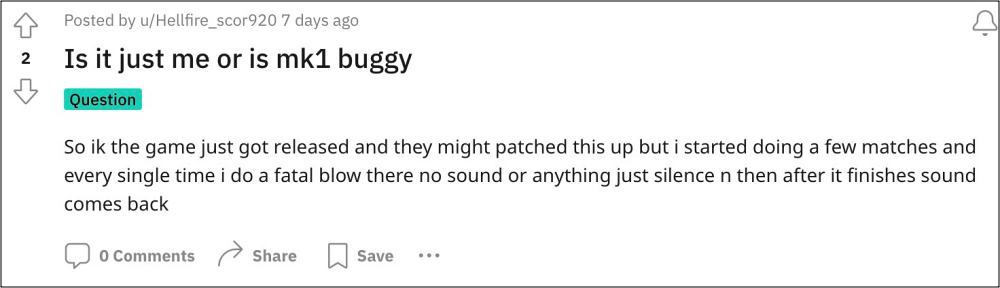
If we talk about the latter one, aka Story Mode of Mortal Kombat 1, then it seems to be currently bugged with numerous types of audio issues. In this regard, many have said that the issue tends to result in stuttering of the audio of the SFX and BGM between fights, fatalities, fatal moves, and even the cutscene. Likewise, even the audio doesn’t seem to be in sync with what’s going on the screen. If you are also facing these issues, then this guide will help you rectify them.
Fix Mortal Kombat 1 Story Mode Audio Issue

It is recommended that you try out each of the below-mentioned workarounds and then see which one spells out success. So with that in mind, let’s get started.
- [Official Workaround] Restarting the game should temporarily rectify this issue.
- If you are using a Dolby Atmos or any other theater setup, then it’s recommended to give it for the standard surround sound. Not will should it minimize the impact of the bug but it should greatly improve the sound quality as well.
- By default, the game is set to use the controller speaker for some of the sounds, which isn’t working along the expected lines. So go into the Audio setting and change it so that all the sound comes out of the TV.
That’s it. These were the various methods of ix the Mortal Kombat 1 Story Mode Audio Issue. As far as the official stance on this matter is concerned, the developers are aware of this issue, but they haven’t given out any ETA for the rollout of a fix. As and when that happens, we will update this guide accordingly. In the meantime, the aforementioned workarounds are your best bet.







